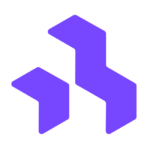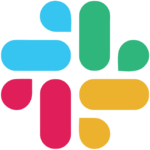How to Cancel Stake Subscription
While Stake doesn’t offer subscriptions in the traditional sense, you can certainly close your account if you no longer wish to utilize their investment platform. Here’s a refined approach to ensure a smooth experience:
Important Preliminaries:
- Account Balance: Ensure your Stake account has a zero balance. This means no remaining securities (stocks) or cash before initiating closure. Stake cannot process closure requests with outstanding balances.
- Data Considerations: Understand that upon closure, you’ll no longer have access to historical data like past trades, funding records, or reports. Download any crucial documents beforehand.
Initiating Account Closure:
Via Stake App:
- Secure Login: Launch the Stake app and securely log in to your account.
- Navigate to Account Settings: Access the “More” section within the app, followed by “Your accounts.”
- Locate Closure Option: At the bottom of your account details, find the option labeled “Close account.”
- Follow Prompts: Carefully review any presented information regarding account closure. Confirm your decision by following the on-screen prompts.
Via Desktop Website:
- Secure Login: Access the Stake website on your desktop and log in securely using your account credentials.
- Access Profile Settings: Locate your profile icon (typically in the upper right corner) and click on it. This reveals your account management options.
- Select Account Closure: Within your profile settings, navigate to the “Account Details” section and select the option labeled “Close account.”
- Confirm Closure: Meticulously examine any presented prompts regarding account closure. Confirm your decision by following the on-screen prompts.
Post-Closure Considerations:
- Pending Closure Period: Stake implements a 14-day pending closure period after your request. During this time, you can reopen your account simply by logging back in.
- Permanent Closure: After 14 days, your Stake account will be permanently closed.
- Data Retention: Stake may retain specific information for legal or business purposes, as outlined in their Privacy Policy. You might still receive essential legal correspondence.
By following these steps and understanding the implications, you can effectively close your Stake account and regain control over your investment activities.