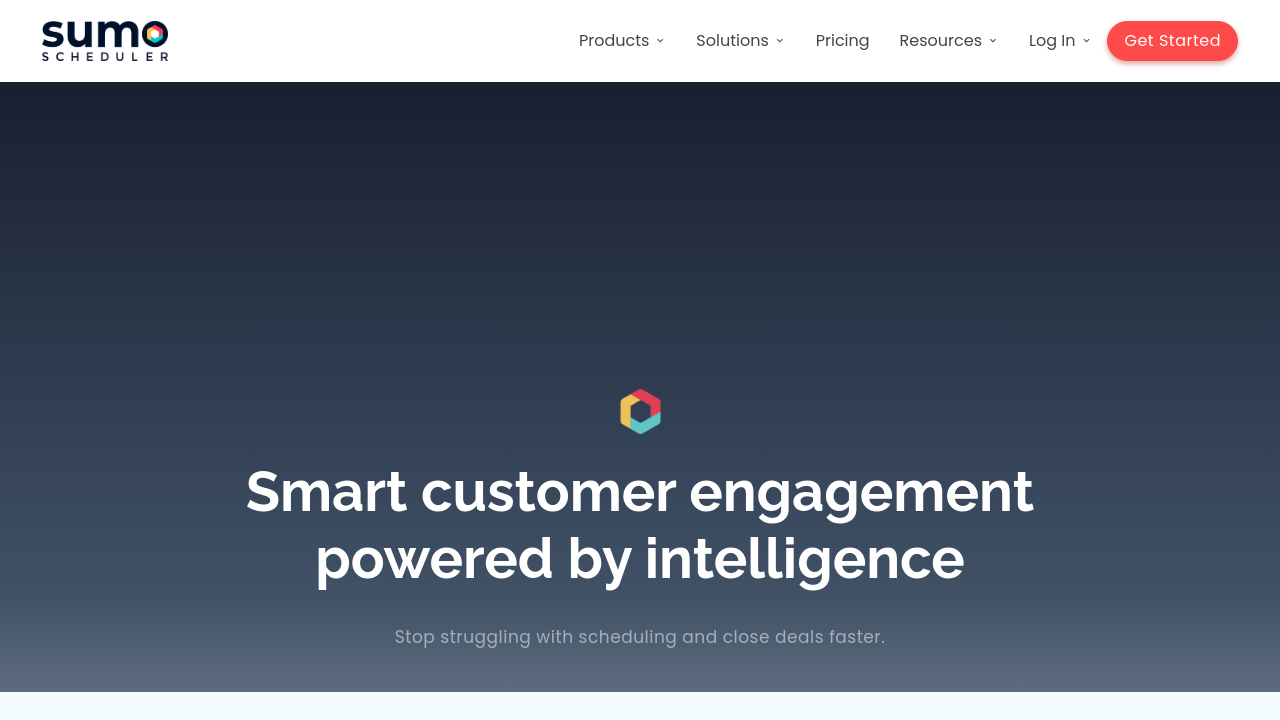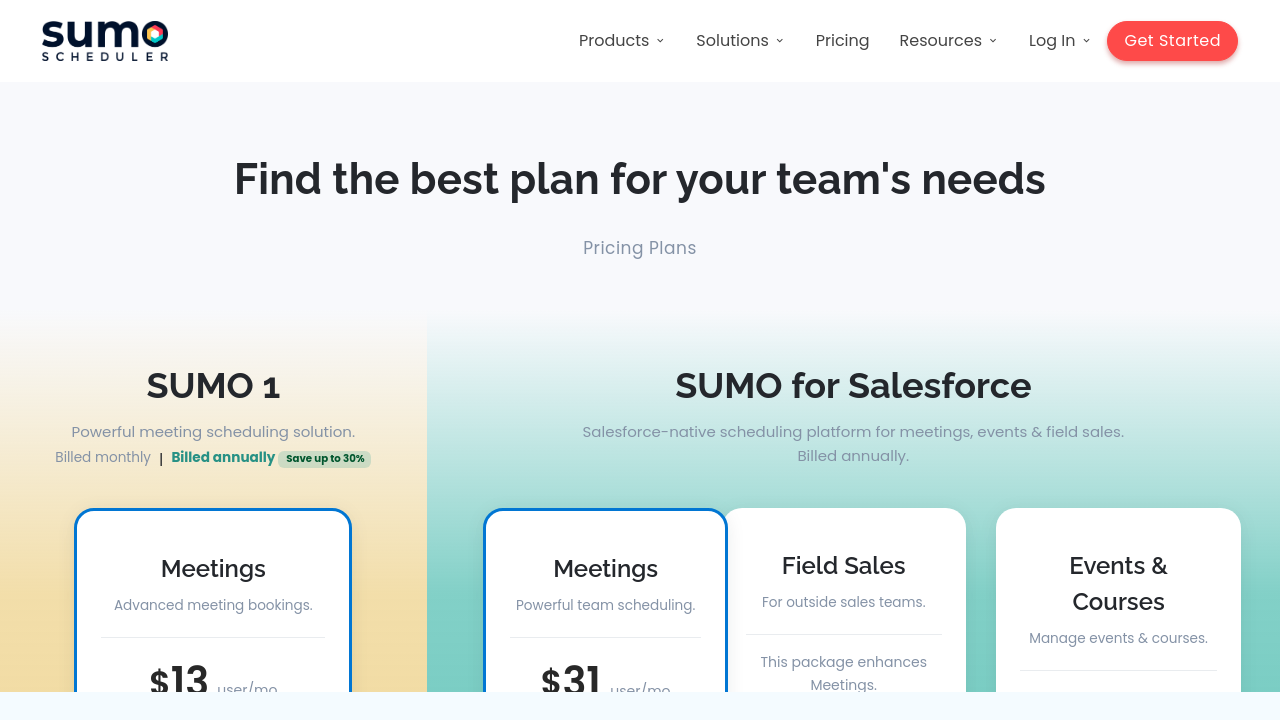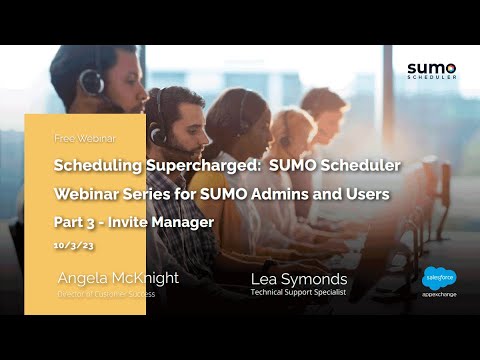SUMO Scheduler is a dynamic and intelligent solution in the Scheduling and Calendar Management category. Designed to streamline the complexities of meeting, appointment, and event scheduling, SUMO Scheduler integrates seamlessly with existing workflows to increase productivity and enhance customer interactions. It delivers enterprise-grade scalability and security, making it suitable for businesses across various industries.
Why Use SUMO Scheduler?
Opting for SUMO Scheduler offers numerous benefits:
- Comprehensive Scheduling Solutions: The platform includes SUMO1 for flexible, self-service scheduling and SUMO for Salesforce, enabling native integration within Salesforce Cloud solutions for maximum efficiency.
- Streamlined Workflows: SUMO prevents double bookings, automates reminders, and offers time-zone compatibility, ensuring smooth coordination and optimal meeting attendance.
- Enterprise-Grade Data Security: With bank-grade protections built directly into your Salesforce instance, SUMO ensures robust data security.
- Diverse Integrations: Effortlessly connects with leading calendars, conferencing tools (like Zoom and Microsoft Teams), and CRMs to centralize operations under one system.
- Customer-Centric Features: Enhance client experiences with mobile-friendly, self-service booking options available anytime, anywhere, and on any device.
Who is SUMO Scheduler For?
SUMO Scheduler caters to a variety of industries and applications:
- Sales and Customer Service Teams: Align teams with streamlined scheduling to eliminate discrepancies and ensure client meetings are professionally managed.
- Higher Education: Optimize academic advising processes by providing students with seamless appointment-setting capabilities.
- Healthcare and Wellness: Manage patient bookings with automated workflows for peak clinic efficiency.
- Professional Services: Enable consultants and service providers to effectively schedule and coordinate client sessions at any scale.
SUMO Scheduler provides a critical toolkit for reducing administrative burdens, allowing businesses and professionals to focus on delivering value to their clients.
Explore exclusive SUMO Scheduler deals. For alternative scheduling tools, consider Doodle, Calendly, and Vagaro.