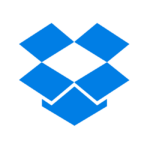How to Cancel Sync com
To cancel your Sync.com subscription, follow these steps:
Logging In and Navigating to Settings
- Log in to your Sync.com account through the website or the desktop application.
- Navigate to the account settings section.
Canceling the Subscription
- Click on
Account or My Dashboard in the menu.
- Select
Settings from the dropdown or sidebar.
- Click on the
Cancel Subscription button.
Confirmation and Feedback
- A message will appear prompting you to select a reason for cancellation. Choose a reason and click
Next.
- You may be asked to provide additional feedback; click
Next after providing any feedback.
- A final message will appear to confirm your intent to cancel the subscription. Review the message and confirm your cancellation.
Results
- Once you confirm the cancellation, a message will appear confirming that your subscription was canceled. This cancellation will take effect at the end of your current billing cycle.
- You will not be eligible for a refund for subscription fees paid prior to the month the cancellation takes effect, but you will retain access to your account benefits for the remainder of the current billing period.
Additional Notes
- If you need help or do not receive a confirmation email, you can contact Sync.com support via email.
- You can re-subscribe to Sync.com at any time if you decide to reactivate your account.