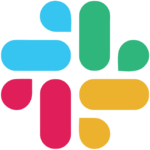How to Cancel Threema Work
To cancel and fully disconnect from the Threema Work product, follow these steps:
User Account and Device Management
- Log in to the Threema Work management cockpit at https://work.threema.ch/en/login.
- Navigate to the user management section.
- Identify the users or devices you want to remove.
- For each user, select the option "Can this user continue to use their ID?" and answer "No" if the employee is leaving the company or is no longer allowed to use their Threema ID. This will revoke the user’s Threema ID, which cannot be undone and may take up to one hour to take effect.
Deleting Users and Devices
- In the user management overview, select the “Issues” dropdown list.
- If you see the message “Licenses contain too many devices,” click on this issue and then on a user.
- In the “Devices” section, assess which devices are no longer needed based on the last activity and the Threema ID.
- Delete the unneeded device by clicking on the three dots at the end of a line and selecting the delete option. Avoid using the “Delete” button at the top right to prevent deleting the entire user.
Subscription and License Management
- If necessary, purchase additional licenses or adjust existing subscriptions to reflect the reduced number of users.
- For external or temporary employees, withdraw their access to the Threema Work app and prevent the use of their Threema ID by revoking their ID as described above.
Beta Program (if applicable)
- If you are using the beta version of Threema Work and want to leave the beta program, contact support via “Settings > Beta Feedback” or at
help at threema dot ch to switch back to the regular version.
Additional Settings
- In the management cockpit, navigate to “App configuration” and adjust any global or individual user settings as necessary to ensure that the app is configured according to your company’s needs.
- Consider setting up two-factor authentication for added security by navigating to “Profile”, then “Login and security”, and following the instructions.
Final Steps
- Ensure all users have been removed and their IDs revoked.
- Verify that no notifications or calls are being received by configuring the “Off-Hours Policy” or disabling calls and notifications as needed.
- If using the desktop app, ensure it is disconnected from the mobile device.
By following these steps, you can fully cancel and disconnect from the Threema Work product.