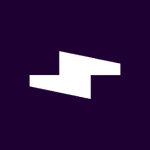How to Cancel TIKR Subscription
Seeking to sever ties with TIKR’s stock market research and analysis tools? Fear not, for the cancellation process can be navigated with precision and efficiency. As your guide, I shall provide a formal and professional approach to ensure a smooth experience.
If you’re exploring other options for marketing and analytics tools, consider checking out this list of marketing and analytics platforms to find an alternative that suits your needs.
Charting Your Course:
Two distinct paths lead to successful cancellation, based on your initial enrollment platform:
1. TIKR Website: If you subscribed directly through their website, rejoice! Cancellation awaits within your account settings.
2. Free Trial: Should you be currently utilizing a free trial, termination is automatic at the end of the trial period. No action required from your side.
Website Cancellation:
- Establish Secure Connection: Log in to your TIKR account, forging a secure link to your subscription details.
- Navigate to the Billing Hub: Seek out the “Settings” section within your profile and proceed to the “Billing” subsection. This serves as your gateway to financial control.
- Identify Your Target: Review the displayed data and pinpoint the specific TIKR subscription you wish to cancel. Choose wisely, as this action is irreversible.
- Initiate Termination: With resolute purpose, click the “Cancel Subscription” button associated with your chosen plan.
- Confirm with Confidence: Meticulously examine the presented prompts. Understand the implications of cancellation and any potential remaining access you might have. When certain of your decision, click “Cancel Subscription” once more to finalize the process.
- Verification Via Email: An email from TIKR shall soon arrive, serving as your official documentation of cancellation. Retain this for future reference.
For great deals on other financial or subscription services, visit Subscribed Deals to explore offers that may help you save on your next investment.
Important Considerations:
- Regardless of the cancellation method, your access to TIKR features persists until the current billing cycle concludes.
- Pre-paid subscription periods remain unaffected by cancellation.
- Should unforeseen obstacles arise or questions linger, the TIKR support team stands ready to assist.
Equipped with this knowledge, you can confidently execute the cancellation process and reclaim your budgetary autonomy. Now, go forth and pursue your investment endeavors with renewed freedom!
Looking for Alternatives?
If you’re considering other platforms after canceling your TIKR subscription, here are some excellent options that might meet your financial, marketing, and business intelligence needs:
- Presspool AI: A powerful tool for automating press releases and managing media outreach with advanced AI capabilities.
- Simply Wall St: A visual investment platform that simplifies stock analysis and helps users make informed investment decisions.
- SEMrush: A comprehensive digital marketing tool offering SEO, content marketing, and competitive analysis features to boost online visibility.
- ZoomInfo: A sales intelligence platform that empowers businesses to identify and connect with high-quality leads and prospects.
- Crazy Egg: A website optimization tool that provides heatmaps and user behavior insights to help you improve user experience and increase conversions.
These platforms offer a wide range of features that could provide valuable solutions depending on your business or personal needs.