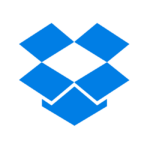- Email Initiation or Customer Area Access: You have two options to initiate the cancellation process:
Email Initiation: Send an email to [email protected] requesting cancellation of your subscription. Include your full name and registered email address associated with your Unipile account.
Customer Area Access: Alternatively, log in to your Unipile customer area using your credentials.
- Navigate to Account Settings: Once logged in, navigate to the settings or account management section. This is typically found in the user interface of your Unipile account.
- Subscription Management: Look for options related to subscription management or billing. Select the option to manage subscriptions or terminate your account.
- Initiate Subscription Cancellation: Find and click on the option to cancel your subscription. This action typically prompts a confirmation step to ensure you want to proceed with cancellation.
- Confirmation and Completion: Follow any additional prompts to confirm your cancellation request. This may involve confirming via email or through a final confirmation dialog on the website.
- Verify Cancellation: After confirming, verify that your subscription cancellation has been processed. Ensure you receive a confirmation email or message indicating that your subscription will no longer renew.
By following these steps, you can effectively cancel your Unipile subscription and manage the closure of your account. Be sure to export any necessary data or information before completing the cancellation process, as account deletion may remove access to stored data.