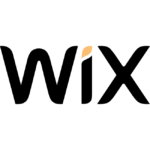Explore Visual Composer
Create Stunning Websites with Visual Composer – Your Ultimate WordPress Page Builder
Visual Composer is a powerful, drag-and-drop website builder tailored for WordPress. Designed for quick, easy, and visually appealing web development, it empowers users to create...
Create Stunning Websites with Visual Composer – Your Ultimate WordPress Page Builder
Visual Composer is a powerful, drag-and-drop website builder tailored for WordPress. Designed for quick, easy, and visually appealing web development, it empowers users to create responsive, professional layouts without any coding experience. Packed with over 500 elements, templates, and integrations, Visual Composer streamlines the website creation process, making it a go-to tool for web designers and businesses alike.
Why Use Visual Composer?
Visual Composer shines in the website builder category, offering:
- Ease of Use: Its intuitive drag-and-drop interface enables users to build and edit pages seamlessly, with real-time previews through a frontend editor.
- Feature Rich Tools: Leverage a comprehensive library of customizable templates, pre-designed layouts, and content elements, such as sliders, forms, and galleries, for creative flexibility.
- Mobile-Friendly Designs: Visual Composer ensures responsive layouts, improving site performance across all devices for better SEO and user experience.
- Customizability: Advanced features like the Theme Builder, Popup Builder, and Font Manager allow for precise design control.
- Seamless WordPress Integration: Compatible with most WordPress themes and plugins, Visual Composer supports tailored and adaptable designs for your website.
Who is Visual Composer For?
Visual Composer caters to a diverse range of users, including:
- Small Businesses and Entrepreneurs: Quickly build functional, visually engaging websites for branding or ecommerce purposes.
- Web Designers: Optimize workflow with tools to create custom layouts fast and efficiently, saving time without compromising quality.
- Beginners: With no coding required, newbies in web design can easily create great-looking websites.
Flexible Pricing Options
Visual Composer offers tiered yearly plans tailored for various use cases:
- Single Plan: $49/year for one website.
- Plus Plan: $99/year for up to five websites.
- Accelerate Plan: $149/year for up to 20 websites.
- Growth Plan: $349/year for up to 100 websites.
In conclusion, Visual Composer stands out as a user-friendly, feature-packed website builder ideal for anyone looking to craft stunning, functional websites on WordPress. Whether you’re a freelancer, entrepreneur, or experienced designer, Visual Composer’s tools and flexibility ensure a hassle-free web-building experience.
Visual Composer Satisfaction and Score
Visual Composer Score and Review
See Visual Composer pros cons, the conclusions and the subscribed score
See how Visual Composer works on Video
Visual Composer Pricing and Features
Visual Composer Product Experience
Steps to Cancel Visual Composer Subscription
Visual Composer Pricing
To cancel a Visual Composer product, follow these steps:
- Access your WordPress dashboard.
- Go to the ‘Plugins’ section and deactivate Visual Composer.
- Uninstall the plugin, but note that this will leave unprocessed shortcodes and require redesigning your pages.
- Consider using a shortcode cleaner plugin to remove leftover shortcodes.
- Review and adjust your site’s layout and content accordingly.
Most frequent question about Visual Composer
The main interface of Visual Composer Website Builder is a drag and drop frontend editor, providing a ‘What You See Is What You Get’ experience.
Yes, you can add custom CSS and JavaScript directly from the Visual Composer editor, allowing you to add local or global CSS and JavaScript as header or footer scripts.
Visual Composer offers advanced design options including parallax effects, gradient backgrounds, slideshow backgrounds, shape dividers, box shadows, and the ability to control padding, margin, border, and radius of elements.
No, Visual Composer allows you to build a website without touching a line of code, using its drag and drop functionality and pre-designed templates.
Visual Composer offers hundreds of pre-designed responsive templates, block templates, and content elements such as text and image fields, contact forms, testimonials, CTA buttons, and social media integration.
Try these alternatives of Visual Composer
Wix is a versatile website builder catering to individuals, businesses, and creatives. With its drag-and-drop design, diverse templates, App Marketplace, and e-commerce capabilities, Wix empowers users to create professional and customized websites without coding.
Webflow is an advanced web design and development platform, empowering users, including web designers, developers, entrepreneurs, and businesses, to visually create responsive and dynamic websites without coding. It combines a visual design interface with robust CMS capabilities, making it versatile for various web-related projects.