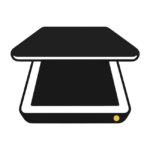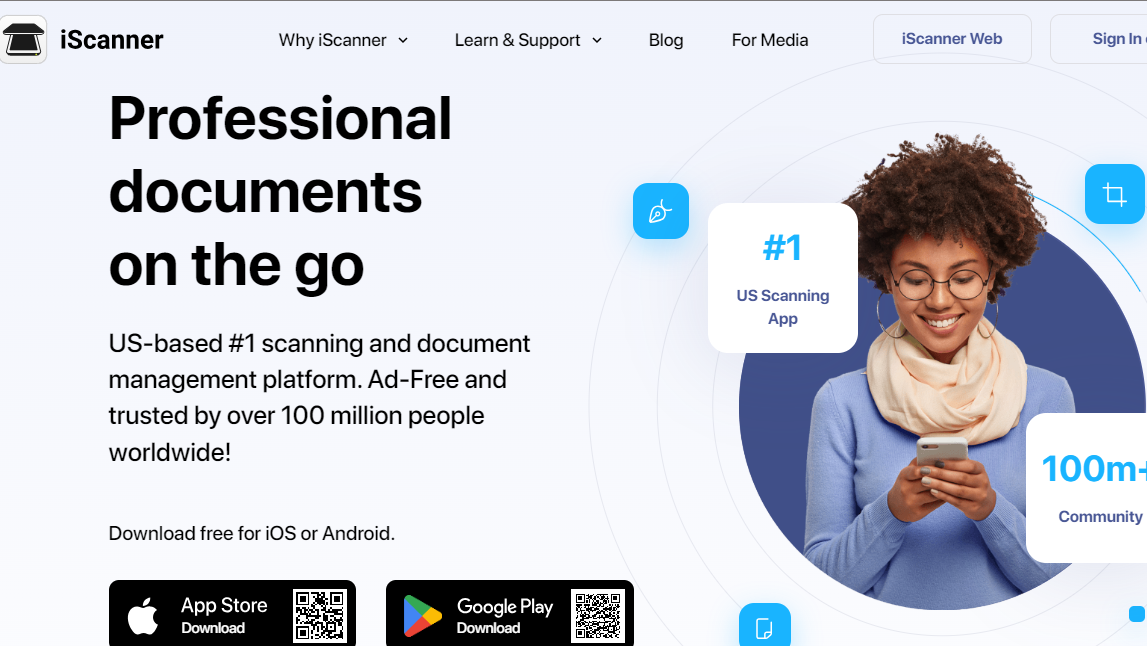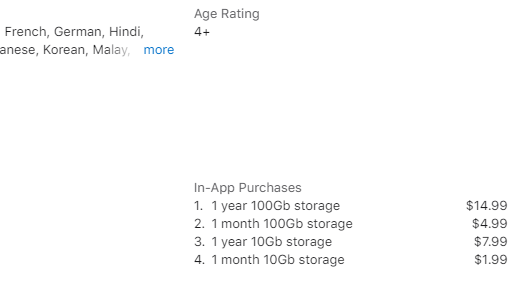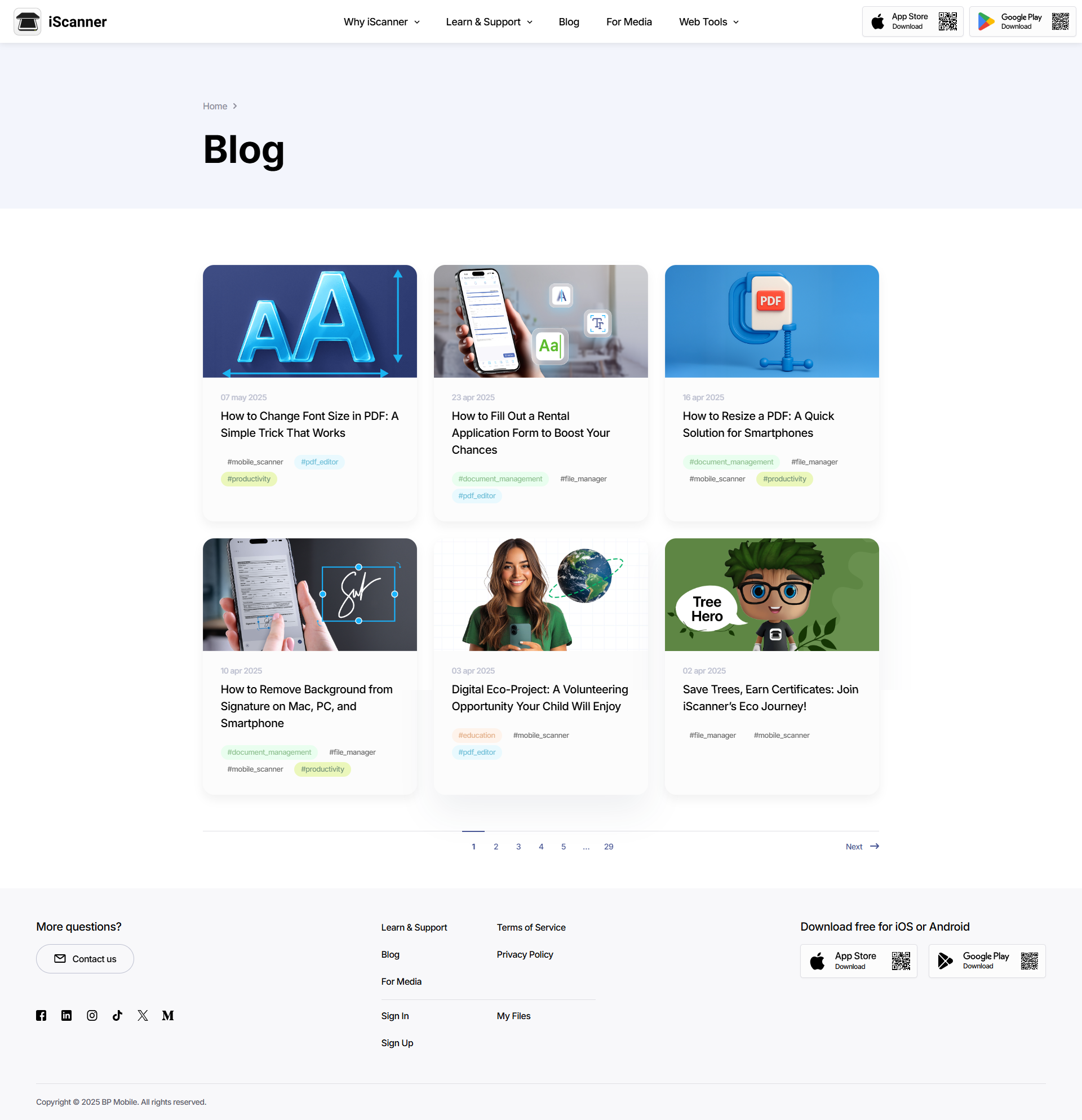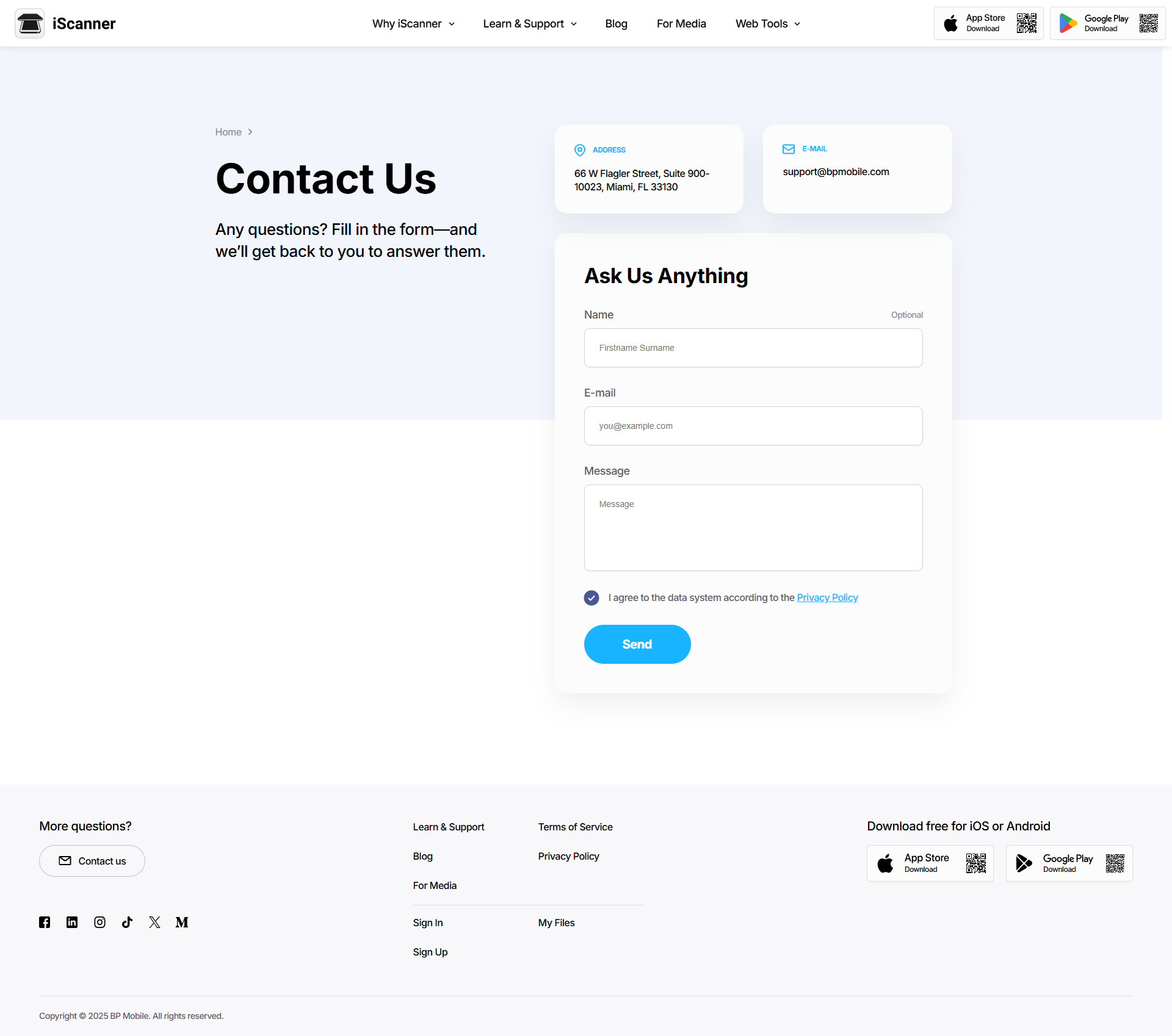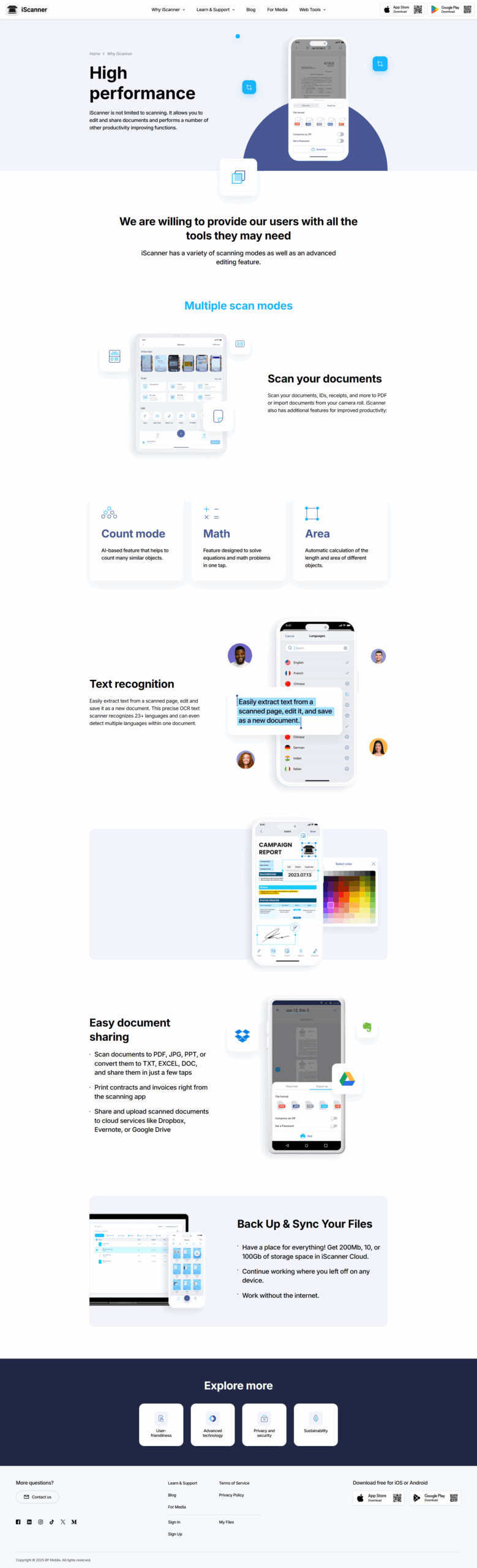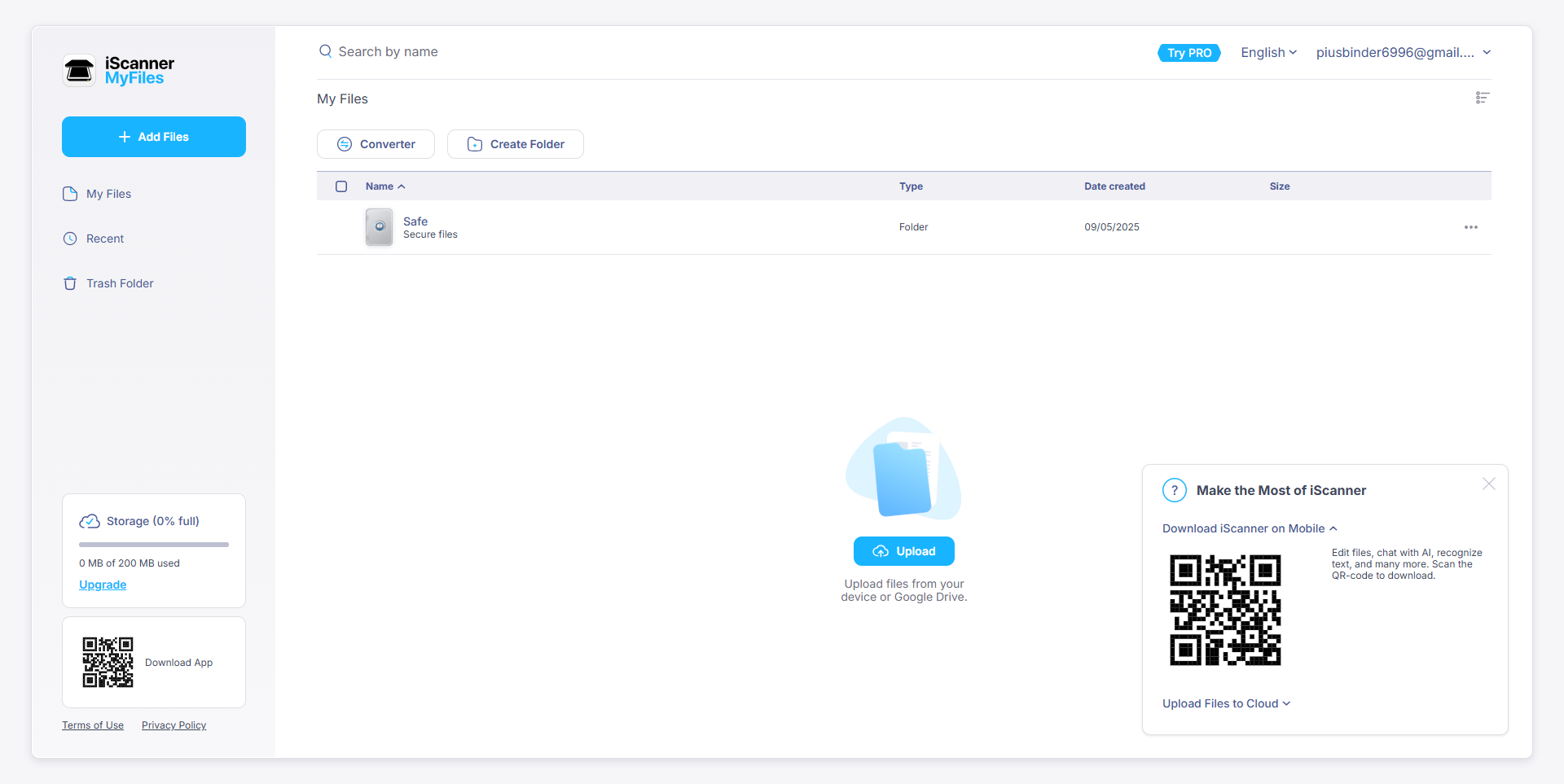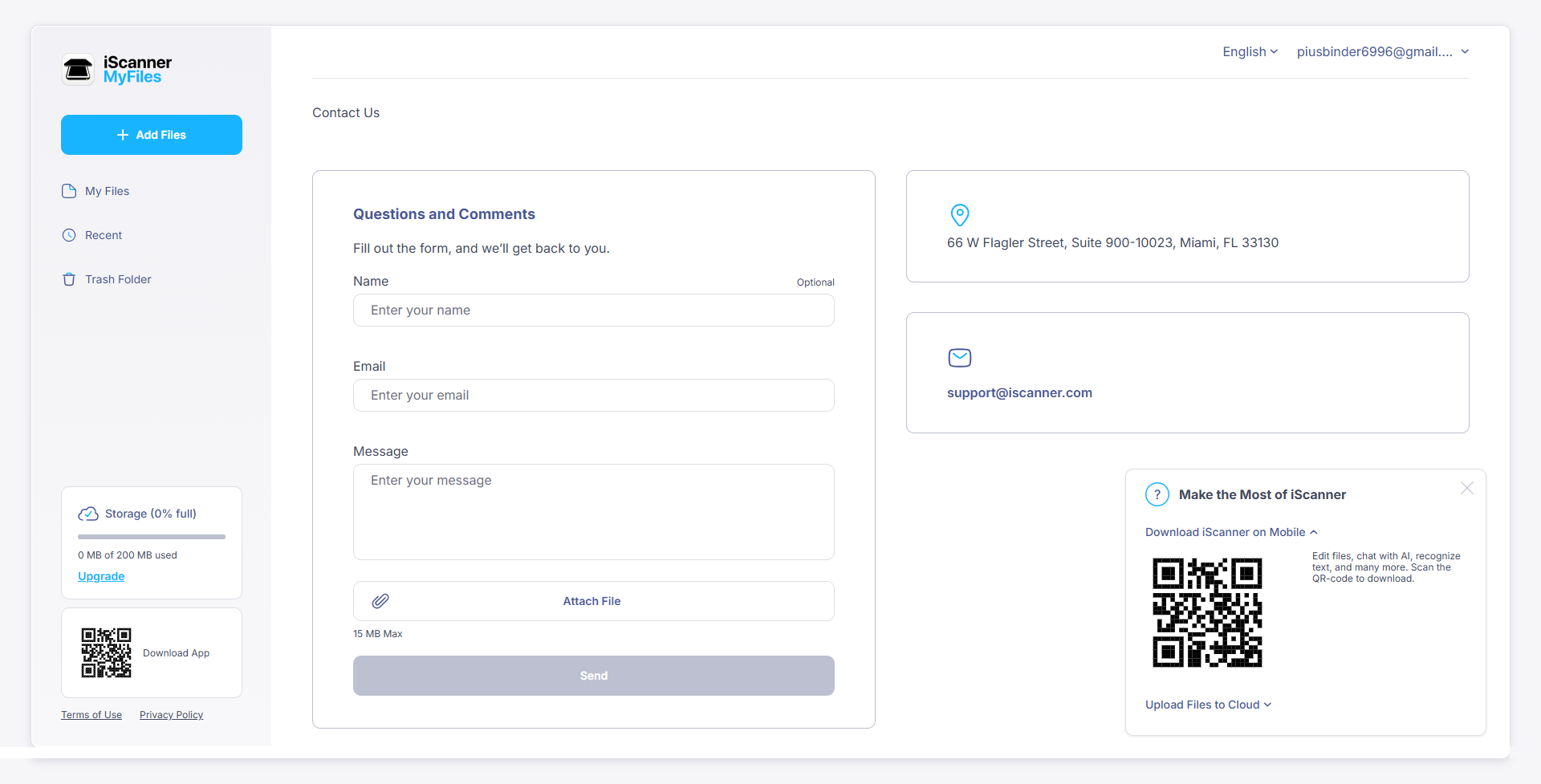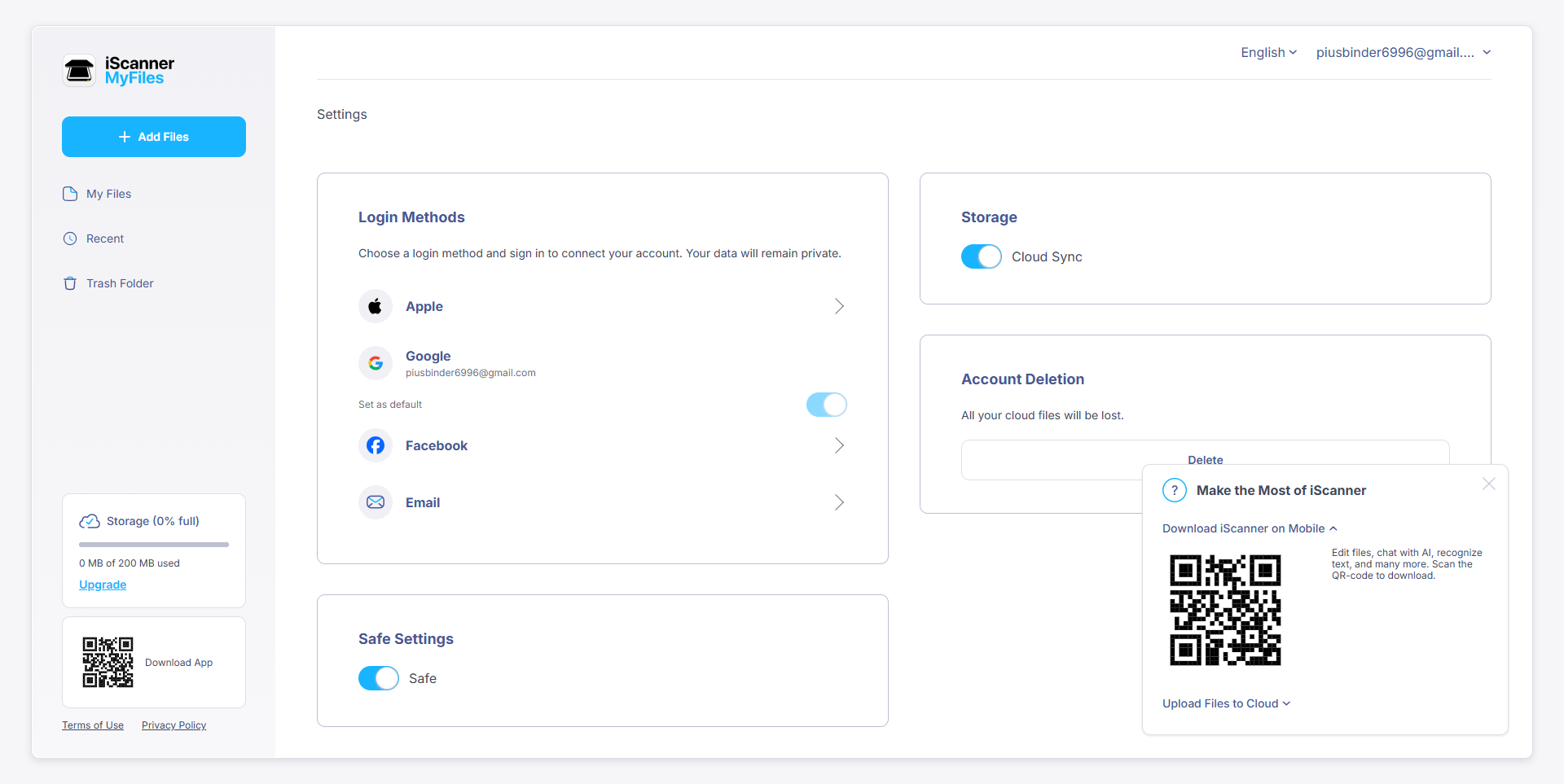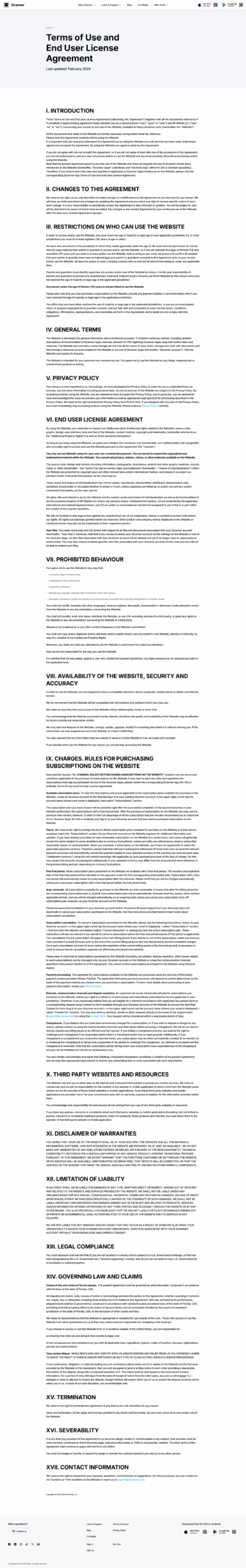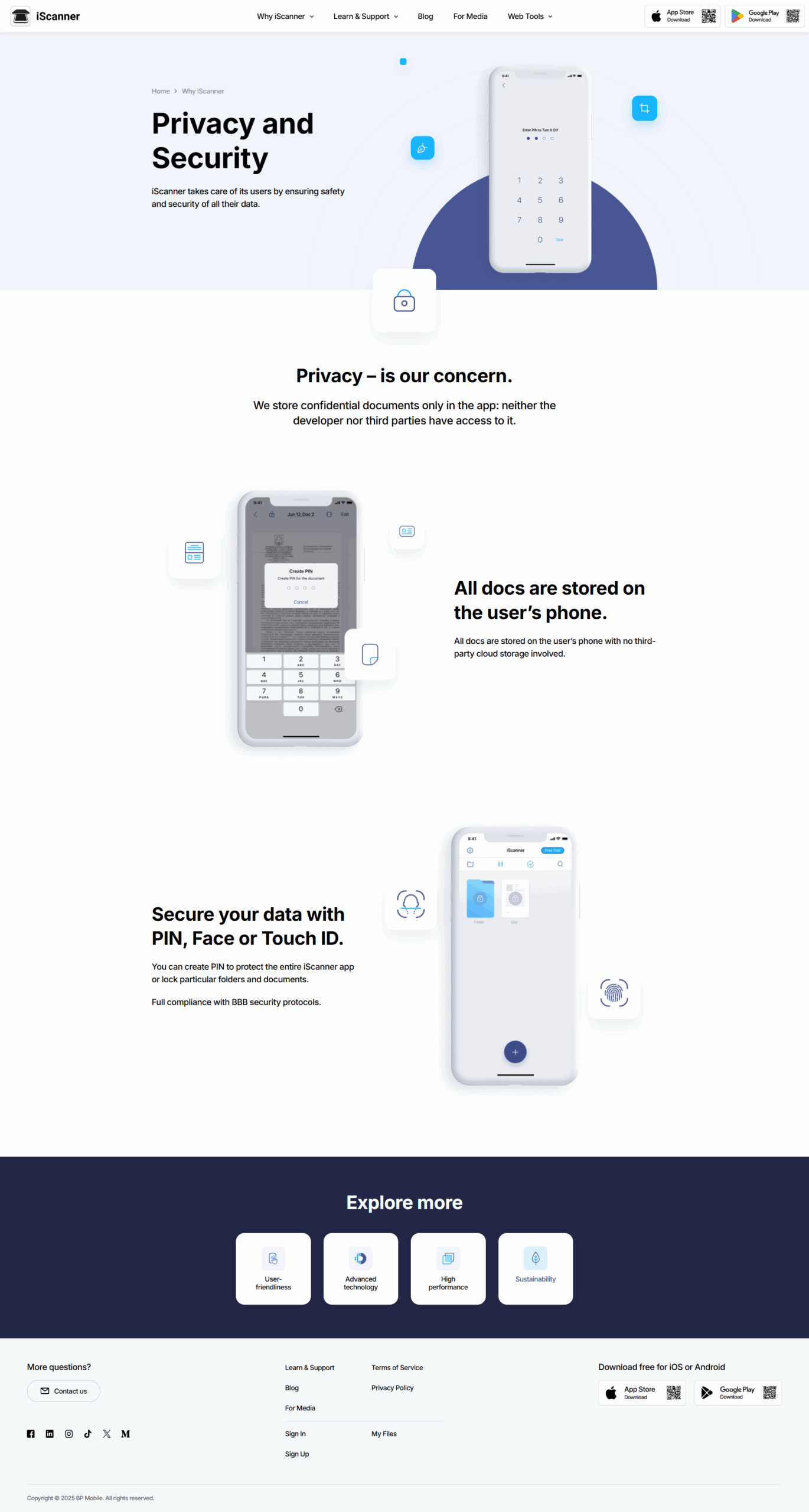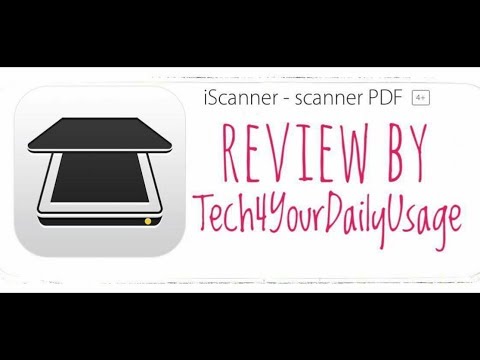Digitize Your Documents with iScanner – The Ultimate Mobile Scanning App
iScanner, a leading tool in the Worksuite category, makes document digitization effortless for professionals and students alike. With powerful scanning, management, and sharing features, iScanner turns physical paperwork into organized digital assets in seconds. Ready to streamline your workflow? Check out exclusive deals. For more productivity tools, explore Canva, Google Workspace, and Notion.
Key Features:
- Effortless Scanning: Transform your smartphone into a high-quality scanner. iScanner ensures crisp, clear scans of documents, receipts, business cards, and more, capturing every detail with precision.
- OCR Technology: Turn your scanned documents into editable and searchable text. iScanner’s Optical Character Recognition (OCR) technology empowers you to extract text from images, making your documents fully searchable and editable.
- Multi-Page Scanning: Streamline your workflow by scanning multiple pages into a single document. iScanner allows you to create multi-page PDFs, ensuring a cohesive and organized digital representation of your materials.
- Cloud Integration: Seamlessly sync and store your scanned documents across popular cloud services like Google Drive, Dropbox, and Evernote. Access your files anytime, anywhere, and share them effortlessly with colleagues, clients, or classmates.
- Document Organization: Stay organized with iScanner’s intuitive document management system. Categorize, tag, and easily locate your scanned files, ensuring a clutter-free and efficient digital workspace.
- Advanced Editing Tools: Enhance your scanned documents with a suite of editing tools. Crop, rotate, annotate, and add signatures to customize your digital files with ease.
Why iScanner?
- Convenience: Scan documents on the go, eliminating the need for bulky scanners. iScanner puts powerful scanning capabilities right in the palm of your hand.
- Productivity: Boost your productivity by digitizing and organizing your documents effortlessly. Spend less time searching for papers and more time focusing on what matters.
- Security: Safeguard your sensitive information with iScanner’s secure document handling. Control access to your digital files and enjoy peace of mind knowing your documents are protected.
Transform the way you handle documents – choose iScanner and experience a new era of efficiency, organization, and convenience. Elevate your document management game today!