Excel Suitability for Inventory Management: Pros and Cons
- Expense Management Software Credit Cards Investing Business Solutions
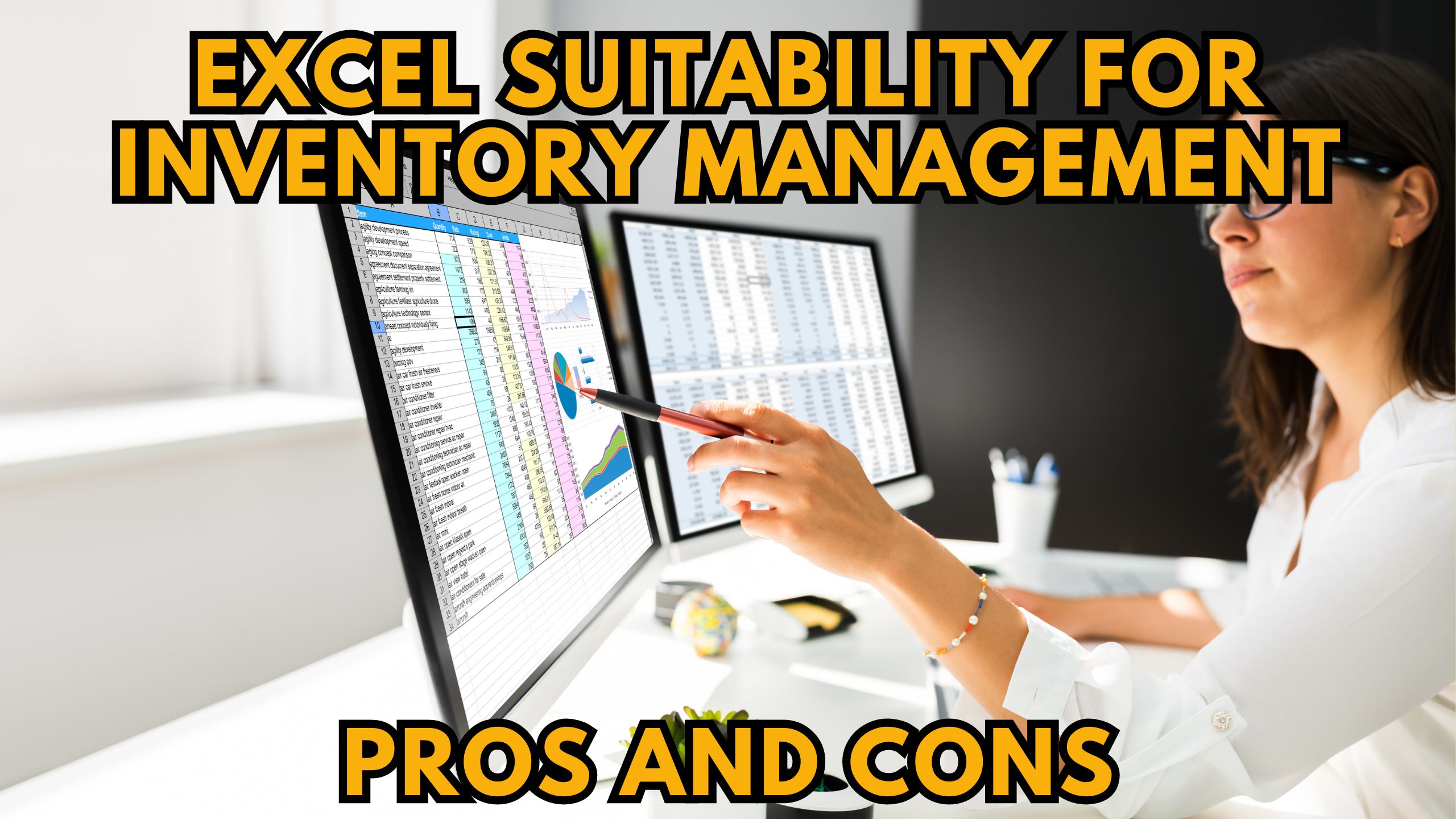
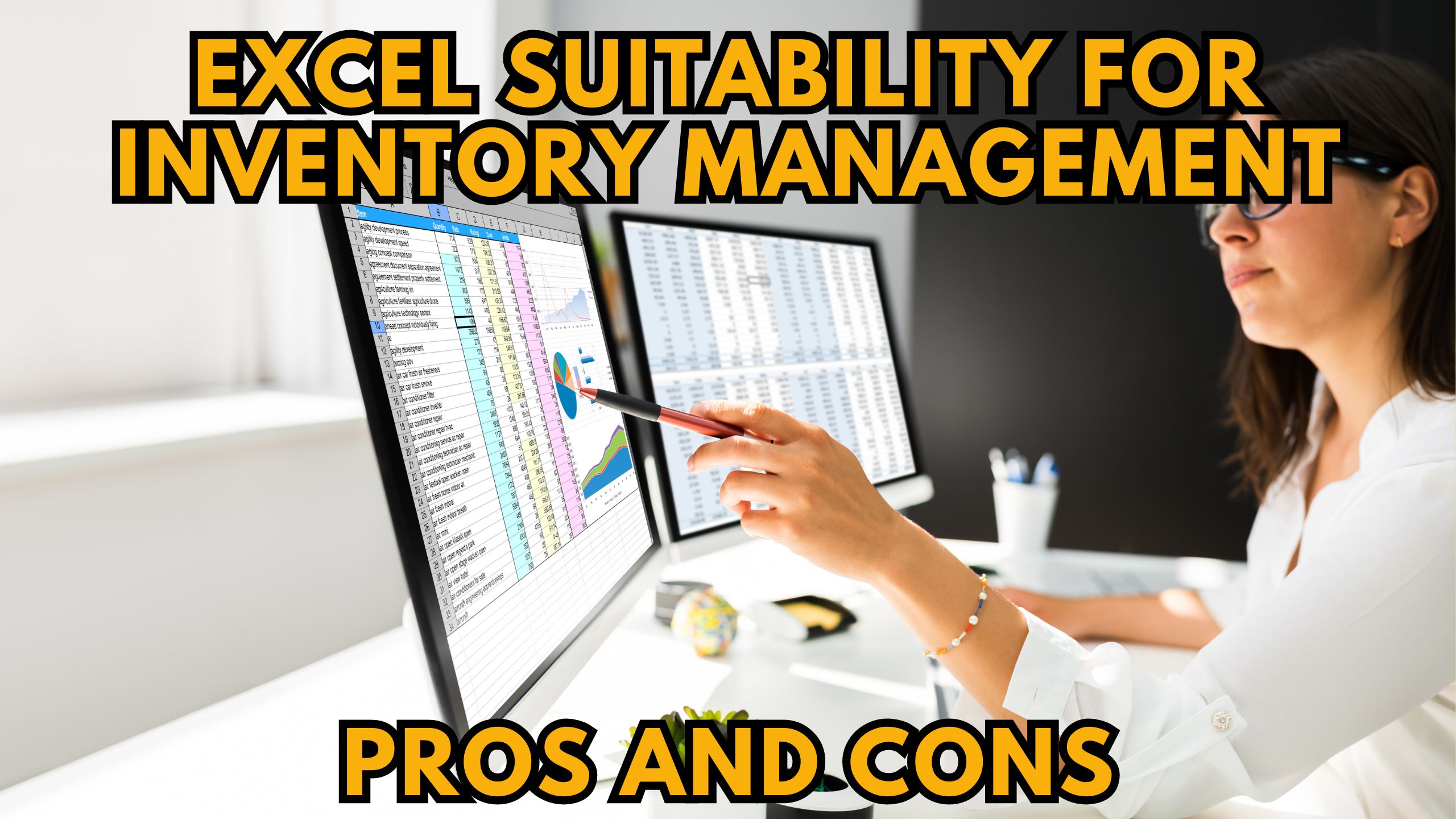
Excel Suitability for Inventory Management: Pros and Cons
In the realm of inventory management, Excel has been a longstanding tool for businesses of all sizes. However, its suitability for managing inventory comes with both advantages and drawbacks. Let’s explore the pros and cons of using Excel for inventory management and consider alternative SaaS solutions that address its limitations.
Pros of Using Excel for Inventory Management
1. Accessibility and Familiarity
Excel’s widespread use makes it easily accessible, and many individuals are familiar with its basic functionalities. This can facilitate a quick setup for small businesses with limited resources.
2. Customizability
Excel allows for the creation of customized templates tailored to specific inventory tracking needs. This flexibility can be beneficial for businesses with unique inventory requirements.
3. Affordability
For small businesses on a tight budget, Excel provides a cost-effective solution for basic inventory management without the need for additional software expenses.
Cons of Using Excel for Inventory Management
1. Limited Scalability
As businesses grow, Excel’s limitations become apparent. It struggles to handle the complexity of large inventories and may lead to errors and inefficiencies.
2. Manual Data Entry Risks
Excel heavily relies on manual data entry, increasing the likelihood of errors. This can result in inaccuracies in inventory levels and potential disruptions in supply chain management.
3. Lack of Real-Time Updates
Excel lacks real-time updating capabilities, making it challenging to maintain an accurate, up-to-date representation of inventory levels, especially in dynamic business environments.
Relevant SaaS Products Offering Advanced Inventory Management
- Quickbooks: Offers a user-friendly interface with advanced inventory tracking features, suitable for businesses outgrowing Excel’s capabilities.
- Zoho Inventory: A cloud-based solution providing real-time inventory insights, addressing Excel’s limitations in scalability and real-time updates.
- Cin7: A comprehensive inventory management system catering to businesses with complex inventory needs, automating processes beyond Excel’s capabilities.
- Ordoro: Specializes in order and inventory management, providing an efficient alternative to Excel’s manual data entry risks.
- Unleashed: Offers advanced inventory control and reporting tools, addressing Excel’s challenges in managing large and dynamic inventories.
Conclusion
While Excel serves as a simple solution for basic inventory management, its limitations become apparent as businesses evolve. Embracing advanced SaaS solutions not only mitigates these drawbacks but also enhances efficiency, accuracy, and scalability in inventory management.
Revolutionize Your Inventory Management with Subscribed.fyi
Unlock exclusive deals and streamline your SaaS subscriptions with Subscribed.fyi. Sign up today to access member-only savings on 100+ SaaS tools, including top-notch inventory management solutions. Manage all your subscriptions in one place, track expenses effortlessly, and revolutionize the way you handle SaaS tools with Subscribed.fyi!








