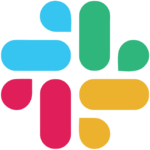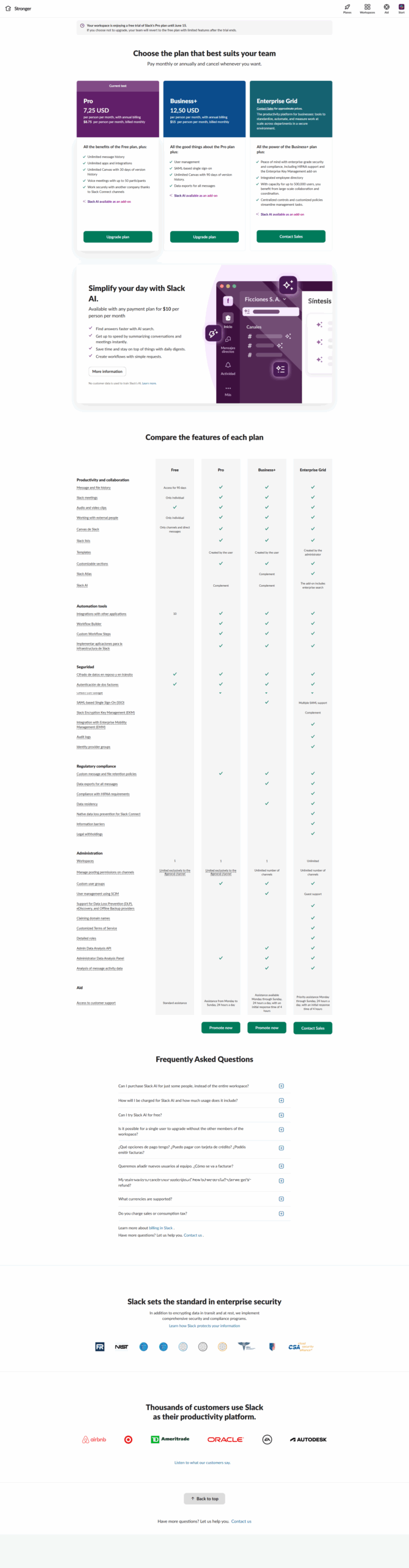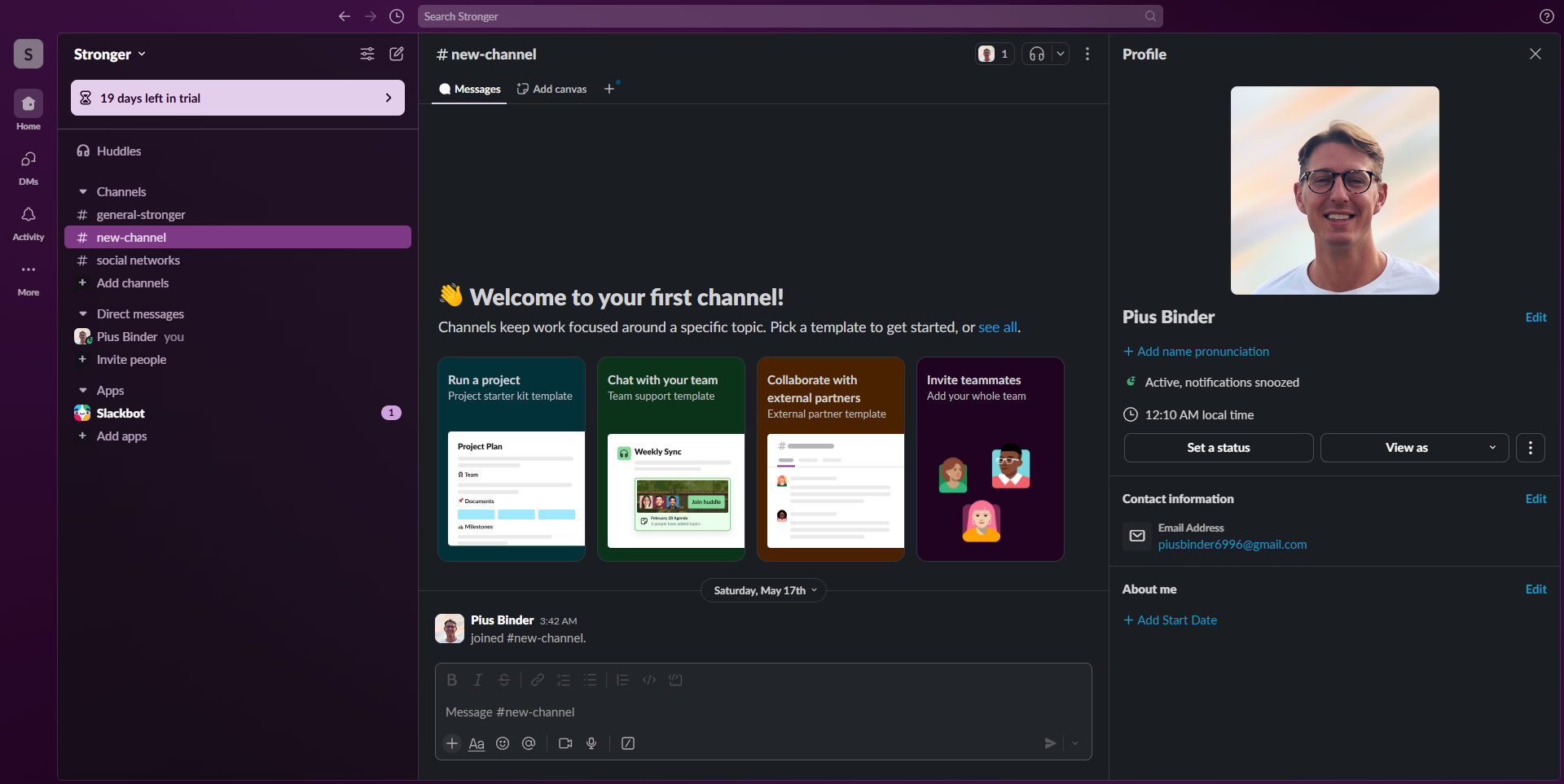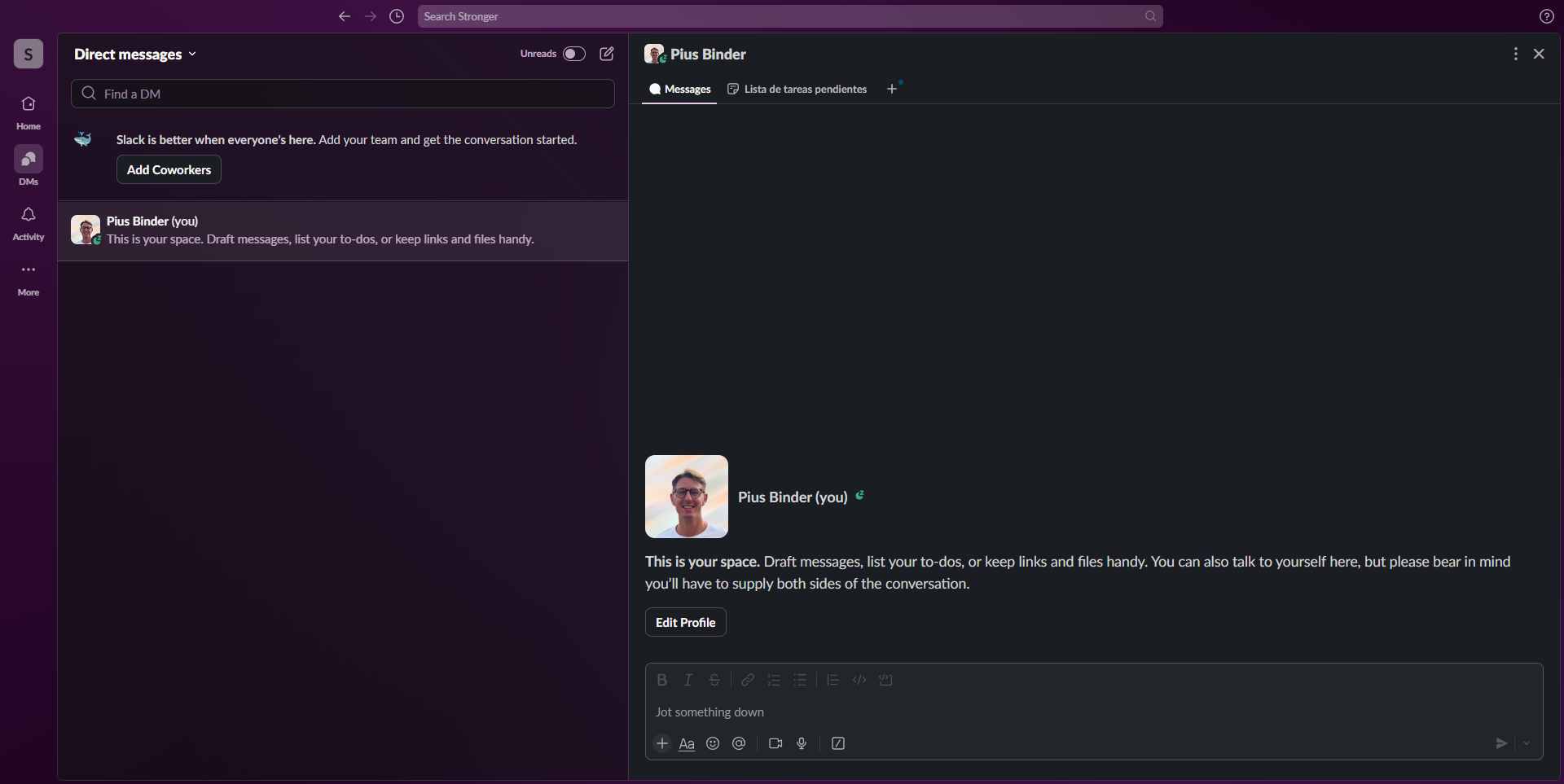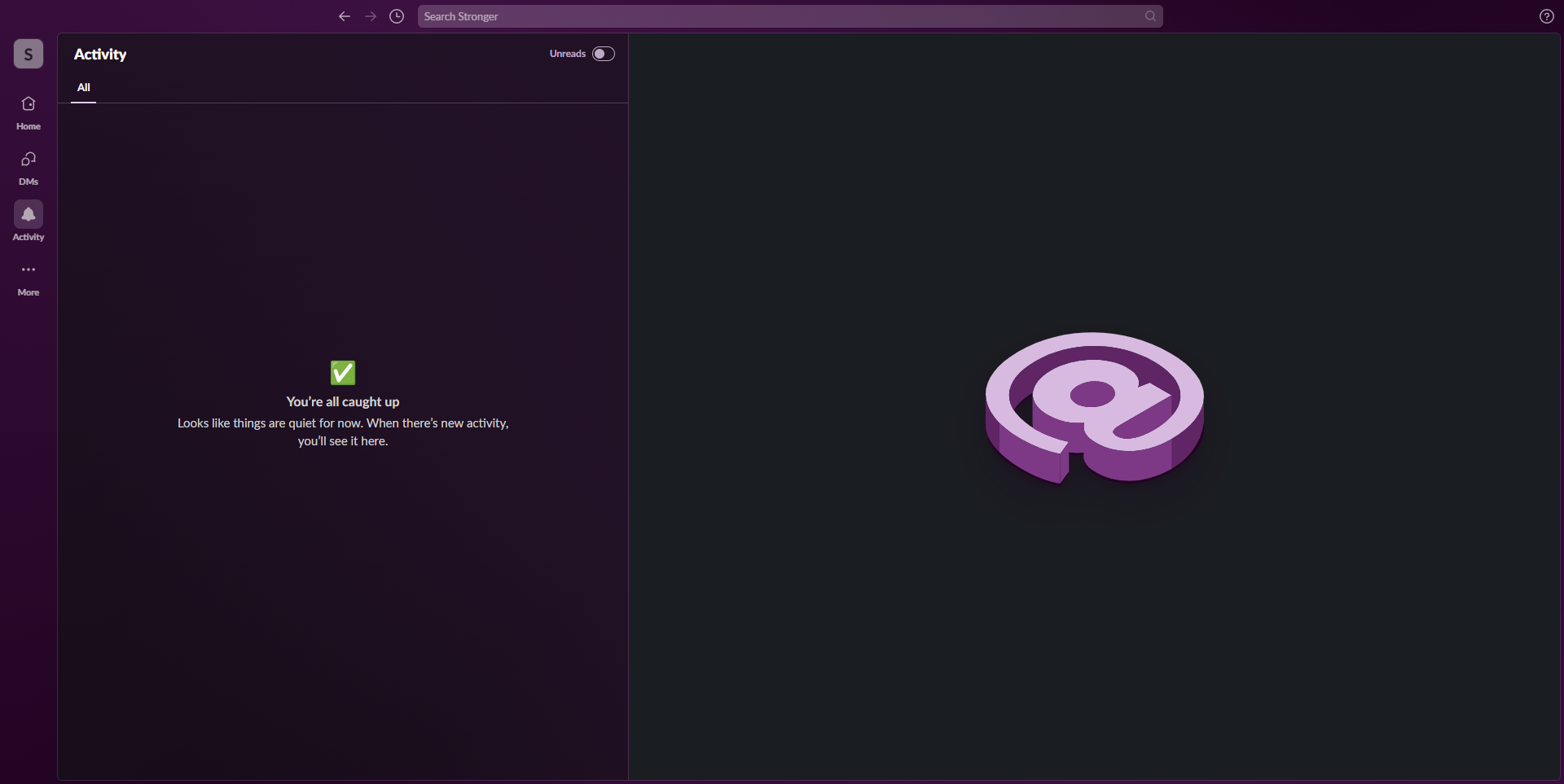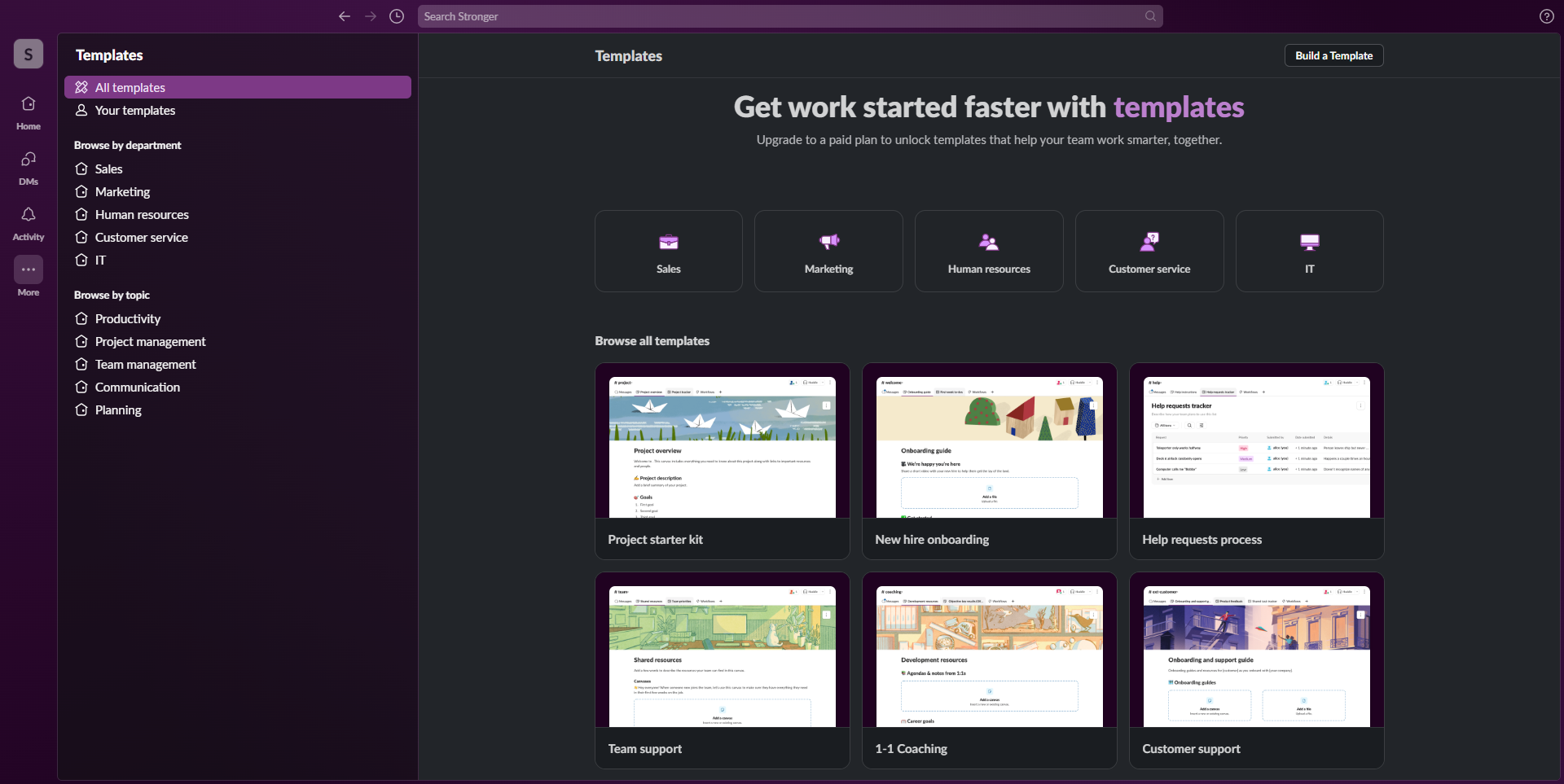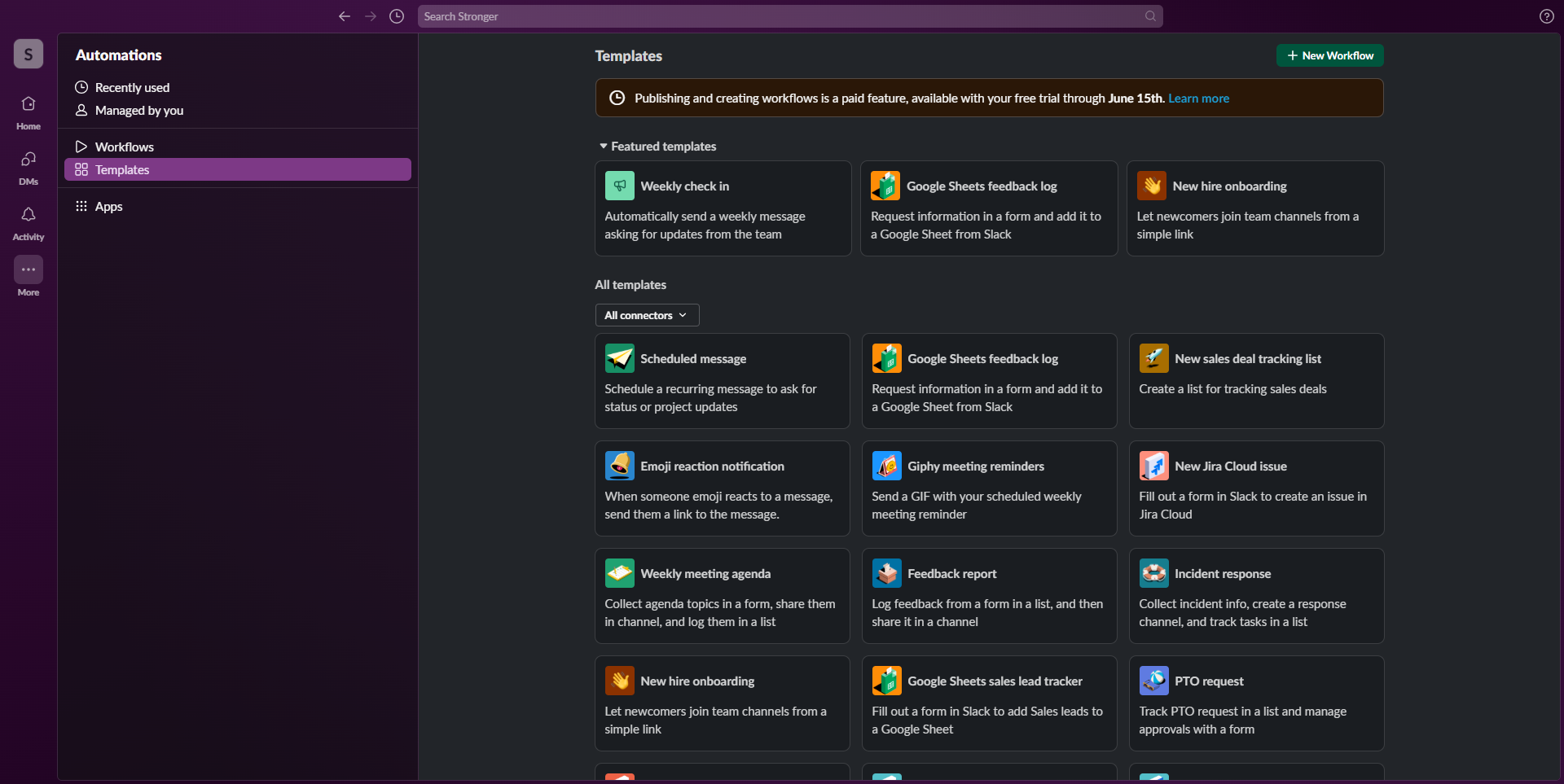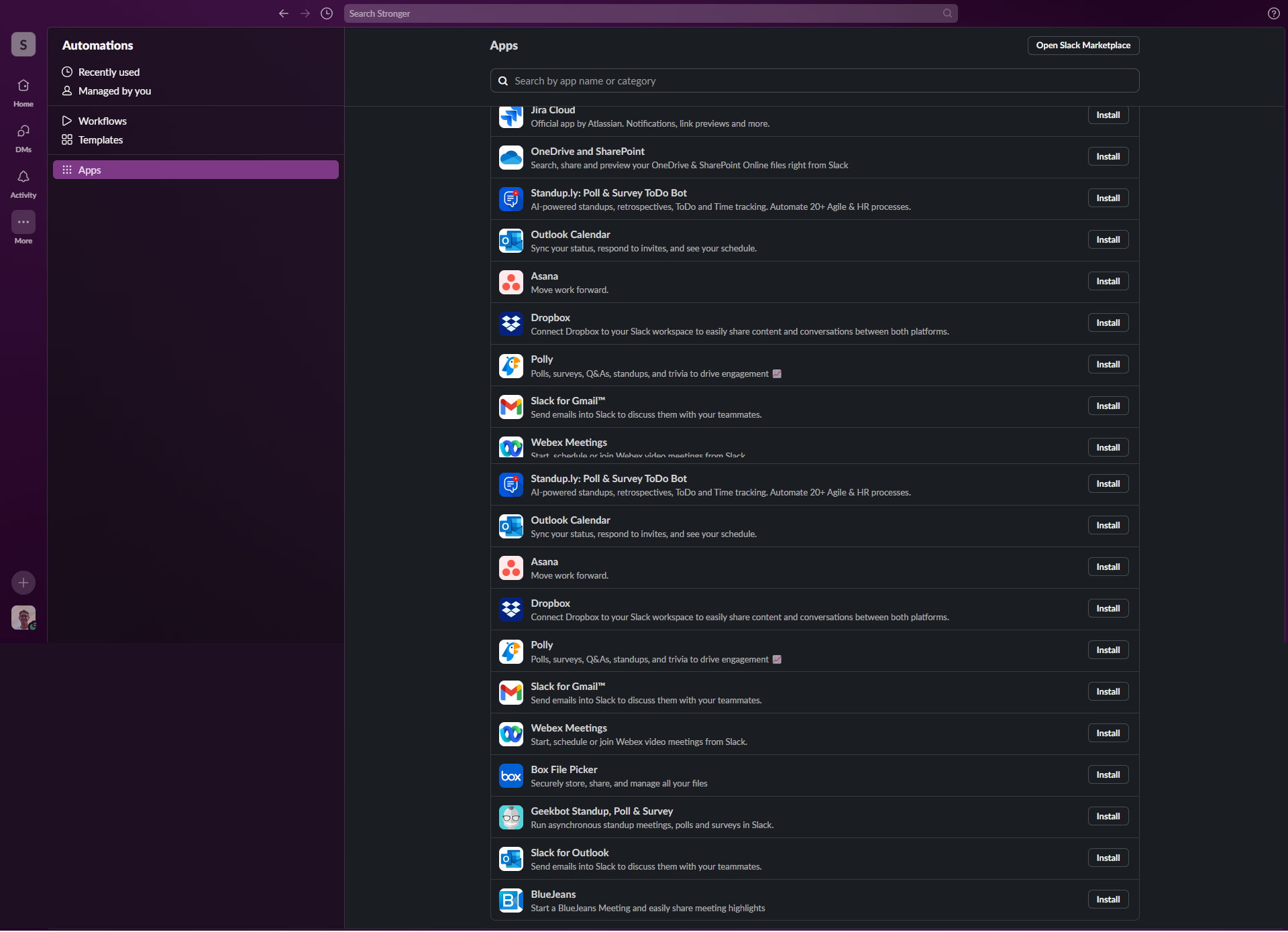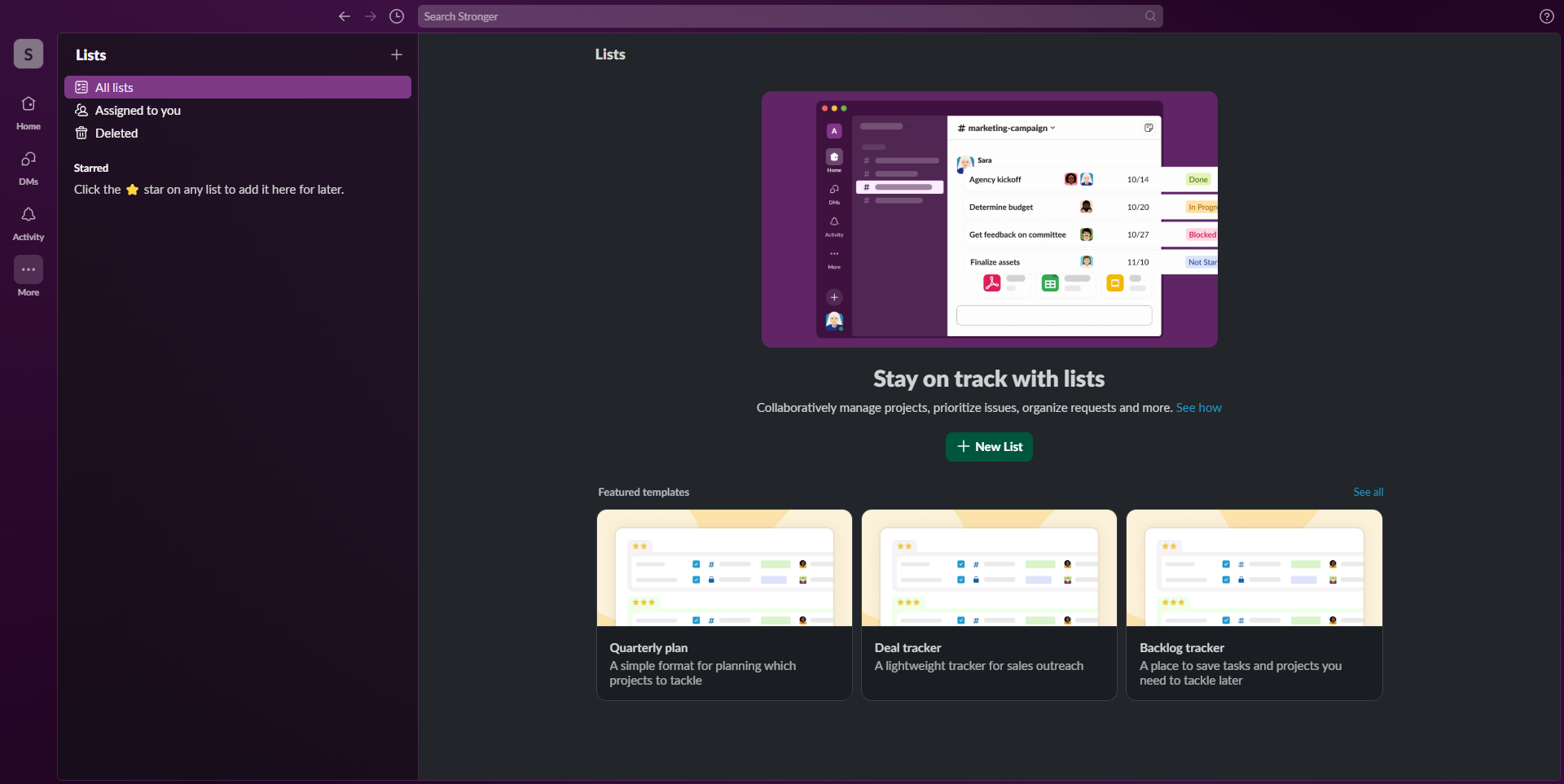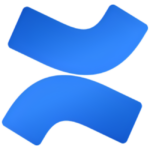Slack is a popular team collaboration platform that enhances communication and streamlines workflows within organizations. It provides a centralized space for teams to engage via channels, share files, and integrate with third-party applications, fostering real-time collaboration. If you’re looking for alternatives in the Worksuite category, consider options like Notion, Microsoft 365, Google Workspace, and Calendly. Don’t forget to check out our deals page for exclusive offers!
Why Use Slack?
Slack provides several key features:
- Channel-Based Communication: Teams can organize conversations into channels based on topics, projects, or departments, allowing for focused discussions and easy navigation.
- Real-Time Messaging: Slack supports real-time messaging, enabling teams to communicate instantly, share updates, and collaborate seamlessly across different devices.
- File Sharing and Collaboration: Users can share files, documents, and other media directly within Slack, promoting collaborative work without the need for constant email exchanges.
- Integration Capabilities: Slack integrates with a vast array of third-party applications, allowing users to bring external tools and services into the Slack environment for a more streamlined workflow.
Who is Slack For?
Slack is suitable for a diverse range of users:
- Business Teams: Slack is commonly used by business teams for internal communication, project collaboration, and information sharing in a centralized platform.
- Remote Teams: Remote teams benefit from Slack’s real-time communication features, fostering connectivity and collaboration among team members working from different locations.
- Developers: Developers appreciate Slack’s integration capabilities and the availability of bots, allowing them to receive notifications, updates, and perform actions directly within the Slack workspace.
In conclusion, Slack is a versatile and user-friendly team collaboration platform that enhances communication and collaboration within organizations. Whether used by business teams, remote workers, or developers, Slack provides a centralized hub for streamlined communication and efficient collaboration.