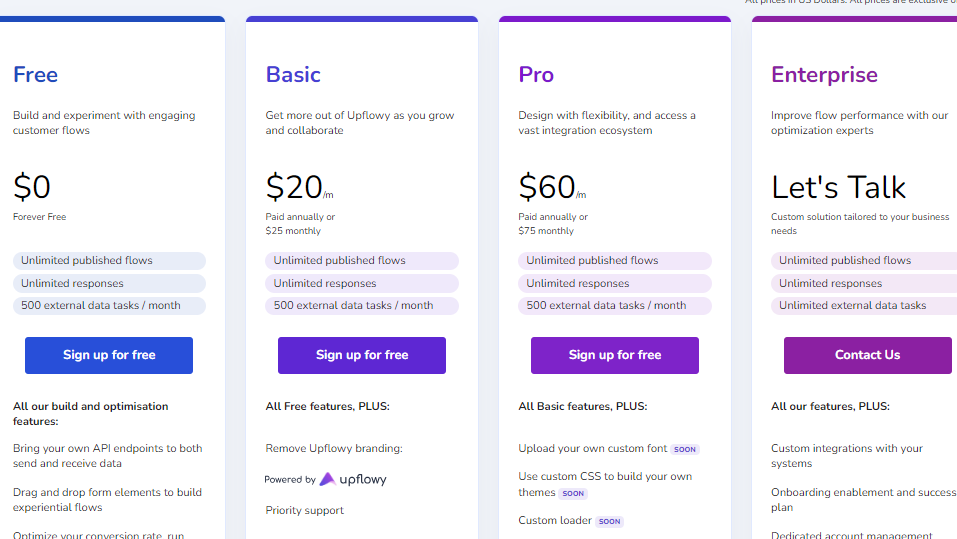Overview
Upflowy, a notable player in the Web Development & Design category, offers a seamless visual tool for crafting structured outlines, flowcharts, and mind maps. Its user-friendly interface and collaborative capabilities streamline brainstorming, planning, and idea organization, proving essential for both individuals and teams. Interested in optimizing your workflow? Check out exclusive deals. For more options, explore Webflow, Figma, and Adobe Creative Cloud.
Key Features of Upflowy
- Visual Outlining: Upflowy excels in visualizing ideas and information through structured outlines, empowering users to create organized and easily digestible visual representations of their thoughts and plans.
- Drag-and-Drop Functionality: The platform offers a seamless drag-and-drop interface, allowing users to effortlessly create, rearrange, and connect elements within their outlines or flowcharts.
- Collaborative Workspaces: Upflowy supports collaboration by enabling team members to work together in real-time. Users can share their visualizations, make edits collaboratively, and contribute to the development of ideas.
- Customizable Templates: Upflowy provides a range of customizable templates to kickstart projects, whether it’s project planning, content creation, or workflow design, saving users time and ensuring consistency.
- Export and Integration: Users can export their visualizations in various formats, enhancing the versatility of the tool. Upflowy also integrates with other productivity tools, allowing for a seamless workflow within existing processes.
- Accessibility Across Devices: Upflowy is accessible across devices, including desktops, tablets, and smartphones, ensuring users can create and edit their visualizations wherever they are.
Who Uses Upflowy?
Upflowy caters to a diverse user base, including:
- Project Managers: Efficiently plan and visualize project workflows, timelines, and milestones.
- Creatives: Designers and content creators can use Upflowy to brainstorm and organize ideas for campaigns, articles, or creative projects.
- Students: Upflowy aids students in structuring their thoughts, organizing research, and creating visual study aids.
- Entrepreneurs: Business owners and entrepreneurs can use Upflowy to map out business processes, strategies, and plans.
In summary, Upflowy is a versatile and collaborative visual outlining tool that empowers individuals and teams to transform ideas into clear and organized visualizations. Whether used for project planning, brainstorming, or creative endeavors, Upflowy enhances the efficiency of idea development and collaboration.