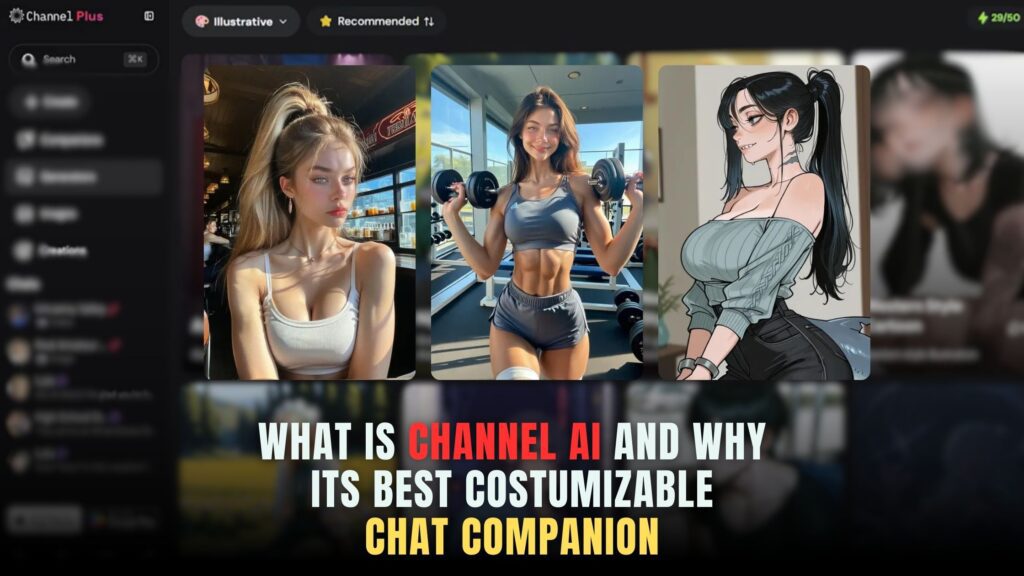Safeguarding Documents: Best Practices for Security
- Expense Management Software Credit Cards Investing Business Solutions
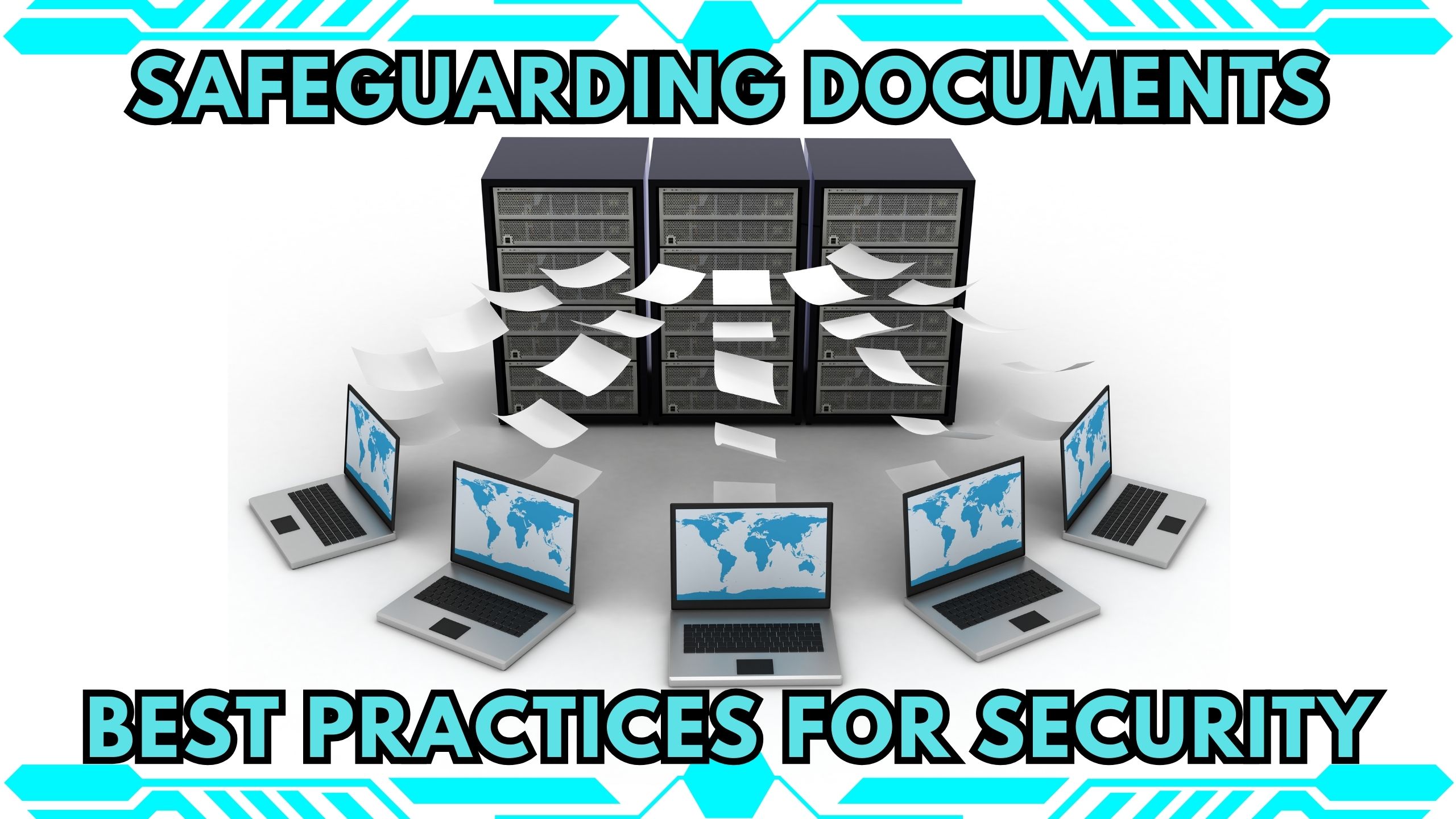
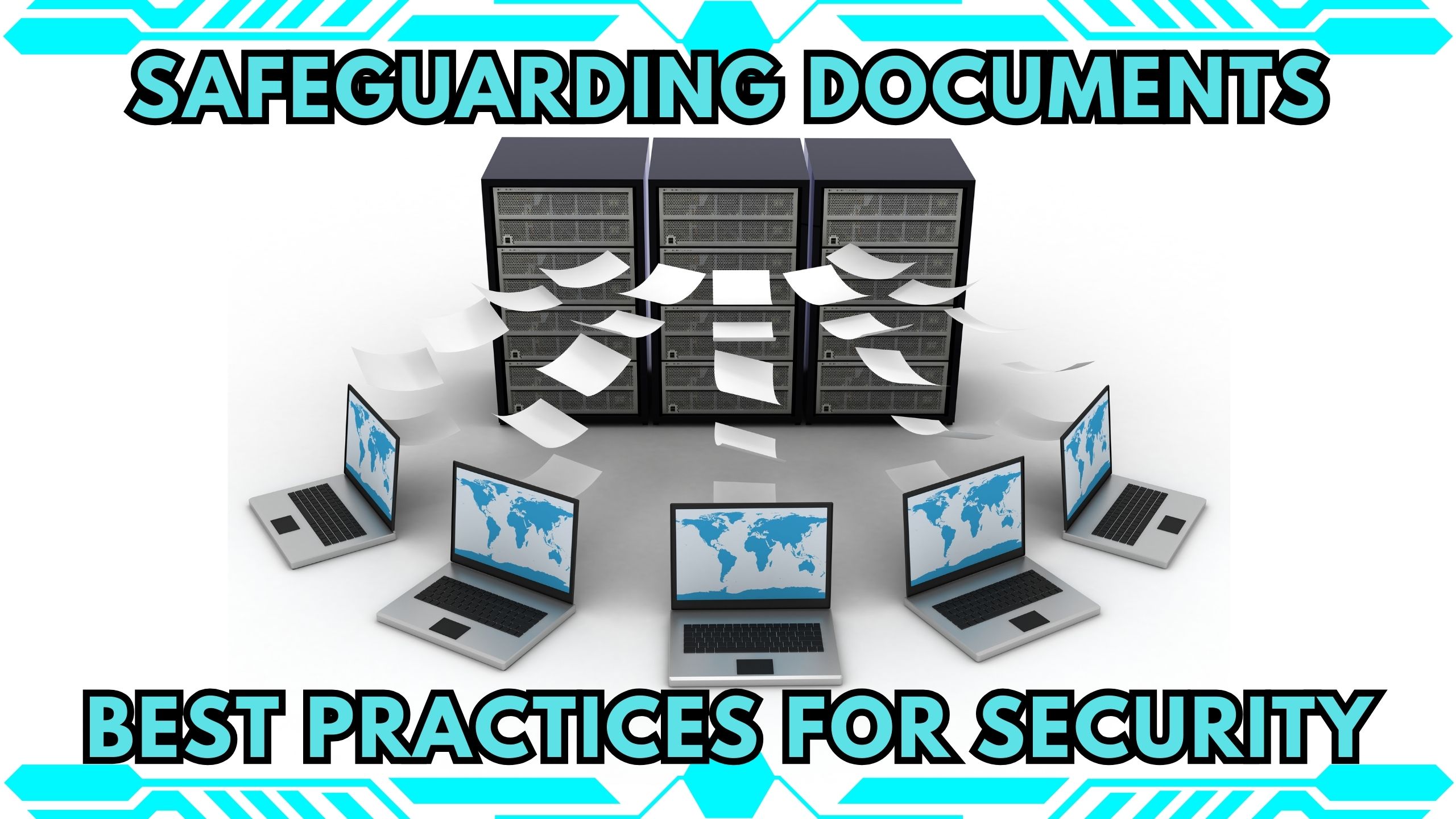
Safeguarding Documents: Best Practices for Security
In an era where digital data is omnipresent, safeguarding important documents is paramount. Businesses and individuals alike need robust strategies to ensure the security and integrity of their sensitive information. Let’s explore the best practices for document security in the digital age.
1. Encryption as the First Line of Defense
Implementing encryption is akin to putting your documents in a digital vault. Choose SaaS products that offer end-to-end encryption, ensuring that only authorized individuals can access and decipher the content. This extra layer of security is essential for protecting confidential data.
2. Access Control and Permission Settings
Establish strict access controls and permission settings for your documents. SaaS solutions that provide granular control over who can view, edit, or share documents add an additional shield against unauthorized access. This is particularly crucial for collaborative work environments.
3. Regular Data Backups
Regularly backing up your documents is akin to creating a safety net. Opt for SaaS tools that automate the backup process, ensuring that even if a security breach occurs, you can recover your data swiftly. A combination of onsite and offsite backups adds an extra layer of resilience.
4. Multi-Factor Authentication (MFA)
Elevate your document security with multi-factor authentication. SaaS products offering MFA require users to go through an additional verification step beyond just a password. This significantly reduces the risk of unauthorized access, especially in the case of lost or stolen credentials.
5. Secure File Sharing Solutions
Choose SaaS platforms that prioritize secure file sharing. Look for features such as password protection, expiration dates for shared links, and activity tracking. This ensures that even when documents are shared externally, they remain under your control.
Relevant SaaS Products:
- Tresorit: Tresorit offers end-to-end encrypted file storage and sharing, providing a secure environment for your sensitive documents.
- Box: Box combines robust access controls with secure file sharing, making it a comprehensive solution for businesses prioritizing document security.
- Backblaze: Backblaze not only offers backup solutions but also emphasizes security, making it a reliable choice for safeguarding your document backups.
- LastPass: LastPass goes beyond password management, offering multi-factor authentication to enhance the security of your login credentials.
- Citrix ShareFile: With features like secure file sharing and customizable access controls, Citrix ShareFile is tailored for businesses seeking a secure document management solution.
Conclusion
Safeguarding documents requires a multi-faceted approach that encompasses encryption, access control, regular backups, multi-factor authentication, and secure file sharing. By adopting these best practices and leveraging advanced SaaS solutions, businesses can fortify their defenses against potential threats.
Elevate your document security with Subscribed.fyi! Sign up for free today to unlock exclusive deals on SaaS tools designed to safeguard your documents. Access savings on 100+ tools, totaling over $100,000 per year. Your document security is just a click away at Subscribed.fyi Deals.
Relevant Links: