Choosing between Excel and Access for inventory management
- Expense Management Software Credit Cards Investing Business Solutions
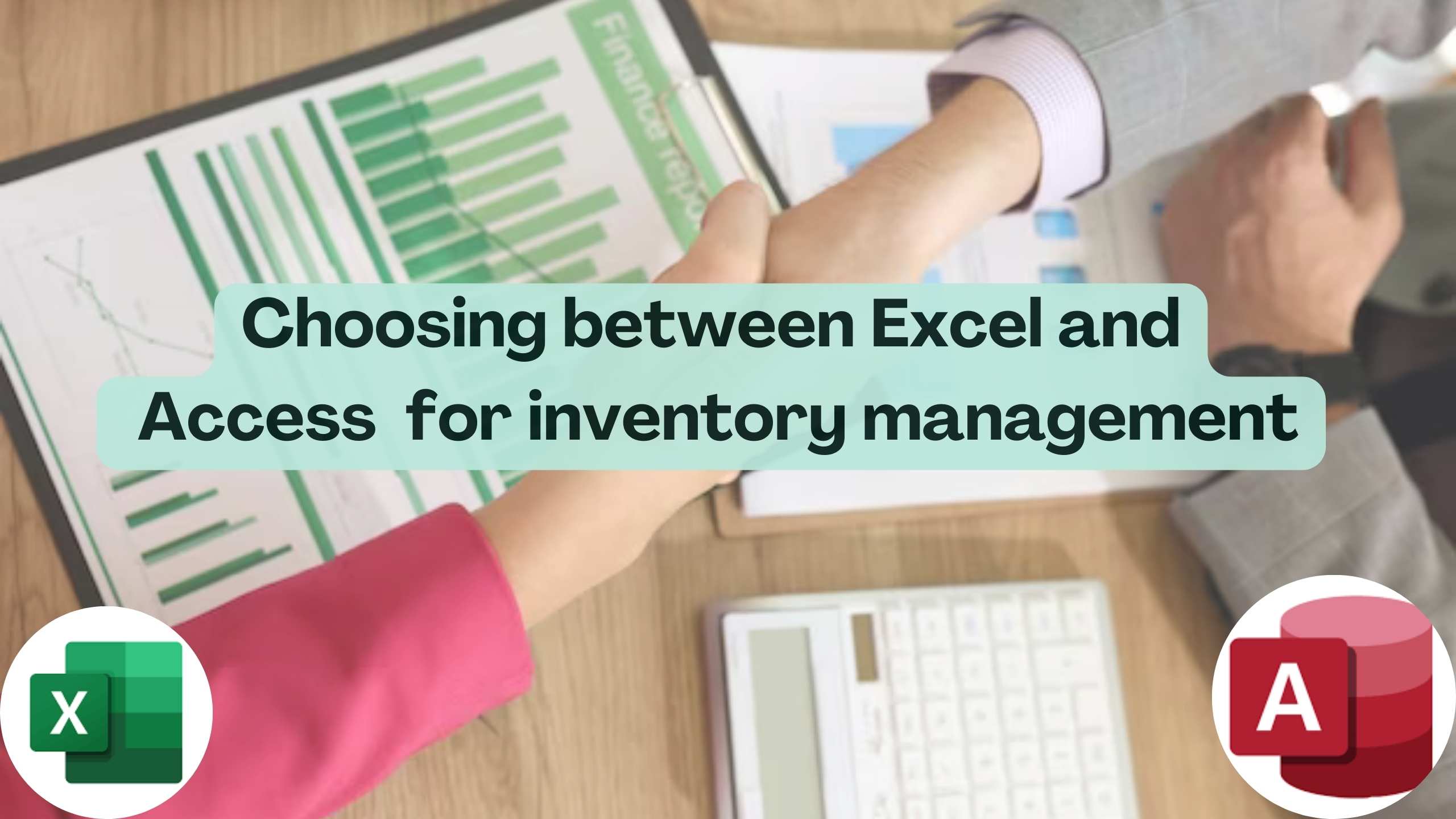
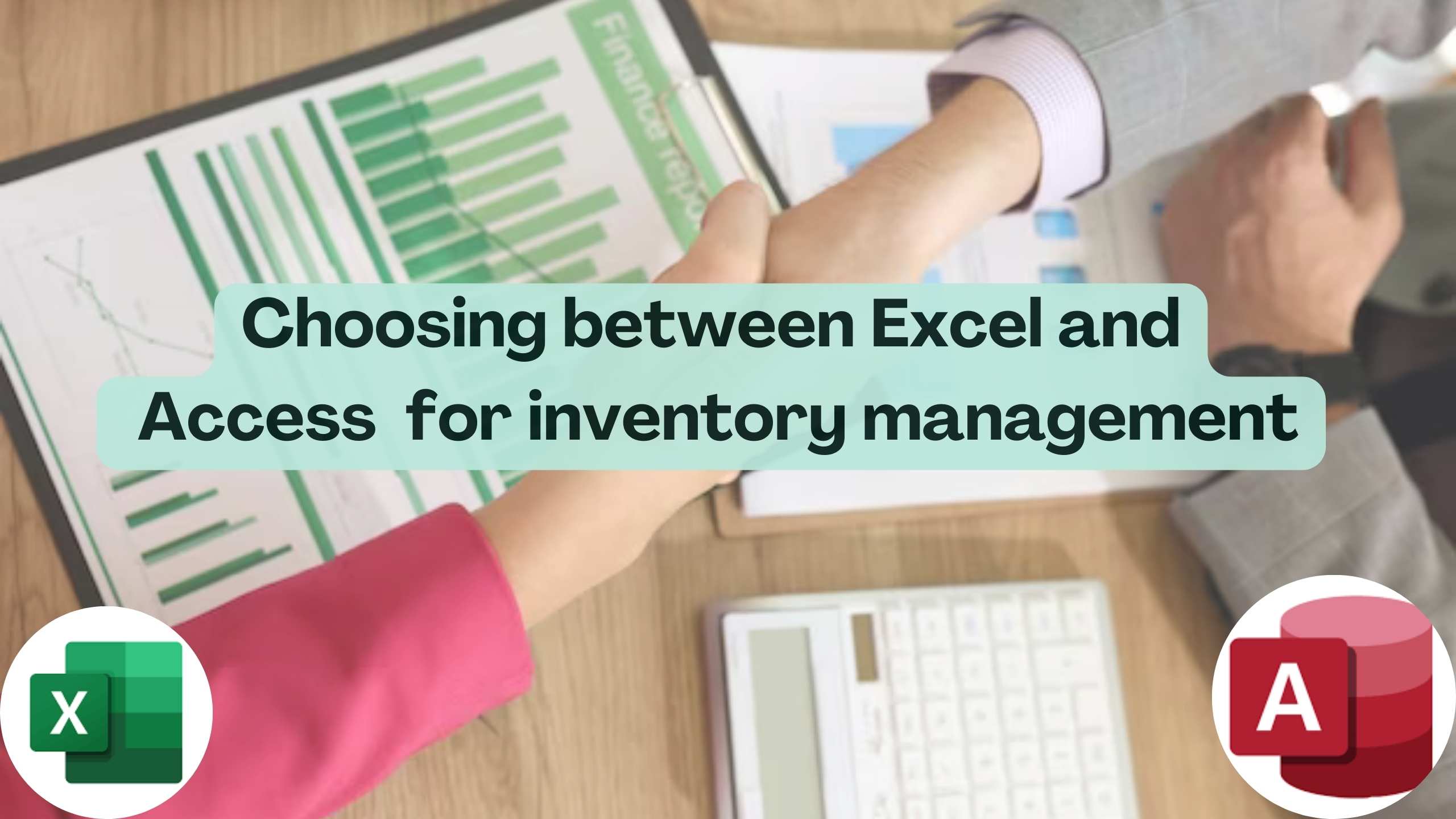
Choosing between Excel and Access for Inventory Management
In the realm of inventory management, businesses often face the dilemma of selecting the most suitable tool. This article explores the age-old question: Is Excel or Access better for inventory management? We’ll delve into the strengths and limitations of each and provide insights to help you make an informed decision. Additionally, we’ll introduce relevant Software as a Service (SaaS) products that can revolutionize your inventory management process.
Excel: The Spreadsheet Powerhouse
Microsoft Excel has long been a staple for businesses managing their inventory. Its familiarity and versatility make it an accessible option. Excel allows users to create customized spreadsheets, track quantities, manage costs, and generate basic reports. For small businesses with straightforward inventory needs, Excel can be a cost-effective solution.
Access: The Database Solution
On the other hand, Microsoft Access provides a more structured approach to inventory management. Acting as a relational database, Access enables businesses to create tables, queries, forms, and reports. This structured environment is beneficial for businesses with more complex inventory requirements, offering a systematic way to organize and retrieve data.
The Limitations of Excel and Access
While Excel and Access are formidable tools, they come with limitations. Excel may struggle to handle large datasets efficiently, leading to performance issues. Access, while more structured, might require a steeper learning curve and additional development time to set up a robust inventory management system.
SaaS Solutions to Revolutionize Inventory Management
TradeGecko
- TradeGecko offers an all-in-one inventory and order management solution, providing real-time insights into stock levels, order statuses, and more.
- Zoho Inventory streamlines inventory control, order fulfillment, and multichannel selling, making it an ideal solution for growing businesses.
Fishbowl
- Fishbowl integrates seamlessly with QuickBooks and offers advanced inventory features, making it a robust solution for businesses of various sizes.
inFlow Inventory
- inFlow Inventory provides user-friendly inventory management with features like order creation, barcode scanning, and reporting tools.
- Wasp Inventory Control offers a comprehensive solution with features like real-time tracking, audit trails, and integration with popular accounting software.
Making an Informed Decision
When choosing between Excel and Access for inventory management, consider the complexity of your inventory needs, the size of your business, and the level of customization required. While Excel may suffice for simple tracking, businesses with more intricate requirements may find Access or specialized SaaS solutions more beneficial.
Conclusion
In conclusion, the choice between Excel and Access depends on the specific needs of your business. However, for businesses looking to take their inventory management to the next level, exploring SaaS solutions like TradeGecko, Zoho Inventory, Fishbowl, inFlow Inventory, and Wasp Inventory Control can provide a more comprehensive and scalable approach.
Enter Subscribed.FYI, the all-in-one solution for understanding, comparing, and managing your SaaS stack. Simplify decision-making, enhance productivity, and navigate the complexities of SaaS tools effortlessly. Unlock secret deals, save big, and manage all your subscriptions in one place. Sign up for free today and discover how Subscribed.FYI can revolutionize your approach to software tools.








