SaaS Business Model Benefits: Understanding Its Advantages
- Expense Management Software Credit Cards Investing Business Solutions
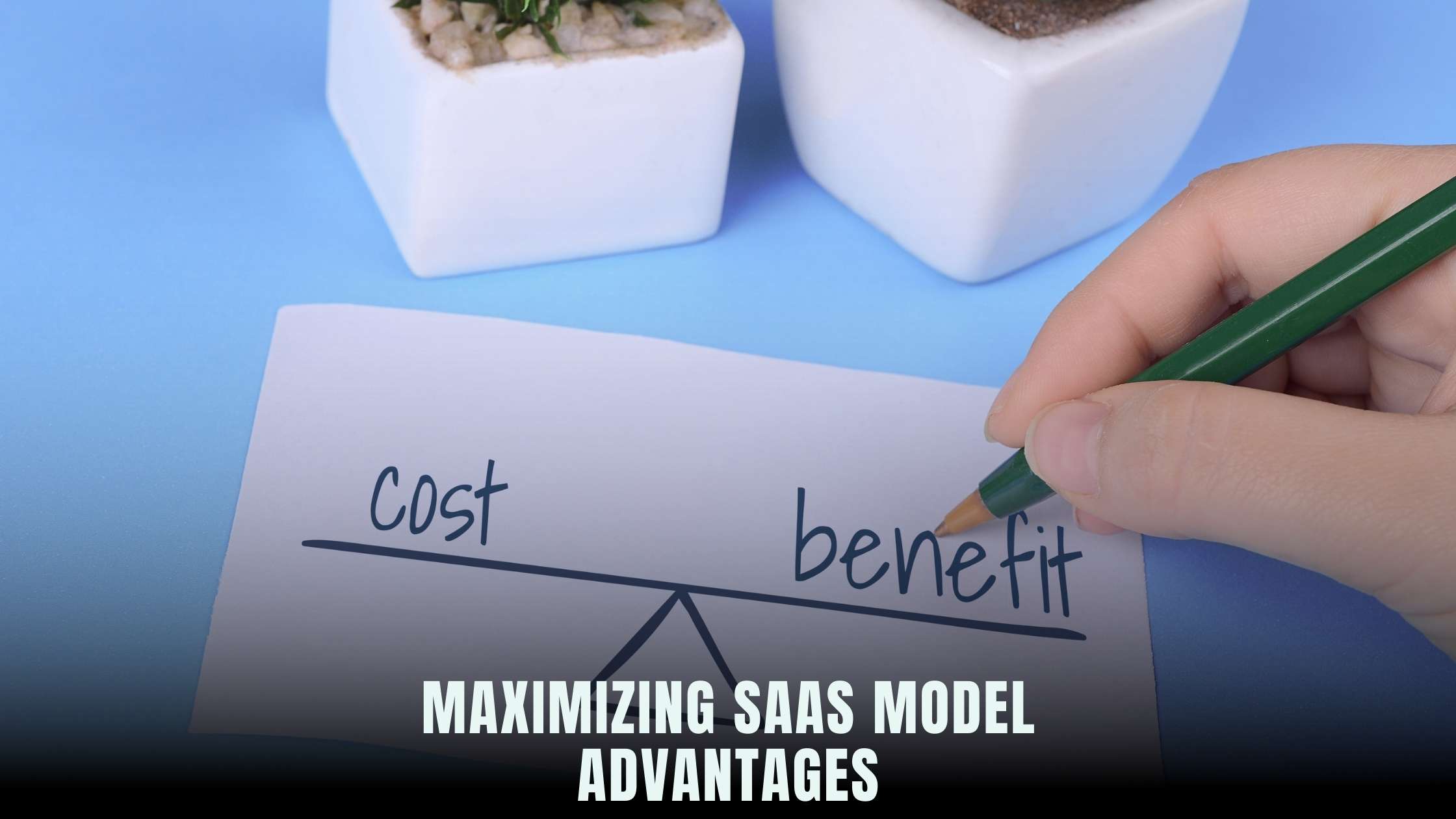
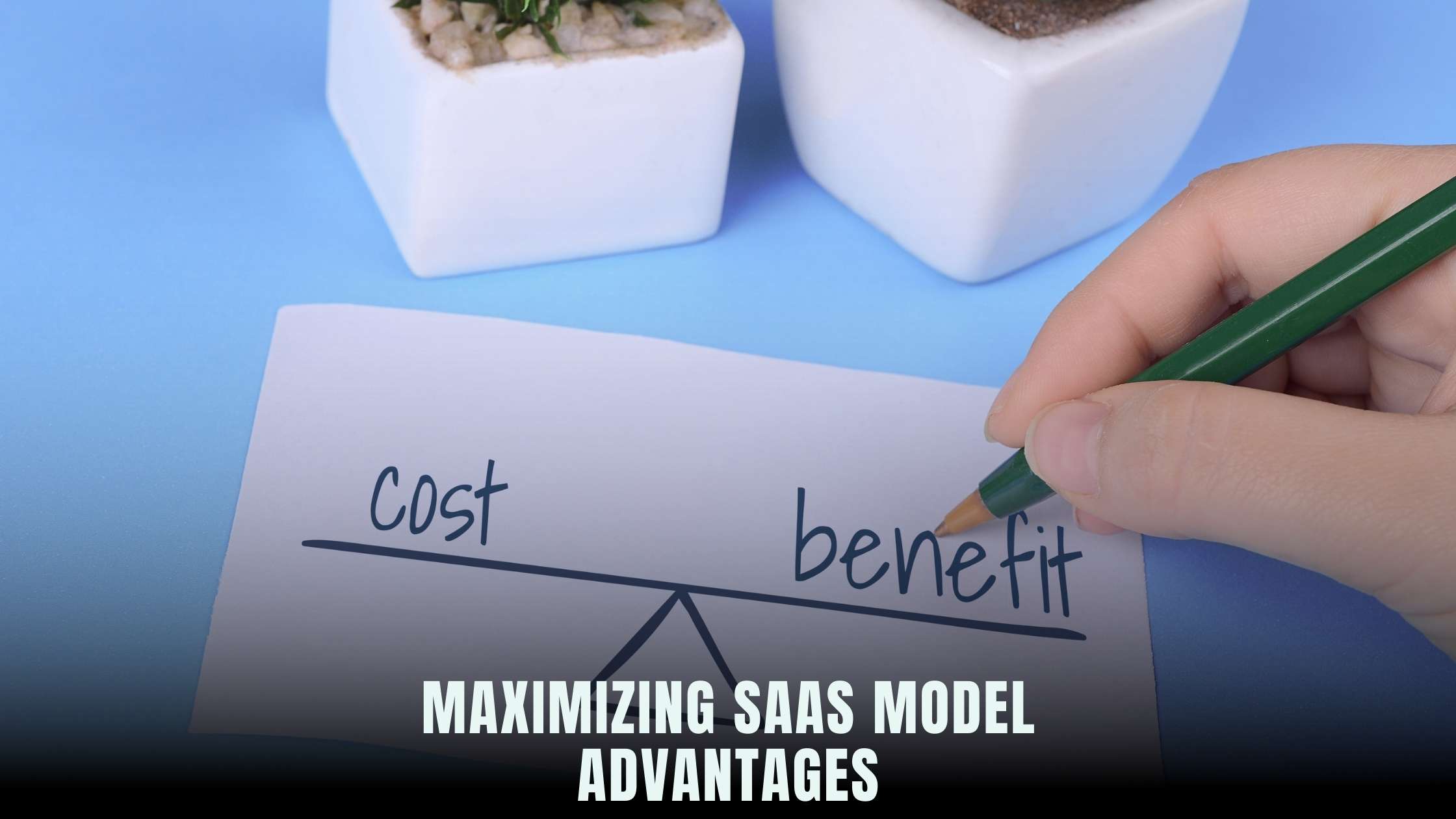
SaaS Business Model Benefits: Understanding Its Advantages
The Software as a Service (SaaS) business model has revolutionized the way companies access and utilize software applications. By offering software solutions through the cloud on a subscription basis, SaaS companies provide numerous benefits to both businesses and consumers. In this article, we’ll delve into the advantages of the SaaS business model, exploring why it’s considered a game-changer in the software industry.
Advantages of the SaaS Business Model
1. Cost-Efficiency
One of the primary benefits of the SaaS model is its cost-efficiency. Instead of purchasing expensive software licenses upfront, users can subscribe to SaaS applications on a monthly or annual basis, paying only for the features and services they need. This pay-as-you-go pricing structure eliminates the need for large capital expenditures, making software accessible to businesses of all sizes, including startups and small enterprises.
2. Scalability
SaaS solutions are highly scalable, allowing businesses to easily adjust their subscription plans based on their changing needs and requirements. Whether a company experiences rapid growth or seasonal fluctuations in demand, SaaS applications can seamlessly scale up or down to accommodate fluctuating user counts and resource utilization. This scalability ensures that businesses can maintain optimal performance and efficiency without overpaying for unused resources.
3. Accessibility and Convenience
With SaaS applications hosted in the cloud, users can access them from any internet-connected device, anytime, anywhere. This accessibility and convenience enable remote work, collaboration across geographically dispersed teams, and on-the-go productivity. Users no longer need to install and maintain software locally, as updates and maintenance tasks are handled by the SaaS provider, ensuring that users always have access to the latest features and improvements.
4. Rapid Deployment
Deploying traditional software often involves complex installation processes and IT infrastructure requirements. In contrast, SaaS applications can be deployed rapidly with minimal setup and configuration. Users can sign up for a SaaS subscription, create their accounts, and start using the software within minutes, significantly reducing time-to-value and accelerating the adoption of new tools and technologies within organizations.
5. Automatic Updates and Maintenance
SaaS providers are responsible for maintaining and updating the software infrastructure, ensuring that users benefit from continuous improvements, bug fixes, and security patches. This relieves businesses of the burden of software maintenance tasks, such as upgrading servers, applying patches, and troubleshooting technical issues. By outsourcing these responsibilities to the SaaS provider, businesses can focus on their core activities and strategic initiatives.
Relevant SaaS Products for Businesses
To experience the benefits of the SaaS business model firsthand, businesses can leverage a wide range of SaaS products tailored to their specific needs and objectives. Here are some relevant SaaS products that demonstrate the advantages of the SaaS model:
1. Salesforce
Salesforce – A leading customer relationship management (CRM) platform that enables businesses to manage sales, marketing, customer service, and analytics in one integrated solution. With customizable modules and seamless integration capabilities, Salesforce empowers businesses to build stronger customer relationships and drive revenue growth.
2. Slack
Slack – A collaboration hub that brings teams together to streamline communication, share files, and collaborate in real-time. With channels, threads, and integrations with other productivity tools, Slack enhances teamwork and productivity, whether teams are working remotely or in the office.
3. Google Workspace
Google Workspace – Formerly known as G Suite, Google Workspace offers a suite of cloud-based productivity tools, including Gmail, Google Drive, Google Docs, and Google Meet. With collaborative editing, real-time collaboration, and seamless integration with other Google services, Google Workspace enhances communication and collaboration within organizations.
4. Zoom
Zoom – A video conferencing platform that enables businesses to host virtual meetings, webinars, and conferences with ease. With features like HD video and audio, screen sharing, and breakout rooms, Zoom facilitates remote collaboration and communication, fostering engagement and productivity among distributed teams.
5. HubSpot
HubSpot – An all-in-one marketing, sales, and customer service platform that helps businesses attract, engage, and delight customers at every stage of the customer journey. With tools for content management, lead generation, email marketing, and CRM, HubSpot enables businesses to grow better and achieve their revenue goals.
Leveraging Subscribed.FYI Deals for Business Success
For businesses seeking to optimize their SaaS stack, streamline subscription management, and unlock exclusive deals on top SaaS products, Subscribed.FYI offers a valuable platform for comparison, evaluation, and selection. By signing up for free, businesses can access comprehensive insights, user reviews, and pricing information, empowering them to make informed decisions about their SaaS investments. With Subscribed.FYI Deals, businesses can unlock savings on essential tools and services, maximizing their ROI and driving business success.
Relevant Product Links:





