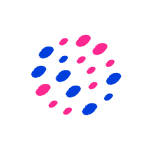How to Cancel Valence Subscription
Here’s a quick guide on how to cancel your Valence subscription. Whether you’re moving to another service or simply cutting costs, this guide will walk you through the cancellation steps with ease. Valence provides a streamlined cancellation process through their support team, but if you’re looking for alternatives, feel free to explore other project management platforms in the Project Management category.
How to Cancel a Valence Subscription
Canceling your Valence subscription is straightforward when you know the steps. Whether you’re switching to another platform or simply reducing your expenses, follow this guide for a smooth cancellation process.
How to Cancel Valence: Step-by-step
Step 1: Compose an Email to Valence Support
To begin, open your preferred email platform and compose a new message to the Valence support team at [email protected]. This is the primary method for initiating the cancellation process.
Step 2: Write a Clear Subject Line
In the subject line, clearly indicate your intent to cancel your subscription. Use a subject like “Subscription Cancellation Request – [Your Name]” to ensure your email is routed correctly.
Step 3: Provide Your Account Details
In the body of the email, include your name, the registered email address associated with your Valence account, and your reason for cancellation. While providing a reason is optional, it can be helpful for Valence to improve their services.
Step 4: Specify Any Data Deletion Preferences
If you also want your data to be deleted along with your cancellation, mention this in your email. Valence’s data retention policies are usually outlined in their Privacy Policy, so it’s advisable to review it before sending your request.
Step 5: Send the Email and Await Confirmation
After sending your cancellation email, Valence’s support team will typically respond within a few business days to confirm your request. Make sure to check your inbox (and spam folder) for a confirmation email from Valence to ensure your request has been processed.
Step 6: Review Terms and Conditions (Optional)
Before sending your email, review Valence’s Terms & Conditions for any potential cancellation fees or early termination clauses that might apply. This will help you understand any implications or final charges related to your cancellation.
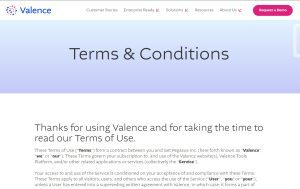
Conclusion
Canceling a Valence subscription is simple when you follow the correct steps. By drafting a clear email, providing your account details, and specifying your preferences, you can ensure a smooth cancellation process. If you have any concerns or specific questions, feel free to contact their support team directly for further assistance.
For more information or if you encounter any issues during the cancellation process, you can also refer to Valence’s FAQ page or reach out to their support team directly.
Looking for Alternatives?
If you’re considering other platforms after canceling your Valence subscription, here are some excellent alternatives for project management, team collaboration, and task organization:
- Jira: A robust project management tool designed for agile teams, offering powerful features for tracking tasks, bugs, and sprints.
- Trello: A flexible project management platform that uses boards, lists, and cards to help teams organize tasks and workflows visually.
- Monday.com: An intuitive work management platform that helps teams plan, track, and execute projects seamlessly.
- Coda: An all-in-one document tool that combines text and data, allowing teams to build powerful workflows and manage projects collaboratively.
- Airtable: A versatile platform that merges the simplicity of a spreadsheet with the power of a database to organize and track projects efficiently.
Check out exclusive offers on other helpful tools at Subscribed Deals. Additionally, you should also check out other tools from related categories like Worksuite and Automation Tools to find comprehensive solutions that streamline workflows and boost team productivity.