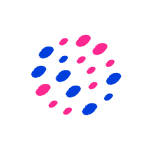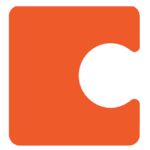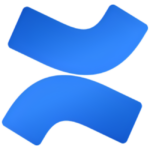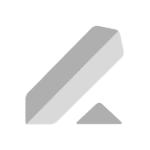How to Cancel Valence Subscription
Contacting Valence Support:
The recommended method for cancelling your Valence subscription is by sending a clear email to their support address: [email protected]
Important Information in Your Email:
- Subject Line: Clearly indicate your intent to cancel your subscription in the subject line, such as “Cancellation Request – [Your Name]”.
- Body of the Email: Briefly state your desire to cancel your Valence subscription and include any relevant account details that might expedite the process, such as your registered email address or username.
Additional Considerations:
- Review Terms & Conditions: While a direct email suffices for cancellation, it’s recommended to review Valence’s Terms & Conditions for any potential cancellation fees or early termination clauses that might apply to your specific situation. You can access their Terms & Conditions here: https://www.valence.co/other/terms
- Data Deletion: Valence’s data deletion policies are likely outlined within their Privacy Policy. If you have concerns about data retention after cancellation, you can mention this in your email or refer to their Privacy Policy for details.
By following these steps and clearly communicating your cancellation request through email, you can effectively terminate your Valence subscription and ensure a smooth process. Remember to address any potential contractual terms or data retention concerns beforehand.