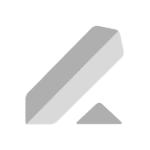How to Cancel Lever Subscription
Important Considerations:
- Non-Refundable Fees: Lever’s policy generally does not offer refunds for paid subscriptions, except under extenuating circumstances.
- Automatic Renewal: Subscriptions automatically renew unless cancelled before the end of the billing period. Cancelling mid-term will grant access until the current period expires.
Steps for Self-Service Cancellation:
- Access Account Settings: Log in to your Lever account and then click on “Account” located in the top right corner.
- Locate Subscription Information: Find the section related to your plan information.
- Initiate Cancellation: Click on “Change” under your plan details, then select “Cancel subscription.”
Alternative Cancellation Method:
- Contact Lever Support: If you encounter difficulties with self-service cancellation, you can contact Lever support directly through submitting a ticket or sending an email to [email protected].
Additional Notes:
- Cancelling your subscription through email newsletters or the “Unsubscribe” link in emails will not cancel your paid plan. Ensure you follow the steps within your account settings.
- Request a confirmation email upon cancellation to ensure a smooth process.
Remember:
Due to the non-refundable nature of fees, carefully consider your decision before initiating cancellation. While self-service cancellation is available, contacting support might be necessary for assistance or in case of any issues.