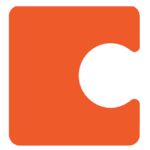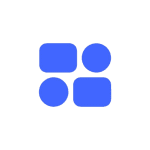How to Cancel Coda.io
If you find that the features of your current Coda subscription exceed your needs, downgrading your workspace is a simple process. This guide is specifically for Pro and Team plan users who wish to cancel or downgrade to a lower tier. Please note that Enterprise customers looking to downgrade should contact their account team or Coda Support directly.
How to Cancel Coda IO: Step-by-step
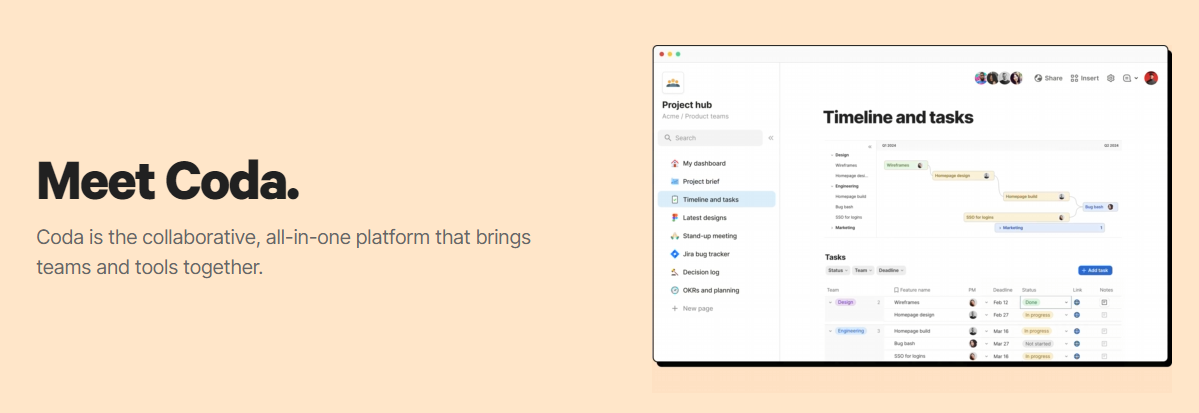
Steps to Downgrade
Note: Workspace admins are the only users authorized to downgrade Coda subscriptions.
- Navigate to Workspace Home:
- Go to your workspace home at coda.io/workspaces.
- Select Workspace:
- From the options on the left, select the specific workspace you intend to downgrade.
- Access Workspace Settings:
- Navigate to Workspace settings, then click into the Billing tab.
- Initiate Plan Change:
- Next to your current plan type at the top, select “Change plan.”
- Choose Downgrade Option:
- Find the plan you want to downgrade to and click the “Downgrade” button beneath it. If you want to cancel your subscription entirely, choose the Free plan.
- Review Warnings:
- Warnings about the consequences of downgrading will be displayed, including the possibility of docs becoming read-only. Carefully review this information.
- Confirm Downgrade:
- If you still want to proceed, click “Downgrade anyway.”
Looking for Alternatives?
If you’re looking for other tools to help with your projects and business after canceling your Coda IO subscription, here are some top alternatives to consider:
- Notion: A versatile workspace that combines notes, tasks, databases, and collaboration tools, perfect for organizing and managing projects.
- Airtable: A powerful platform that combines the simplicity of a spreadsheet with the functionality of a database, ideal for project management and data organization.
- Trello: A user-friendly project management tool that uses boards, lists, and cards to help teams organize tasks and collaborate effectively.
- Basecamp: A straightforward project management and team communication tool that helps keep everyone on the same page.
- Monday.com: A flexible work operating system that enables teams to run projects and workflows with confidence.
- Jira: A robust tool designed for agile teams to plan, track, and manage software development projects.
- Asana: A comprehensive project management tool that helps teams plan, organize, and track work from start to finish.
- ClickUp: An all-in-one productivity platform that offers task management, docs, goals, and more to streamline workflows and enhance team collaboration.
Each of these platforms offers unique capabilities to help you continue building, automating, and growing your projects and business.
Thank you for using Coda for your collaborative work. If you have any questions or encounter difficulties during the downgrade process, please don’t hesitate to reach out to Coda Support. We appreciate your understanding and hope your Coda experience continues to meet your needs. To learn more, click here.