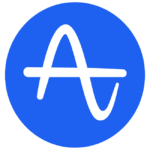How to Cancel Amplitude
Cancelling your Amplitude subscription is a straightforward process, but the steps can vary depending on your subscription type. Below, we’ve outlined the specific steps for each subscription category to ensure a smooth cancellation process.
1. Free Trials or Starter Plans
If you are using a free trial or are on a Starter Plan, follow these steps to initiate the cancellation process:
- Visit the Amplitude support portal at support.amplitude.com.
- Navigate to the appropriate section for account management or cancellation.
- Follow the instructions provided to submit your cancellation request.
2. Scholarship Programs
For users enrolled in Scholarship Programs, the cancellation process involves sending an email to the specified address. Here’s what you need to do:
- Compose an email to scholarship@amplitude.com.
- Clearly state your intention to cancel your subscription.
- Provide any necessary information as requested.
3. Plus Plan Subscriptions
Customers with Plus Plan subscriptions can cancel their subscription through the Stripe portal. Here are the detailed steps:
- Log in to your Stripe portal associated with your Amplitude account.
- Navigate to the “Plans and Billing” page.
- Click on “Manage Billing” and then select “Cancel” to initiate the cancellation process.
4. Fraudulent, Abusive, or Irregular Use
It’s important to note that Amplitude may take immediate action in cases of fraudulent, abusive, or irregular use impacting the service. To avoid such situations, ensure compliance with Amplitude’s terms of service and usage policies.
5. Post-Cancellation Considerations
After the cancellation is initiated, consider the following:
- Review the survival sections in the Terms of Service to understand any obligations or restrictions that persist post-termination.
- If you have important data stored on Amplitude, take the necessary steps to back up or export your data before initiating the cancellation, as Amplitude may not be obligated to store it post-termination.
Cancelling your Amplitude subscription is designed to be a user-friendly process, and the outlined steps for each subscription type should guide you seamlessly through the termination process. Always be aware of any specific terms related to termination and post-cancellation considerations to ensure a hassle-free experience. If you encounter any issues, reach out to Amplitude’s support for assistance.
By following these steps, you can confidently manage your Amplitude subscription and make informed decisions about your analytics needs.