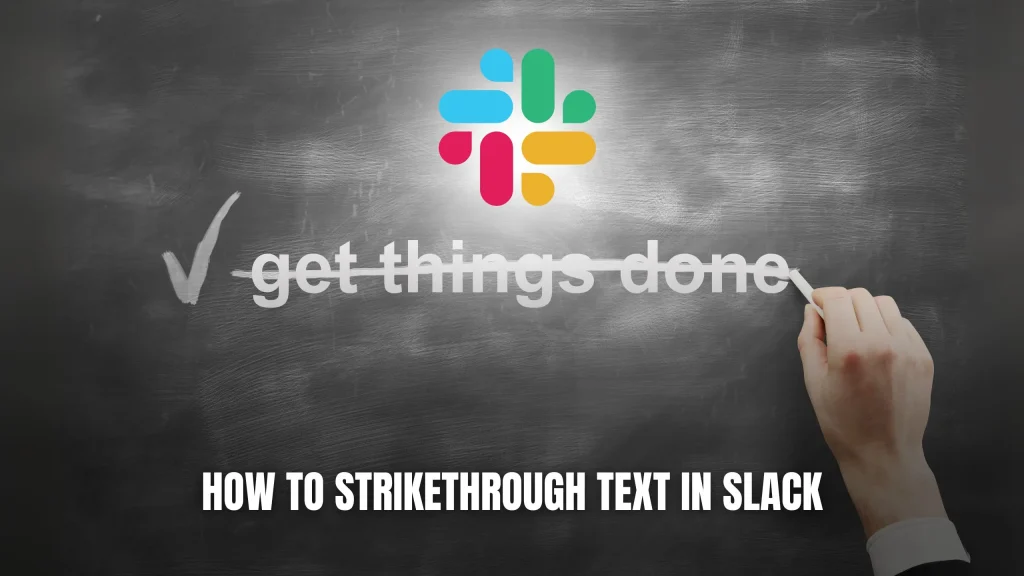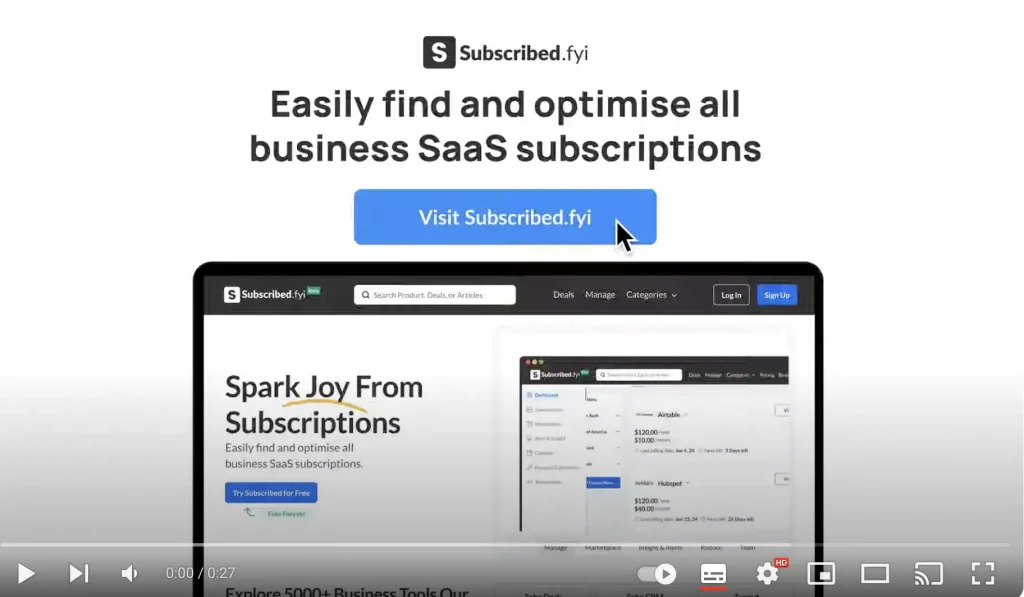A Guide to Web Accessibility: Designing for All Users

Breaking Barriers: A Guide to Web Accessibility in the Digital Age
Introduction
In today’s digital age, where the internet serves as a vital connector for people from all walks of life, it is crucial to ensure that websites are accessible to everyone. Unfortunately, many websites unintentionally exclude individuals with disabilities, making it challenging for them to navigate the online world. This is where the concept of web accessibility becomes pivotal. In this blog post, we will delve into the significance of web accessibility and provide practical tips for designing websites that are inclusive and usable for all users.
Understanding Web Accessibility
Web accessibility involves designing and developing websites and web applications that can be accessed and used by people with disabilities. This encompasses individuals with visual, auditory, physical, cognitive, or neurological impairments. The goal is to eliminate barriers and provide equal access to information and functionality, regardless of a user’s abilities.
The Importance of Web Accessibility
1. Inclusivity
Web accessibility promotes inclusivity by ensuring that everyone, regardless of their abilities, can access and interact with online content. It aligns with the principles of equal opportunity and social responsibility.
2. Legal Compliance
Many countries have implemented accessibility laws and regulations that mandate websites to be accessible to all users. By complying with these standards, businesses can avoid legal consequences and foster a positive reputation.
3. Expanded User Base
Creating accessible websites opens up opportunities to reach a wider audience. By making your content available to individuals with disabilities, you tap into an underserved market segment and potentially increase your user base.
Design Principles for Web Accessibility
To achieve web accessibility, consider the following design principles:
a. Perceivability
Ensure that all users can perceive and understand the information presented on your website. This includes providing alternative text for images, using clear and legible fonts, and offering captions or transcripts for audio and video content.
Learn more about perceivability
b. Operability
Design your website to allow users to navigate and interact using various devices and input methods. This involves providing keyboard accessibility, avoiding reliance on mouse interactions, and incorporating clear and consistent navigation.
Check out the ultimate guide to web accessibility
c. Understandability
Make your website intuitive and easy to understand. Use clear headings, descriptive link text, and meaningful error messages. Avoid complex jargon or technical language that might confuse users.
Explore Dusted’s comprehensive guide to web accessibility
d. Robustness
Ensure that your website can adapt and function correctly across different devices, browsers, and assistive technologies. Follow web standards, use valid HTML and CSS, and perform compatibility testing for a seamless user experience.
Read HubSpot’s insights on designing for accessibility
Practical Tips for Web Accessibility
Here are practical tips to enhance web accessibility:
a. Use Proper Heading Structure
Organize your content with appropriate heading tags (e.g., h1, h2, h3) to provide a logical structure and improve navigation for screen reader users.
b. Provide Alternative Text for Images
Include descriptive alt attributes for images to provide context and convey information to visually impaired users.
c. Caption and Transcript Multimedia Content
Add captions or transcripts for audio and video content to make it accessible for individuals with hearing impairments.
d. Ensure Color Contrast
Use sufficient color contrast between text and background to make content readable for users with visual impairments.
e. Test with Assistive Technologies
Regularly test your website with screen readers, keyboard navigation, and other assistive technologies to identify and fix any accessibility issues.
f. Provide Alternative Content for Interactive Elements
Ensure that users who cannot interact with certain elements, such as complex forms or interactive widgets, can still access essential information or functionality.
Conclusion: A Moral Imperative
Web accessibility is not merely a legal requirement; it’s a moral obligation to create an inclusive digital environment for all users. By designing websites with accessibility in mind, we break barriers and contribute to a more accessible and equitable online world.
For more information on web accessibility, visit HubSpot’s Web Accessibility Guide.
Additional Resources:
- W3C Web Accessibility Initiative
- Codemantra’s Ultimate Guide to Web Accessibility
- Dusted’s Comprehensive Guide to Web Accessibility
- HubSpot’s Insights on Designing for Accessibility