Optimize Your Tailwind CSS Workflow: Tailscan 2 – The Ultimate Browser Tool for Visual Building, Designing, and Debugging!
- WebOps Platforms Bug Tracking & Feedback Software Web Development & Design
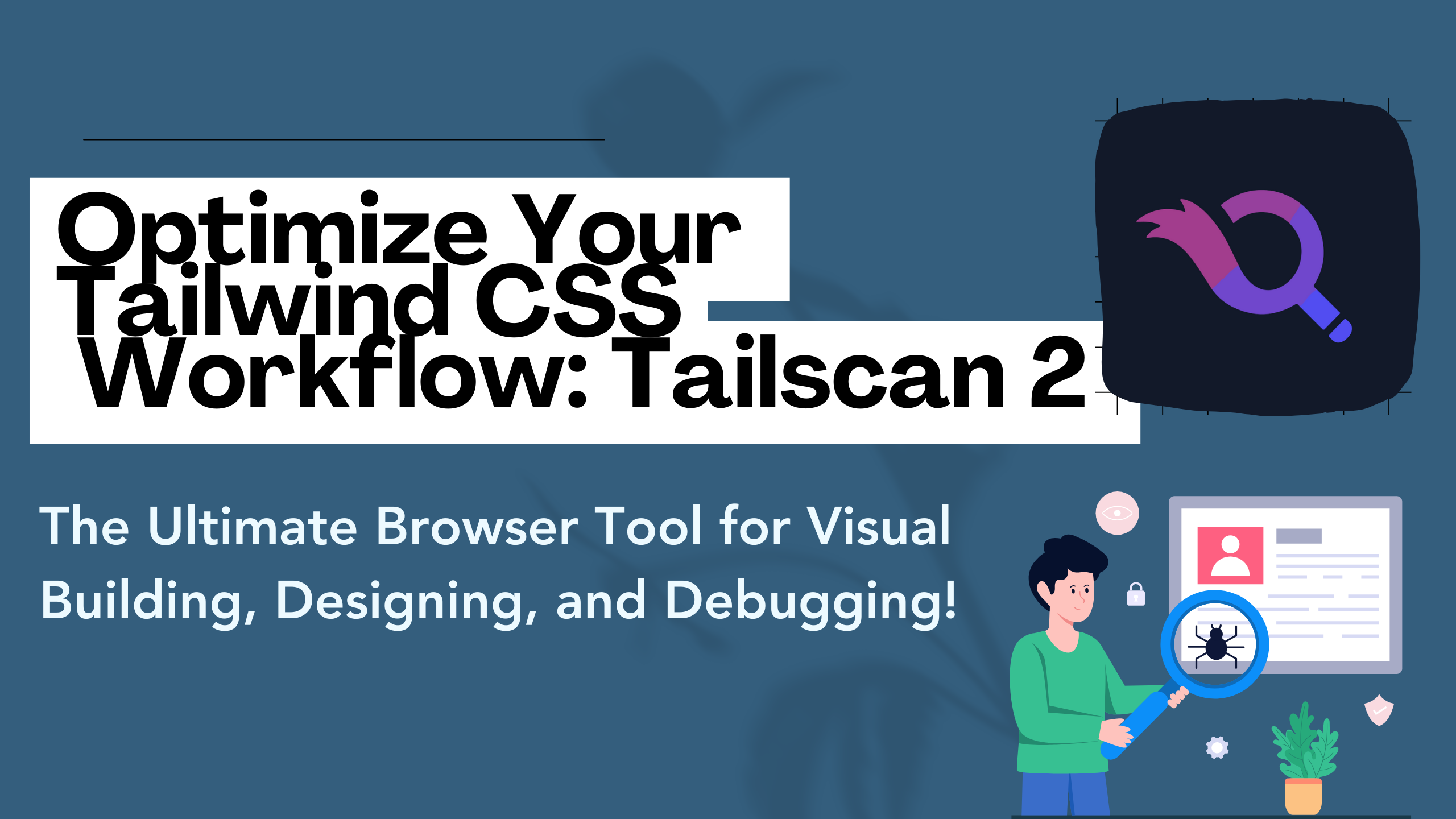
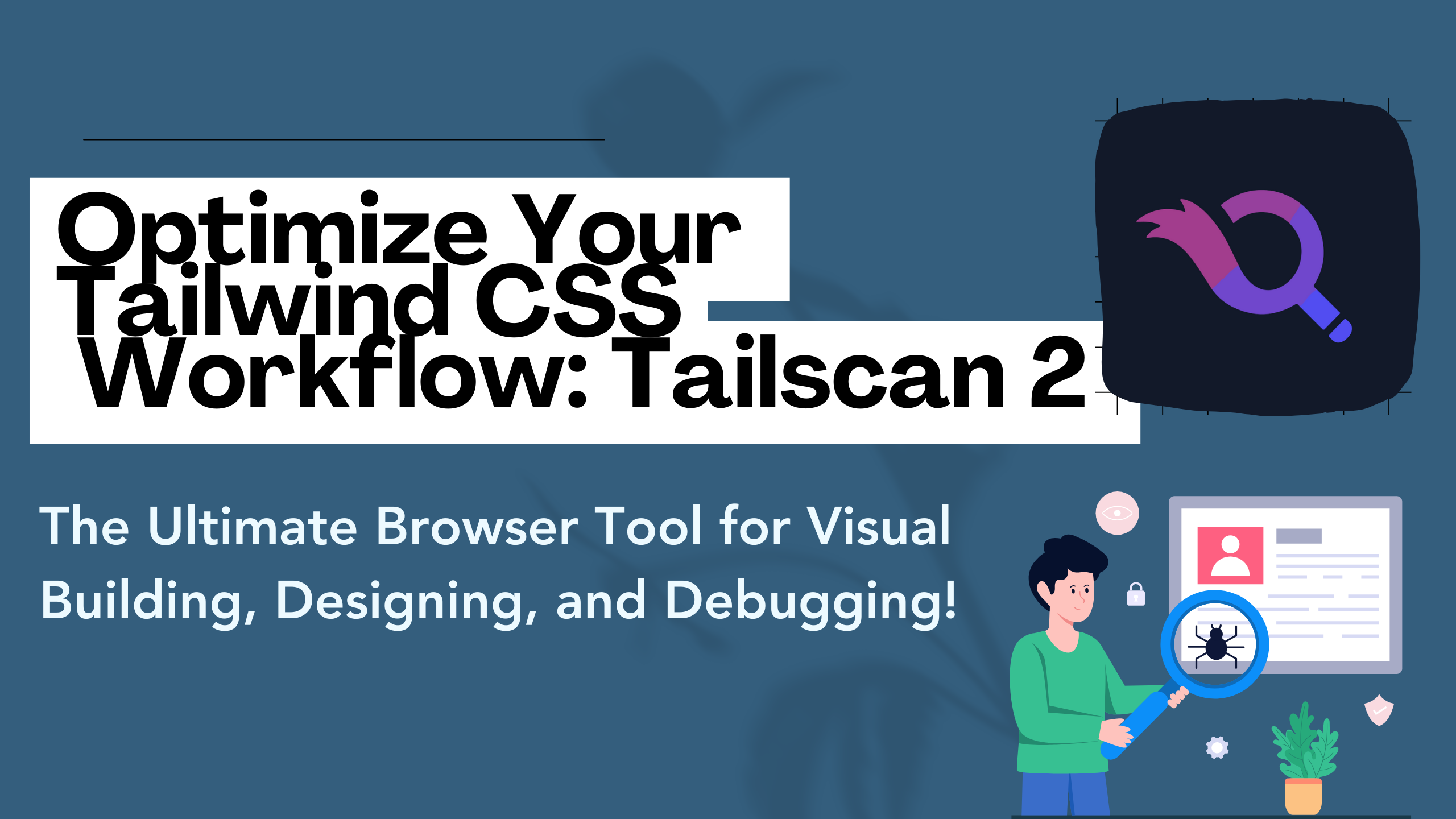
Elevate Your Tailwind Experience with Tailscan 2
If you’re immersed in the world of Tailwind CSS, you know the challenges of building, designing, and debugging Tailwind websites. Enter Tailscan 2, the ultimate browser tool crafted for developers, designers, and product managers to revolutionize their Tailwind workflow.
Tailscan 2: A Glimpse into the Future of Tailwind CSS Tools
What Sets Tailscan 2 Apart?
Tailscan is not just a tool; it’s a transformative experience. More than a thousand users have already harnessed the power of Tailscan to enhance their workflow. Tailscan 2 takes it a step further, addressing common user requests and introducing groundbreaking features.
✅ New Interface, No Coding Required
The cornerstone of Tailscan 2’s evolution lies in its new interface. No coding knowledge? No problem! With a user-friendly, non-tech interface, Tailwind classes are now categorized, easy to understand, and accessible. Adding, editing, or deleting classes has never been this intuitive.
✅ Convert Any Element into a Tailwind Component
Bid farewell to the tedious process of switching between CSS files and HTML. Tailscan 2 introduces a one-click solution to convert any element on any website into a Tailwind component. Simplify your workflow and save time effortlessly.
✅ Guideline Overlay, Quick Screenshot Tool, and More
Tailscan 2 isn’t just about classes; it’s a comprehensive toolset. Features like the guideline overlay, quick screenshot tool, and various usability and performance improvements enhance your Tailwind experience.
Celebrate Tailscan 2 with Limited-Time Discounts
To celebrate the launch of Tailscan 2, exclusive discounted lifetime licenses are available. Seize this opportunity to supercharge your Tailwind journey.
Tailscan 2: A Tool for Every Aspect of Your Tailwind Experience
Tailscan 2 in Action
Design: Design within the browser without leaving your workspace. Tailscan 2 allows you to change Tailwind classes and witness real-time results.
Debug: No more toggling between your code editor and browser. Debug visually in seconds, saving precious time.
Lookup: Uncover the magic behind any Tailwind component on any website. Tailscan 2 facilitates learning and leveling up your design skills.
Tailscan Features at a Glance
- Access to All Tailwind Classes: Add any Tailwind class and variant directly within the browser, even those removed during your build process or with arbitrary values.
- Bring-Your-Own Tailwind Config: Integrate your Tailwind config into Tailscan, aligning seamlessly with your Tailwind project.
- Convert Elements to Tailwind Components: Effortlessly convert website elements into Tailwind CSS components with a simple click.
- Guidelines and Computed Regions: Easily check element alignment, margin or padding values, and copy element or class lists with Tailscan’s guidelines and computed regions.
- Autocompletion: Experience intelligent autocompletion, with Tailscan suggesting the right classes as you type.
Tailscan 2: Where Convenience Meets Capability
Unlock a world of Tailwind possibilities within your browser. Tailscan 2 provides live editing, autocompletion, class visibility toggles, color previews, easy navigation, and persistence for seamless changes across elements.
Tailscan 2 Resources
Stay connected and explore more:
- Product Hunt – Tailscan 2
- Tailscan Website
- Tailscan on GitHub
- Tailscan on Twitter
- Tailscan YouTube Channel
Watch the Tailscan 2 Launch Video
Experience Tailscan 2 – Your Ultimate Tailwind CSS Companion. Make Tailwind Work for You, Effortlessly!








