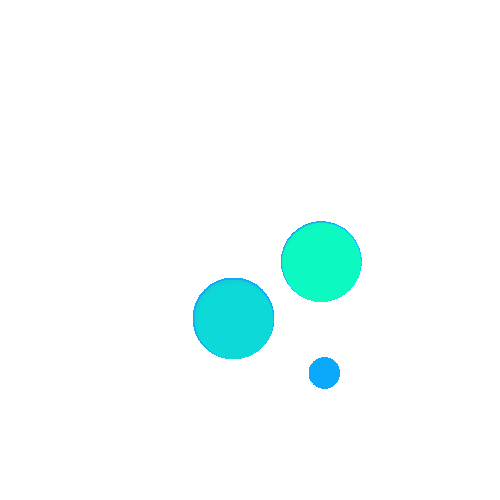Boost Note: Free Document-Driven Project Management Tool for Remote DevOps Teams - Get the most out of Boost Note
How much can customers save with Boost Note deal?
Free Usage for Community
How to Use:
Step 1:
Set Up Mock Backend Mode
- Create a
.env file in the project directory.
- Add the following configurations:
makefile
NODE_ENV=development
MOCK_BACKEND=true
Step 2:
Running the App
- Run webpack processors in separate terminals using the following commands:
arduino
npm run dev:cloud
npm run dev:electron (optional, for electron app)
npm run dev:webpack
Step 3:
Extending Mock Backend
- In mock backend mode, all API calls are handled by
src/cloud/api/mock/mockHandler.ts.
- To add custom routes, follow this format:
json
{
"method": "get",
"pathname": "api/something",
"handler": ({ search }): GetSomethingResponse => {
return {
...something
}
}
}
Replace method, pathname, and handler with your desired configurations.
Step 4:
Scripts
- Development Scripts:
npm run dev:cloud: Run webpack for the cloud space.npm run dev:webpack: Run webpack for the desktop app main window renderer.npm run dev:electron: Run webpack for the desktop app main processor.npm run dev:mobile: Run webpack for the mobile app.npm run lint: Check lint errors.npm run format: Attempt to fix lint errors automatically.npm test: Run test script.npm run tsc: Check type errors.
- Build Scripts:
npm run build:electron-production: Build assets for the desktop app.npm run build:cloud-production: Build assets for the cloud space.npm run build:mobile-production: Build assets for the mobile app.
- Additional Scripts:
npm start: Run the desktop app with prebuilt assets.npm run meta: Prepare metadata for desktop app building.npm run prepack: Create desktop app installers without signing.npm run release: Create desktop app installers for production and upload them to GitHub.
Boost Note offers a comprehensive document-driven project management solution for remote DevOps teams, facilitating real-time collaboration and efficient workflow management.
Other deals for Boost Note:
-
Forever free plan: No
-
Discount or free plan for teachers, students or non profits:
No