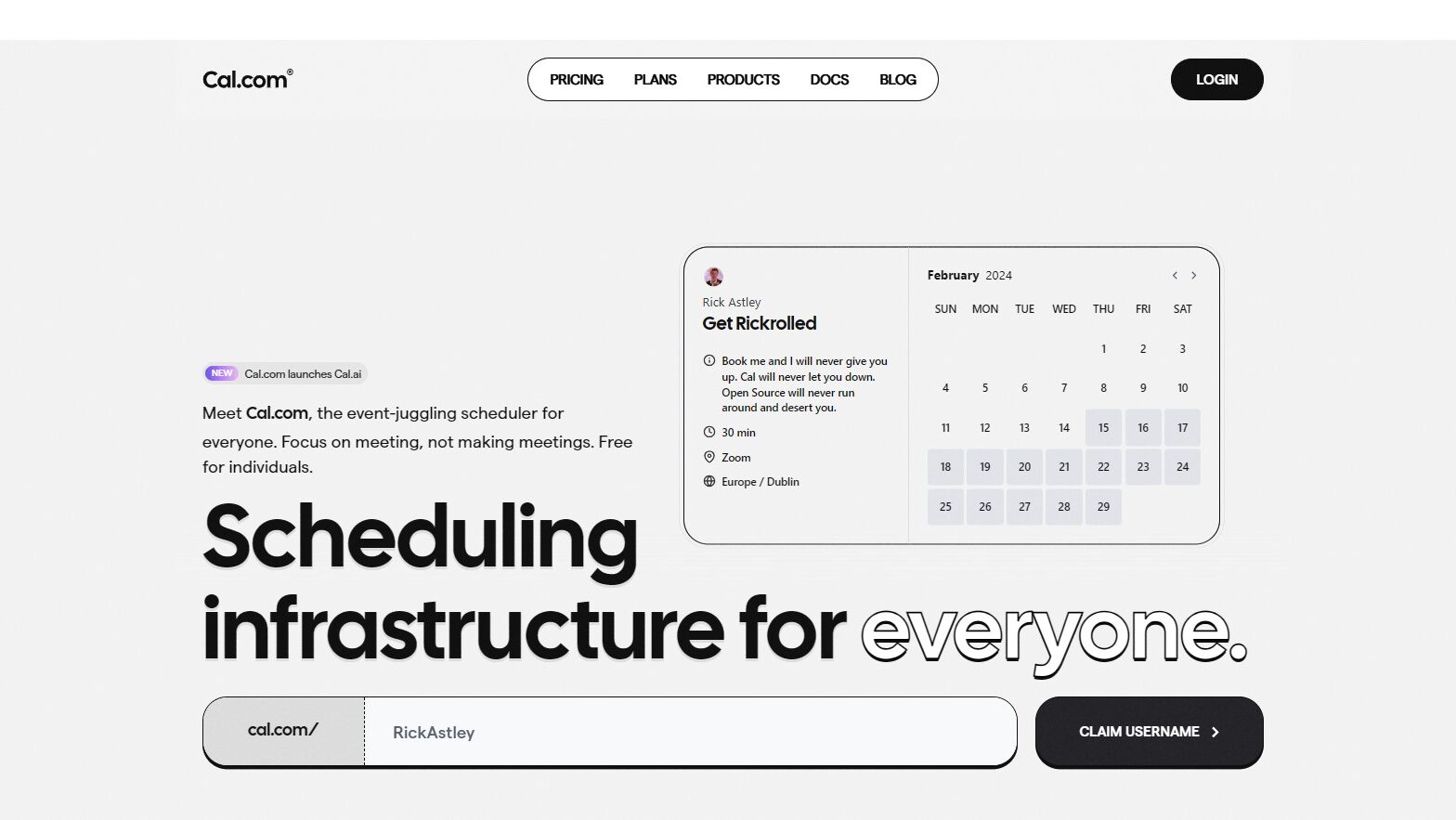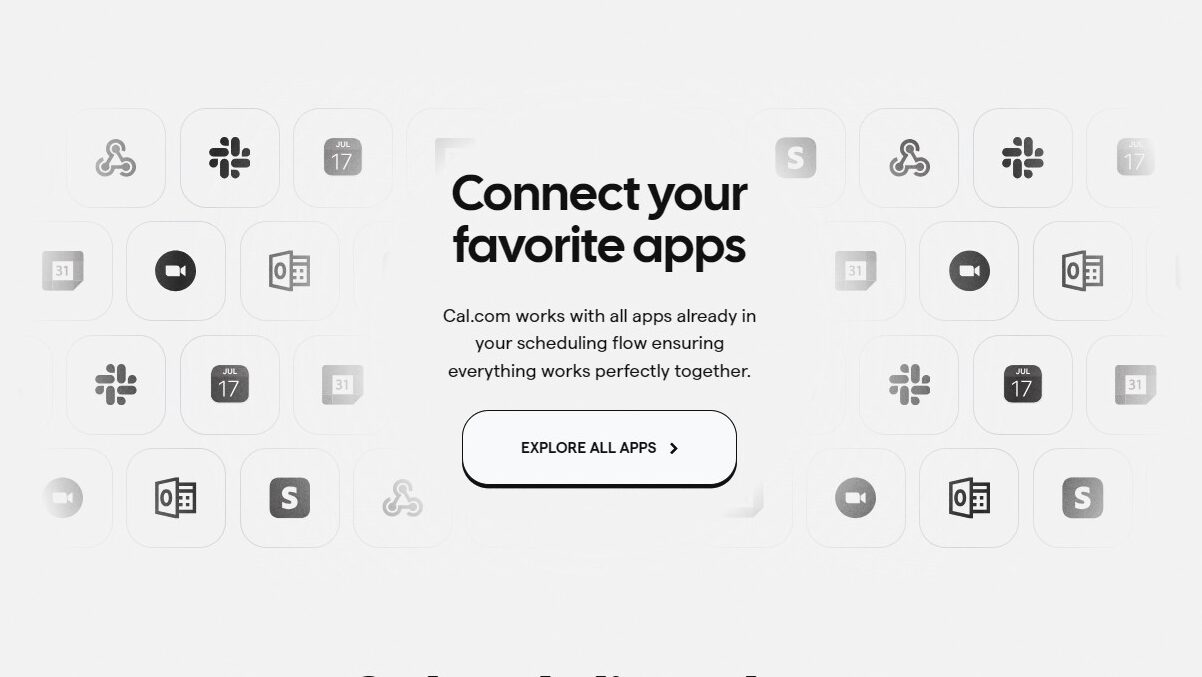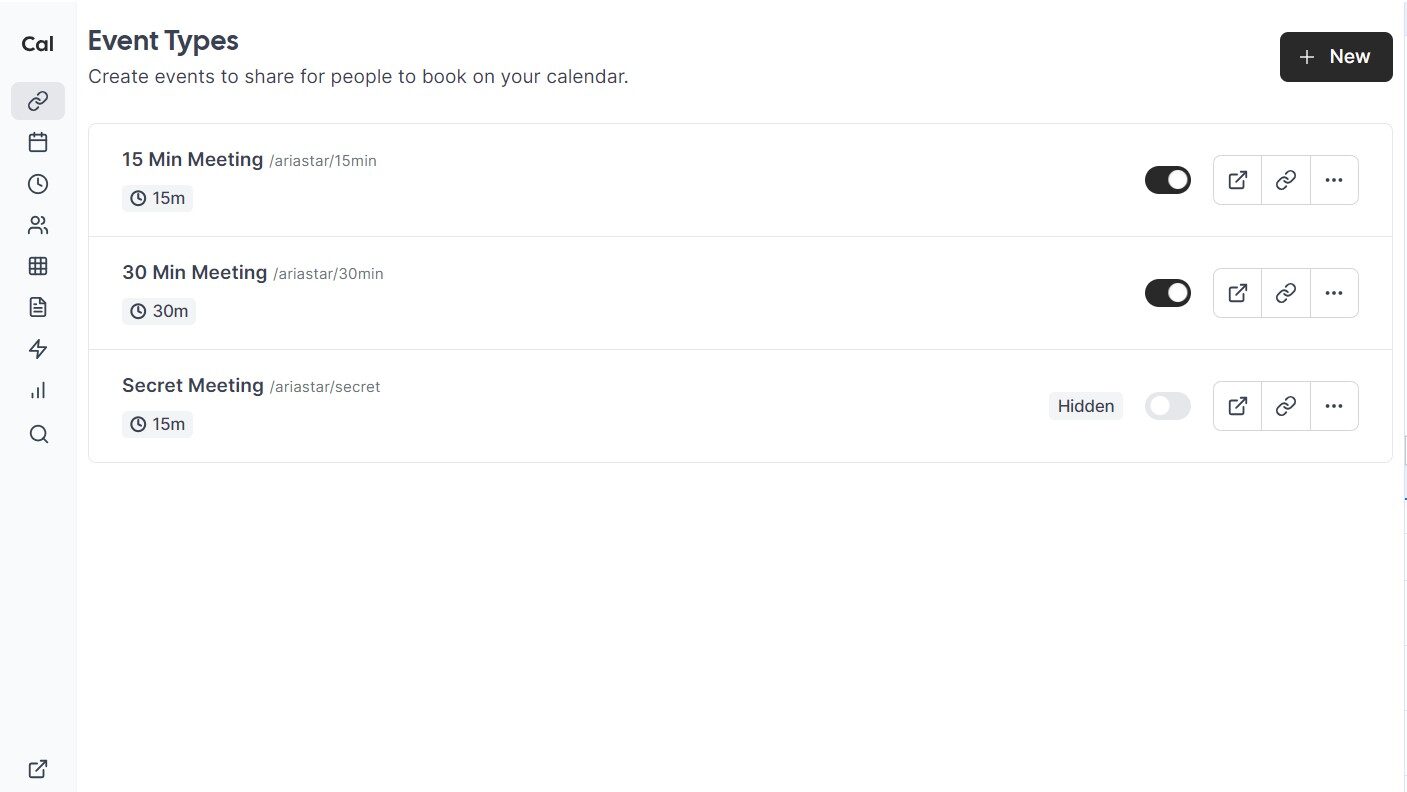Explore Cal.com
No Information yet
See how Cal.com works on Video
Cal.com Pricing and Features
Cal.com Product Experience
Steps to Cancel Cal.com Subscription
Cal.com Pricing
Steps to Terminate Cal.com Subscription.
Ending your Cal.com subscription is a clear and simple process that can be accomplished with ease. For comprehensive guidance, please visit this page.
Most frequent question about Cal.com
Scheduling meetings often involves lengthy email exchanges to find a mutually agreeable time. Cal.com eliminates this “email tennis” by allowing you to share your availability and let others book directly with you.
Yes, Cal.com is completely free for individual users. Paid plans with additional features are available for teams and businesses.
Cal.com prioritizes user privacy and data ownership. Its open-source code fosters transparency and security. Moreover, its customizable workflows and integrations cater to diverse scheduling needs.
Cal.com syncs with your existing calendars, prevents double-booking, and offers buffer time between meetings. Features like recurring meetings and reminders further streamline the process.
Cal.com allows you to:
- Set different availability based on roles (e.g., client vs. colleague).
- Create custom booking forms for specific meeting types.
- Route booking requests to the appropriate team member based on skills or availability.
- Offer paid consultations with seamless online payment integration.
Try these alternatives of Cal.com
GoToMeeting is a widely-used online meeting and video conferencing platform, providing high-quality video conferencing, screen sharing, and collaboration tools. It is suitable for business professionals, remote teams, educators, and sales and marketing teams to facilitate effective virtual meetings and collaborations.