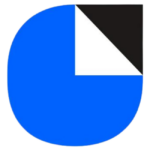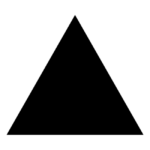How much can customers save with Chatwoot deal?
Free Usage for Community
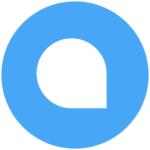
Chatwoot, an open-source customer engagement platform, centralizes and optimizes customer conversations across channels. Ideal for customer support teams, business owners, and developers, it prioritizes real-time communication, automation, and open-source customization for improved responsiveness and satisfaction.