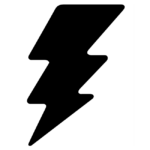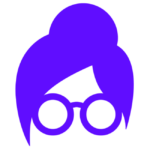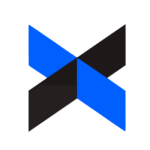How to Cancel Drift
We’ll guide you through the process of canceling your subscription with Drift, a popular live chat and conversational marketing platform. Whether you’re switching to a different service or simply reevaluating your software needs, we’re here to help you make a smooth transition.
How to cancel Drift
To cancel Drift, log into your account, navigate to ‘Billing Settings,’ and locate the option to cancel your subscription. Follow the on-screen prompts to confirm the cancellation and verify it by checking for a confirmation email from Drift.
How to cancel drift Step-by-step
Step 1 – Log into Your Drift Account
Log into Your Drift Account Begin by logging into your Drift account using your credentials. Once logged in, navigate to the dashboard or account settings section. This is typically where you can manage your subscription and billing details.
Step 2 – Locate the Subscription or Billing Settings
Locate the Subscription or Billing Settings Look for the section related to your subscription or billing settings. In most cases, this can be found under the account or billing tab. Drift’s user interface may be updated, so be sure to check for any recent changes.
Step 3 – Review Your Subscription Details
Review Your Subscription Details Before canceling your subscription, it’s essential to review your subscription details. Take note of your current plan, billing cycle, and any associated features. This information will help you make informed decisions about your subscription changes.
Step 4 – Initiate the Cancellation Process
Initiate the Cancellation Process Within the subscription or billing settings, you should find an option to cancel your subscription. Click on the relevant button or link to initiate the cancellation process. Drift may ask you to provide feedback on why you’re canceling – feel free to share your thoughts, as this feedback can be valuable for both you and Drift.
Step 5 – Follow the Confirmation Steps
Follow the Confirmation Steps After requesting the cancellation, Drift may guide you through additional steps to confirm your decision. This could include verifying your identity, confirming the cancellation date, or agreeing to any applicable terms. Follow these steps carefully to ensure a successful cancellation.
Step 6 – Verify the Cancellation
Verify the Cancellation Once you’ve completed the cancellation process, it’s wise to verify the cancellation details. Check your email for a confirmation message from Drift that outlines the cancellation date and any additional information. This step provides peace of mind and ensures you have a record of the cancellation.
Conclusion
Canceling a subscription can be a straightforward process when you know the steps to take. By following this guide, you’ll be able to navigate the cancellation process with Drift confidently. If you have any issues or questions during the cancellation process, don’t hesitate to reach out to Drift’s customer support for assistance. Remember, understanding how to manage your subscriptions empowers you to make the best choices for your business needs.