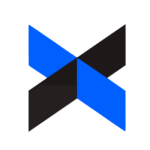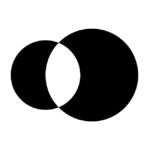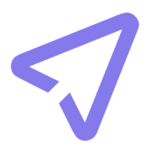How to Cancel Hello Sign
Here’s a quick guide on how to cancel your HelloSign subscription or delete your account. Whether you’re switching to another platform or simply cutting costs, this guide will walk you through the cancellation and account deletion steps with ease.
If you’re exploring alternative platforms, you might want to check out other customer relationship management (CRM) tools that could better suit your business needs.
How to Cancel Your HelloSign Subscription
Canceling your HelloSign subscription is straightforward when you follow these steps. Whether you’re ending a trial or an active subscription, this guide will help ensure a smooth cancellation process.
How to Cancel HelloSign: Step-by-step
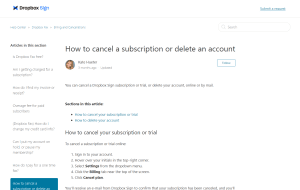
Step 1: Sign into Your HelloSign Account
To begin, log in to your HelloSign account on the HelloSign website. Once logged in, hover over your initials in the top-right corner and select Settings from the dropdown menu.
Step 2: Access the Billing Settings
In your Settings, click the Billing tab located near the top of the screen. Here, you can view your subscription details and manage your plan.
Step 3: Start the Cancellation Process
Click on Cancel Plan within the billing section. HelloSign will send you an email to confirm the cancellation. Be sure to follow the instructions in the email to finalize the process.
Step 4: Mail Method (Optional)
If you prefer to cancel by mail, send a letter with the following details:
- Full name
- Email address associated with the account
- Full name on the credit card
- Last 4 digits of the credit card
- Credit card expiration date and billing ZIP code
- Amount charged and date of the charge
Send the letter to the appropriate address depending on your location. Online cancellations are recommended for faster processing.
Cancellation Notes:
- Refunds: HelloSign does not provide refunds.
- Account Access: After cancellation, you will retain access to your account until the end of your current billing cycle. The account will then downgrade to a free version.
- Signed Documents: You can still access signed documents in the free version of HelloSign.
How to Delete Your HelloSign Account
Before deleting your HelloSign account, ensure that your subscription has been canceled.
Step 1: Cancel Your Plan
If you have an active subscription, cancel your plan first using the steps outlined above.
Step 2: Delete Your Account
To permanently delete your HelloSign account, follow these steps:
- Sign in to your HelloSign account.
- Hover over your initials in the top-right corner and select Settings.
- Click the Profile tab near the top of the screen.
- Scroll to the bottom and click Delete my account.
- Confirm that you understand this action is irreversible, and all data will be lost.
Important Considerations:
- Data Loss: Deleting your account will result in the permanent loss of all data, including documents.
- Download Documents: Be sure to download any important documents before proceeding with the account deletion.
Conclusion
Canceling your HelloSign subscription or deleting your account is a straightforward process when you follow these steps. Be sure to review your subscription details and download any important files before canceling or deleting your account. For additional information or assistance, visit the HelloSign Support page.
For more detailed instructions or specific questions about your HelloSign account, feel free to contact their support team directly.
For deals on other subscription services and tools, visit Subscribed Deals to explore offers that can help you save.
Looking for Alternatives?
If you’re considering other tools after canceling your HelloSign subscription, here are some excellent alternatives for customer communication, CRM, and business growth:
- Topmate: A platform for scheduling and managing meetings, making client communication seamless and efficient.
- Zendesk: A comprehensive customer support platform designed to streamline communication and improve customer satisfaction.
- HubSpot: A powerful CRM platform that integrates marketing, sales, and customer service tools to help businesses grow.
- Drift: A conversational marketing tool that helps businesses connect with website visitors through real-time messaging and chatbots.
- Zoho CRM: A robust CRM solution that helps businesses manage sales, marketing, and customer support in one integrated platform.
These alternatives provide a variety of tools to support your business operations, customer engagement, and growth strategies.