How much can customers save with Dropbox Sign (formerly Hellosign) deal?
30-Day Free Trial
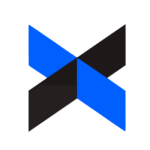
Hello Sign, streamlines document signing with a user-friendly interface and legally binding electronic signatures. Ideal for professionals, legal teams, sales, and individuals, it integrates seamlessly with Dropbox.

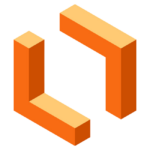


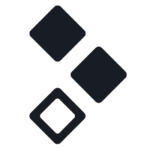


Let’s review your Subscription and Recurring costs and unlock 12x ROI with us!
Get Started Now