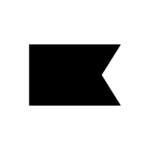How to Cancel edrone
To cancel your edrone account and terminate the associated services, follow these steps:
Pre-Cancellation Steps
Before closing your account, you need to take a few important actions:
-
Export the database of all customers: This involves downloading a file that contains all the contacts and customer data collected for your shop. For step-by-step instructions on how to export the contacts file, refer to the specific guidelines provided by edrone.
-
Disable active scenarios and onsite elements of your shop: This step is crucial as it entails stopping all edrone functionality that has been in use. Ensure that all automated scenarios and any onsite elements integrated with edrone are disabled.
Termination Notice
When preparing the termination notice for the edrone services, include the following essential elements:
- Full name, address, and TIN number of the service provider (edrone)
- Full name, address, and VAT number of the service recipient (your details)
- Contract number to which the termination notice relates
- Date of conclusion of the contract
- A clear statement of termination of the service contract
- Determination of the date from which the termination is to take effect (date of termination of the contract)
- Signature and date of the person authorized to represent the service provider
- Date of signature of the termination notice
Final Steps
-
Submit the Termination Notice: Ensure the termination notice is properly signed and dated, then submit it to edrone.
-
Confirm Account Closure: After submitting the termination notice, confirm with edrone that your account has been closed. Note that deleting your account is an irreversible action.
If you have any further questions about the deactivation of your edrone account or the termination of services, you can contact edrone support at [email protected].