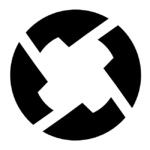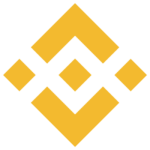How to Cancel TradingView Subscription
TradingView offers robust financial charts and analysis tools, but sometimes, it’s time to move on. Cancelling your subscription is a simple process, and I’m here to guide you through it with the expertise and confidence you deserve.
Step 1: Know Your Platform:
The cancellation method hinges on where you initially subscribed:
- TradingView Website: Excellent! Direct cancellation is a breeze.
- Mobile App (Android): While in-app cancellation isn’t available, you can pause the subscription for later resumption or manage it through the Google Play Store.
- Mobile App (iOS): Take control through your App Store settings.
Website Cancellation Steps:
Step 2: Login and Conquer: Access your Profile Settings within your TradingView account.
Step 3: Billing Battlefield: Navigate to the Account and Billing section. This is where you confront the subscription dragon.
Step 4: Strike Down Renewal: Slay the auto-renewal beast by clicking the Cancel auto-renewal option. Remember, this stops future charges, but your current access remains until the paid period ends.
Looking for Alternatives?
If you’re exploring other tools to assist with your trading and financial analysis after canceling your TradingView subscription, here are some top alternatives to consider:
- CryptoTaxCalculator: A tool designed to help you calculate and manage your cryptocurrency taxes efficiently.
- CoinTracker: A comprehensive portfolio tracker that helps you manage your cryptocurrency investments and taxes.
- Binance: One of the largest cryptocurrency exchanges, offering a wide range of trading options and tools for crypto enthusiasts.
- Kite: A financial platform offering various tools and services to enhance your trading and investment strategies.
- Trading View: Known for its extensive charting capabilities and social trading features, ideal for traders looking for community insights.
- Zerox: A decentralized exchange protocol that enables peer-to-peer trading of assets on the Ethereum blockchain.
Each of these platforms offers unique capabilities to help you continue analyzing markets, executing trades, and managing your financial strategies effectively.
Reember:
- Regardless of the method, you retain access until the paid period ends.
- If you encounter issues, the TradingView support team is your valiant ally.
Now, go forth and conquer your cancellation with the confidence of a financial expert!