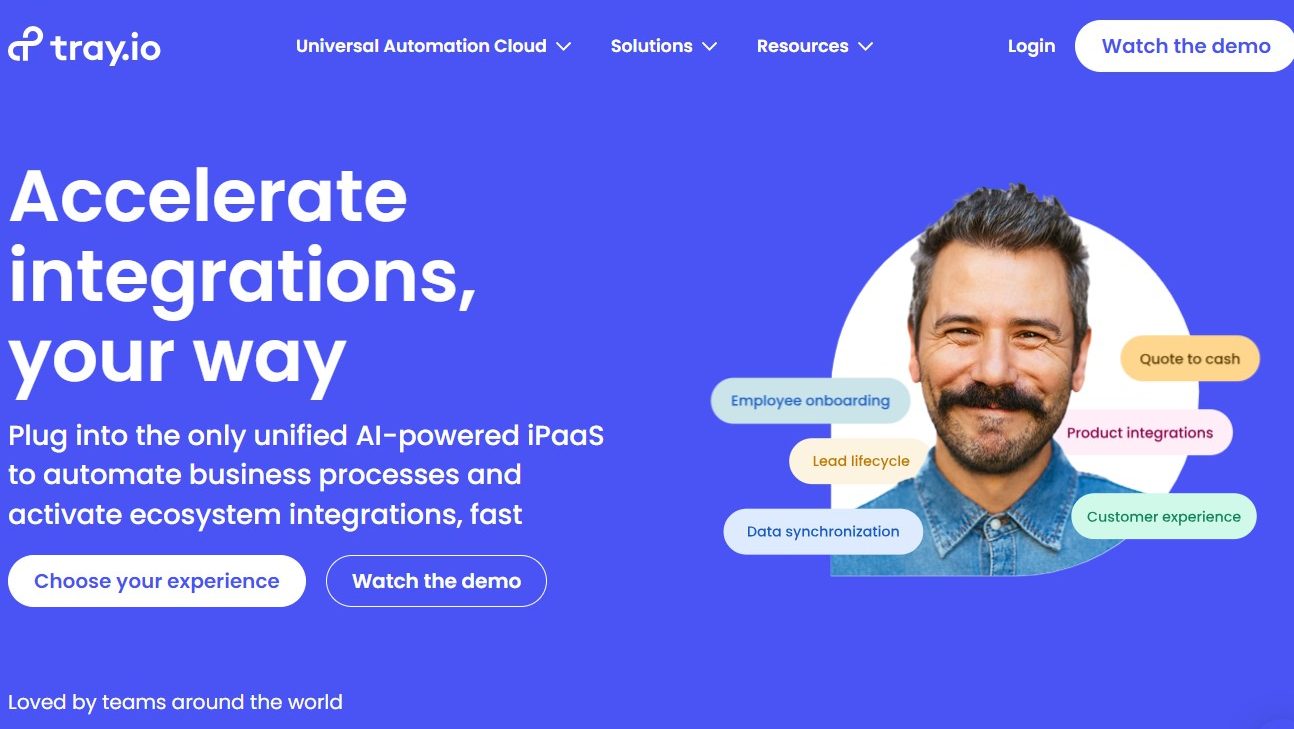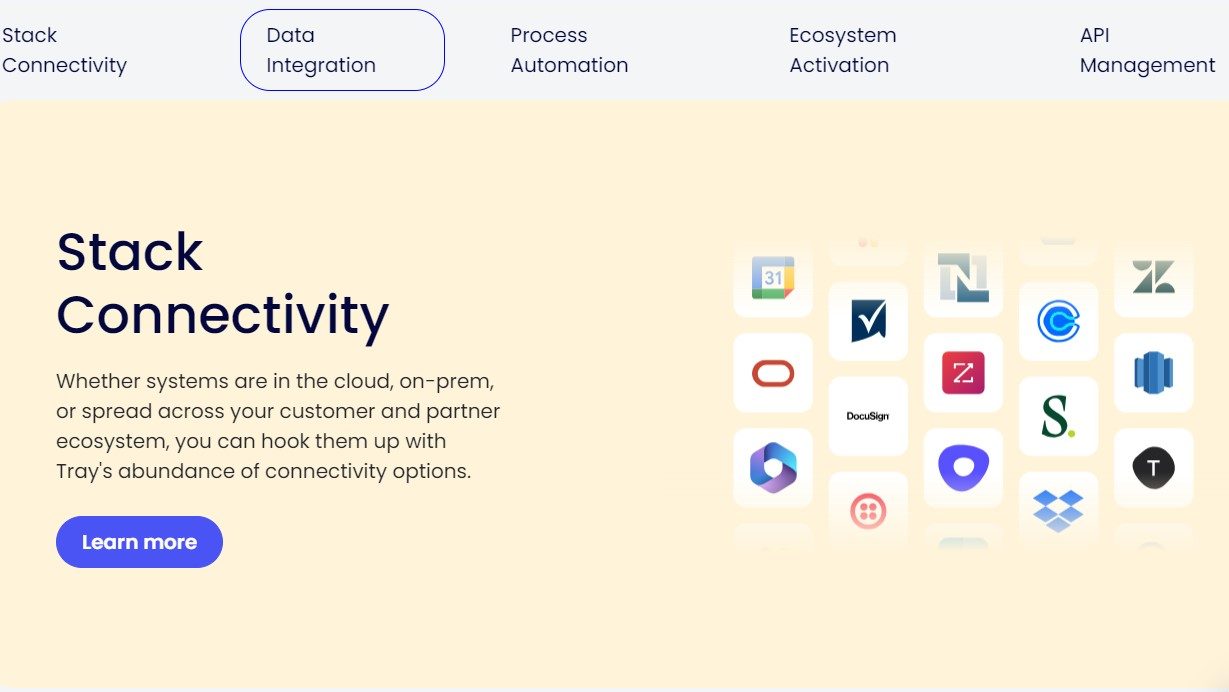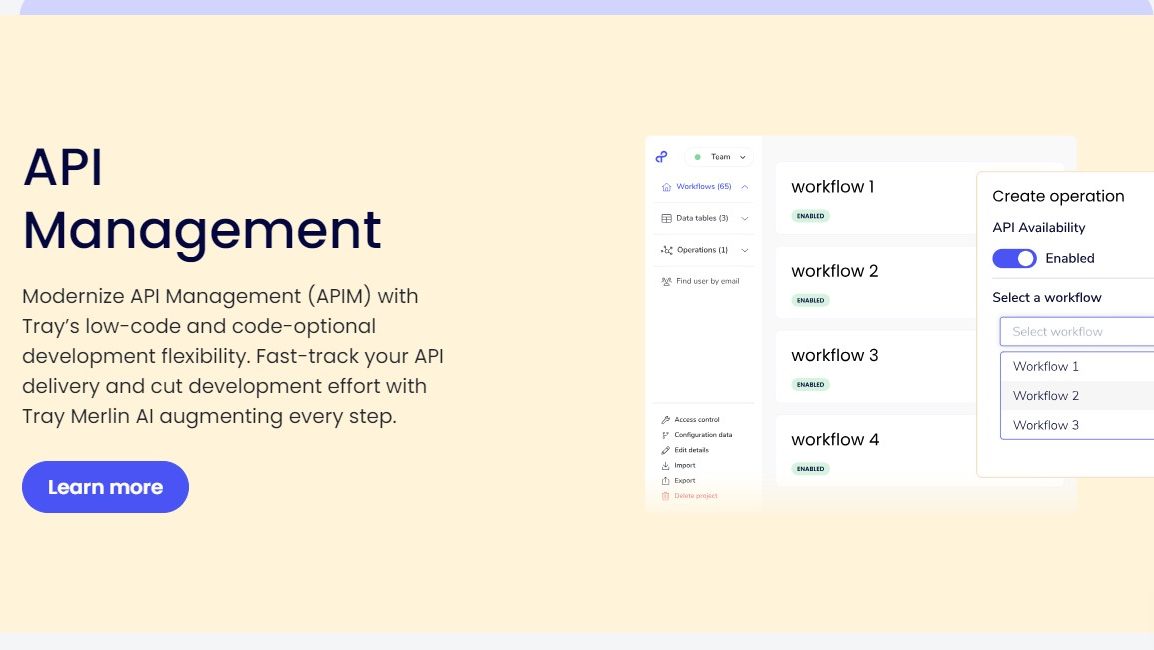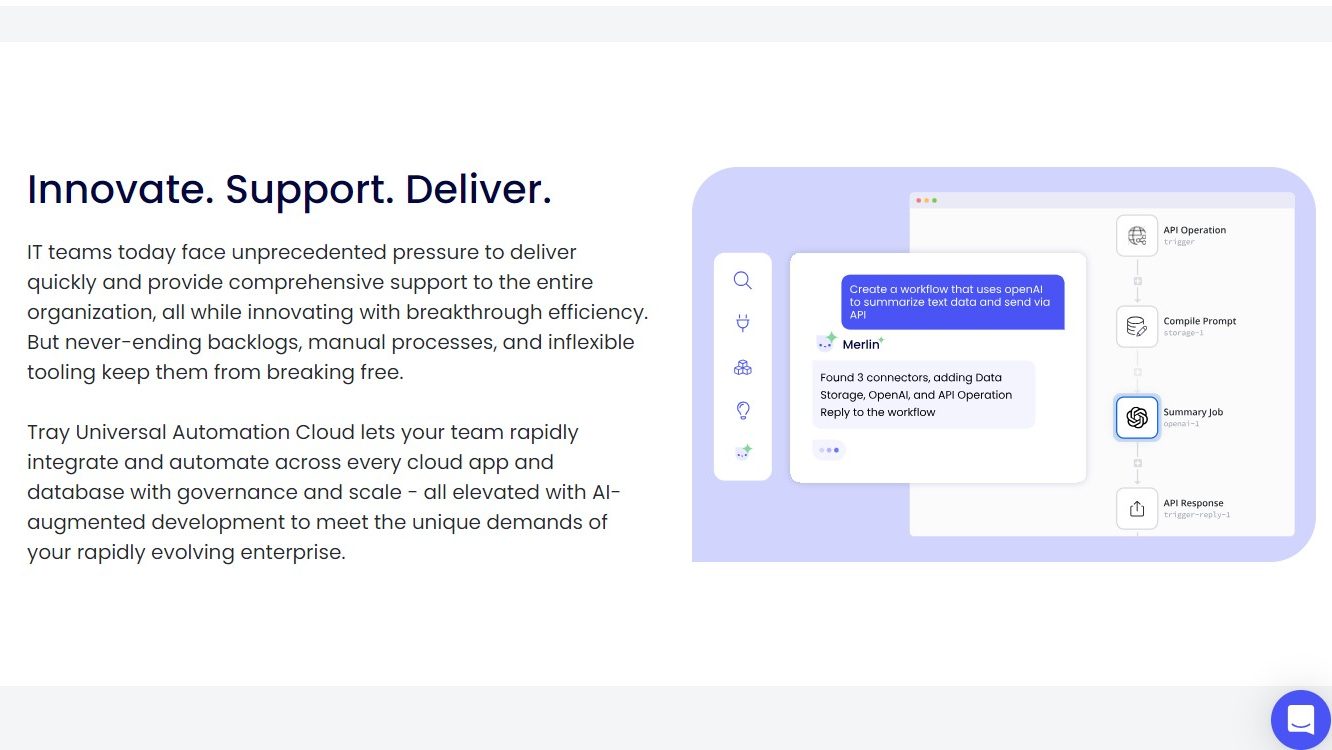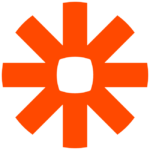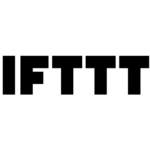Overview
What is Tray.io?
Tray.io is a unified, AI-powered Integration Platform as a Service (iPaaS) designed to empower businesses of all sizes to automate workflows and connect their entire cloud ecosystem. Through its low-code platform and advanced features, Tray.io makes it easy for both technical and non-technical users to build powerful integrations and automate complex processes, boosting efficiency and productivity.
Why Use Tray.io?
Here are some key benefits of using Tray.io:
- Simplified Integrations: Effortlessly connect and integrate various cloud applications and tools, eliminating manual data transfer and streamlining workflows.
- Low-Code Automation: Build complex automations visually with a drag-and-drop interface, empowering both technical and non-technical users to participate in the automation process.
- Enhanced Efficiency: Automate repetitive tasks and manual processes, freeing up valuable time for employees to focus on strategic initiatives.
- Improved Productivity: Streamline communication and collaboration across teams by ensuring seamless data flow between applications.
- Scalability & Flexibility: The platform adapts to your evolving needs, allowing you to scale your automation efforts as your business grows.
Who is Tray.io For?
Tray.io is ideal for:
- Businesses of All Sizes: From small startups to large enterprises, Tray.io offers solutions tailored to automate workflows and connect various applications.
- Technical & Non-Technical Users: The low-code platform empowers both developers and citizen integrators to participate in the automation process.
- Teams Across Departments: Sales, marketing, operations, and other teams can leverage Tray.io to automate their specific workflows and improve collaboration.
- Anyone Seeking Business Agility: Tray.io helps businesses adapt to changing market demands by enabling rapid automation and integration of new tools.
Tray.io provides a powerful and accessible platform for businesses to unlock the potential of automation. By offering a user-friendly interface, comprehensive integration capabilities, and AI-powered features, Tray.io empowers organizations to streamline operations, boost productivity, and achieve greater agility in today’s digital landscape.