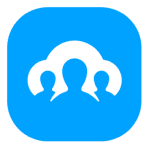16.49% off on Business Plan with Typeform
How to Reduce Your Typeform Subscription Cost
If you’re looking to cut down on your Typeform subscription costs, consider these strategies:
Tricks for Direct Bill Reduction
- Optimize User Licenses: Audit user licenses and remove inactive users. Consider permission sets to grant specific functionalities instead of assigning full licenses for basic needs.
- Form Storage Management: Archive old forms to free up storage space.
Workarounds with External Tools
- Integrations with Free/Freemium Tools: Explore free or freemium tools like Zapier to automate tasks that might require additional licenses. Consider integrating with tools like Slack for internal team usage.
Negotiating with Support
- Discuss Usage Patterns: Contact support and discuss your current usage patterns. They might offer discounts based on your specific needs and historical data.
- Negotiate Renewal Rates: Before your subscription renews, negotiate renewal rates with support. Loyalty and commitment to the platform can sometimes lead to better pricing.
You can reach out to Typeform support via email at [email protected].
How to Switch Subscription Type
- Annual Subscriptions: Switching to annual subscriptions often comes with a discount compared to monthly billing. By switching to an annual subscription, you could save up to 16.49%.
Reduce Inactive Users
Regularly review user activity and remove inactive user licenses to free up costs.
Switch to Alternatives for Typeform
Explore these alternative products that offer similar functionalities at potentially lower costs:
- Google Forms: A free form builder provided by Google, offering a wide range of form-building features.
- SurveyMonkey: A versatile survey platform with customization, branching logic, and advanced reporting.
- JotForm: A user-friendly form builder with drag-and-drop interface and various form fields.
- Wufoo: Known for its ease of use and customizable forms, Wufoo offers features like conditional logic and payment integration.
- Formstack: Offers online forms, surveys, and data collection tools with features like workflow automation and integration.
- Cognito Forms: A powerful form builder with advanced features like calculation fields and document merging.
- Gravity Forms: A WordPress plugin for creating advanced forms with features like conditional logic and payment integration.
Additionally, consider exploring open-source solutions like FormBricks, SuperEasyForms, and OhMyForm, which offer customizable forms and data collection features.
Discover a comprehensive selection of tools in our WorkSuite category, and don’t forget to browse the latest subscription deals to unlock savings on form-building solutions and other productivity tools.