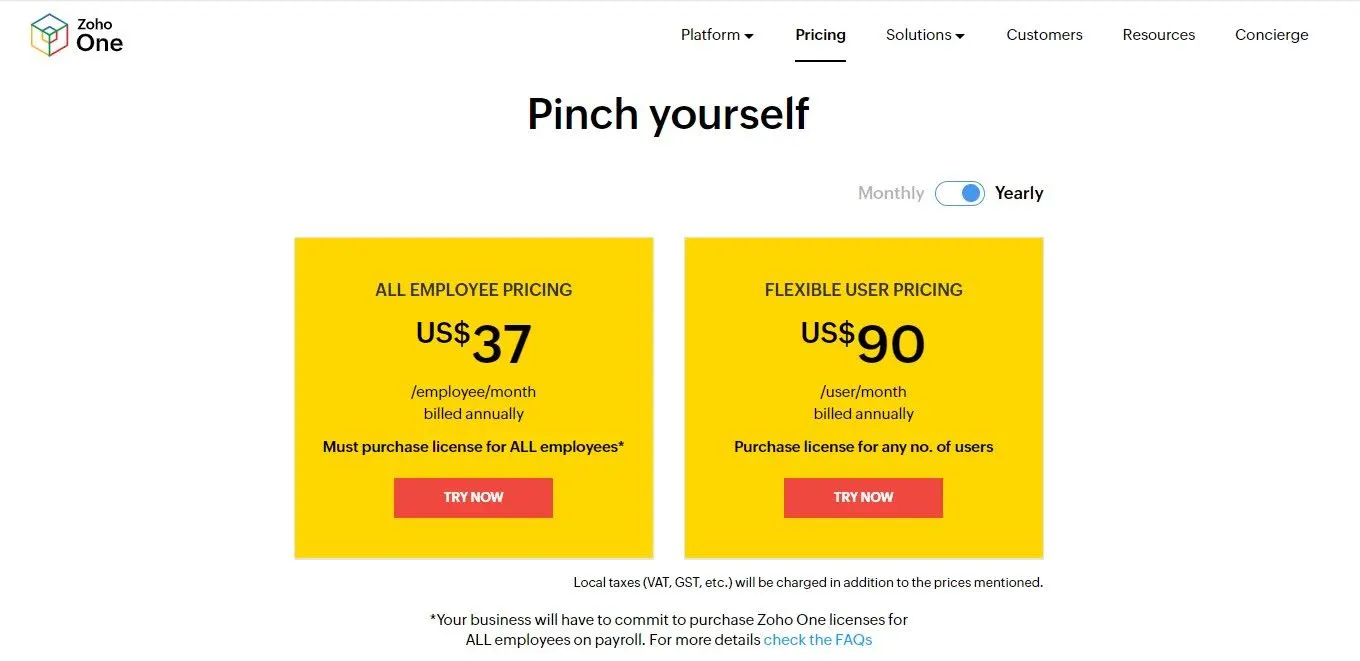10% off Meeting Plan with Zoho Meeting
How to Reduce Your Zoho Meeting Subscription Cost
Zoho Meeting provides a robust online meeting platform, but if you’re looking to save on subscription costs, consider these strategies:
Tricks to Reduce Subscription Costs
- Optimize User Licenses: Review and remove inactive users from your subscription. Consider assigning specific permissions instead of full licenses for basic needs.
- Process Automation: Utilize workflow and approval processes to automate manual tasks, reducing the need for additional licenses.
Workarounds to Reduce Subscription Costs
- Integrations with Free/Freemium Tools: Explore free or freemium tools like Zapier to automate tasks without requiring additional Zoho Meeting licenses. Consider integrating with platforms like Slack for internal team usage.
Reduce Cost via Bundling with Zoho One
- Zoho One: Bundling Zoho Meeting with other Zoho products through Zoho One can provide significant savings. Assess your usage of Zoho products to determine if bundling is a cost-effective option.

Negotiate with Support
- Discuss Usage Patterns: Contact Zoho Meeting support and discuss your usage patterns. They may offer discounts based on your specific needs and historical data.
- Negotiate Renewal Rates: Prior to renewal, negotiate rates with support. Your loyalty and usage may qualify you for better pricing.
Switching to Annual Subscriptions
- Annual Subscriptions: Consider switching to an annual subscription, which often comes with a discount compared to monthly billing.
Switching to Alternative Solutions
If Zoho Meeting’s cost is still prohibitive, consider exploring alternative online meeting platforms:
- Zoom: A widely-used video conferencing platform known for its ease of use and high-quality video and audio capabilities.
- Google Meet: User-friendly video conferencing solution integrated with Google Workspace, offering seamless collaboration for individuals and teams.
- Skype: Pioneering communication platform offering instant messaging, voice calls, and video chats for personal and professional use.
- Slack: Popular messaging and collaboration platform with real-time communication and file sharing features for teams.
- Microsoft Teams: All-in-one collaboration platform within the Microsoft 365 ecosystem, combining chat, video meetings, and app integration for organizations.
- Briefing: Intuitive platform for creating engaging newsletters and emails, simplifying communication with your audience.
- WhatsApp: Popular messaging app for instant communication and media sharing with friends and family.
- Open-Source Solutions: Explore open-source alternatives for online meeting platforms that offer similar functionalities at a lower cost.
Evaluate these alternatives based on your specific needs and budget to find the best solution for your online meeting requirements. By implementing these strategies, you can effectively reduce your Zoho Meeting subscription cost while maintaining seamless communication and collaboration.