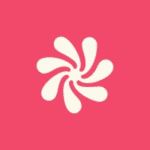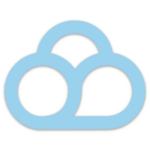How to Cancel Monzo Subscription
Contemplating discontinuing your Monzo account? This guide empowers you to effectively close your account, ensuring a smooth termination and access to any remaining funds:
Pre-Closure Requirement:
- Zero Account Balance: Before initiating account closure, ensure your Monzo account balance reaches $0. This includes any funds held within your Pots (virtual savings accounts offered by Monzo).
Cancellation Process:
-
Mobile App Access: Launch the Monzo mobile app on your smartphone or tablet and log in to your account credentials.
-
Profile Access: Locate your profile icon within the Monzo app interface. This icon typically appears in the top right corner of the screen. If you cannot readily locate it, swipe down on your main account card to reveal additional options.
-
Settings Navigation: Tap on a settings cog icon to access further options after selecting your profile icon.
-
Closure Initiation: Locate the option labeled “Close Account” and tap on it to initiate the closure process.
-
Follow Instructions: The Monzo app will guide you through the remaining steps, which may include confirming your decision and potentially providing a reason for closure.
Important Considerations Before Closure:
- Data Retention: Monzo retains certain data as required by law, even after account closure. Inquire about their specific data retention policies during the closure process if this is a concern.
- Future Access: Once your Monzo account is closed, you will no longer be able to access its features. Ensure you have downloaded any necessary information before closure.
By ensuring your account balance reaches $0 and by following these steps, you can confidently and efficiently terminate your Monzo account through their user-friendly mobile app.