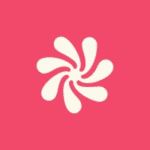How to Cancel Chase Ink Business Preferred Subscription
Contemplating the discontinuation of your Chase Ink Business Preferred credit card? This guide empowers you to navigate the closure process efficiently, outlining the two primary methods available.
Closure Methods:
Telephone Communication
Contacting Chase customer service directly provides a personal touch to the cancellation process. Here’s how:
- Locate Contact Information: The Chase customer service phone number is typically located on the back of your physical credit card. Alternatively, you can utilize the general Chase credit card services number: 1-800-432-3117.
- Express Closure Intent: Once connected with a customer service representative, clearly communicate your desire to cancel your Chase Ink Business Preferred credit card.
- Evaluate Alternatives (Optional): Chase representatives may present alternative credit card options that may better suit your current business needs. Carefully consider these options before proceeding with closure.
- Account Closure Confirmation: If you remain steadfast in your decision, the representative will guide you through the final steps of closing your account and confirm the closure upon completion.
Secure Online Message
For a potentially faster closure experience, Chase offers a secure online messaging option through their website or mobile app. Here’s how:
- Account Access: Log in to your secure Chase online account or launch the Chase mobile app.
- Initiate Communication: Locate the section designated for inquiries or secure messaging. Select the option that aligns with contacting customer service about a specific account.
- Specify Account and Intent: Choose the Chase Ink Business Preferred credit card you wish to close and clearly state your intention to cancel the account in the message body. You may provide a brief explanation for closure (optional).
- Response and Confirmation: A customer service representative will respond to your message, confirming the account closure or requesting any necessary additional information.
Important Considerations:
- Outstanding Balance: Ensure you settle any outstanding balance on your Chase Ink Business Preferred credit card before closure to avoid potential complications or late fees.
- Rewards Points: Remember to redeem any accumulated rewards points associated with your card before closure, as they may be forfeited upon account cancellation.
- Impact on Credit Score: Closing a credit card, particularly one with a long history of responsible use, may have a temporary impact on your credit score.
By following these steps and considering the outlined points, you can confidently and efficiently terminate your Chase Ink Business Preferred credit card account.