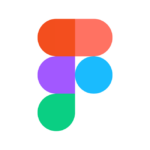30% off Professional Plan with Figjam
How to Reduce Your Figjam Subscription Cost
Figjam is a collaborative whiteboarding tool offered by Figma, but its subscription cost may be a concern for some users. If you’re looking to save money on your Figjam subscription, here are some strategies you can implement:
1. Downgrade Figjam Plan to Free
- Ask the Community: Reach out to the Figma Community Forum or other online communities for advice on how to downgrade your Figjam plan to the free tier. Community members may have insights or tips on the process.
- Maximize Free Tier Usage: If you’re rarely using Figjam or not extensively collaborating with teams, consider downgrading your plan to the free tier. While this option comes with limitations, such as a limited number of files, it can help reduce your subscription costs.
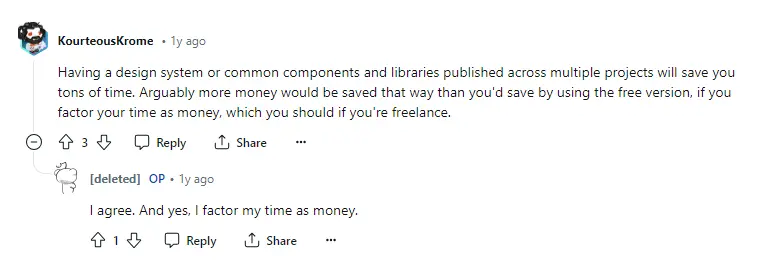
2. Evaluate Cost-Effectiveness
- Consider Alternatives: Based on community feedback and research, some users have expressed concerns about the cost and hidden billings associated with Figjam. Evaluate whether the benefits of Figjam outweigh its costs for your specific use case. If not, consider exploring alternative options that better align with your budget and requirements.
3. Explore Alternative Tools
While Figjam offers collaborative whiteboarding features, there are alternative tools available that may better suit your needs and budget. Here are a couple of alternatives to consider:
- Photoshop: Adobe Photoshop is a powerful graphic design software that offers extensive features for creating and editing visual content. While it may not have the same real-time collaboration capabilities as Figjam, it remains a popular choice for graphic designers and offers various pricing plans, including a subscription-based model.
- Framer: Framer is a prototyping tool that allows designers to create interactive prototypes and animations. It offers collaborative features and integrates well with other design tools. While it may not be a direct replacement for Figjam, it offers alternative functionalities for design and prototyping needs.
By implementing these strategies and exploring alternative tools, you can effectively reduce your Figjam subscription costs while still meeting your collaborative design needs. Evaluate your options carefully to find the best solution that fits your budget and workflow preferences.
Explore this comprehensive list for more Web Development and Design tools to elevate your collaborative projects. Plus, don’t forget to browse the latest subscription deals to uncover potential savings on similar platforms.