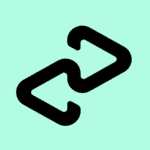How to Cancel Afterpay Subscription
Contemplating discontinuing your Afterpay account? This guide facilitates a streamlined closure process, ensuring you no longer have access to its services and potential associated fees.
Cancellation Methods:
Afterpay offers two convenient methods for account closure:
Afterpay Website:
-
-
Website Access: Using a web browser on your computer or mobile device, navigate to the Afterpay website.
-
Account Login: If you are not already signed in to your Afterpay account, locate the “Sign In” option and provide your credentials.
-
Account Management: After signing in, navigate to the section labeled “Account” or “My Account.”
-
Closure Initiation: Within the “Account” or “My Account” section, locate the option labeled “Close Account” and select it to initiate the closure process.
-
Reason for Closure (Optional): Afterpay may provide an optional survey to understand your reason for closing your account. Completing this survey (if comfortable) can assist them in improving their services.
-
Confirmation: A confirmation window will likely appear, prompting you to confirm your decision to close your account. Click the button labeled “Close Account” to finalize the closure process.
-
Mobile App:
-
-
App Access: Using your smartphone or tablet, launch the Afterpay mobile app and log in to your account credentials.
-
Profile Selection: Locate your profile picture or avatar situated typically in the bottom right corner of the app interface and tap on it.
-
Account Management: From the profile menu, select the option labeled “Profile details” or “Settings” (depending on the app version).
-
Closure Initiation: Within the “Profile details” or “Settings” section, locate the option labeled “Close Account” and tap on it to initiate the closure process.
-
Reason for Closure (Optional): Afterpay may provide an optional survey to understand your reason for closing your account. Completing this survey (if comfortable) can assist them in improving their services.
-
Confirmation: A confirmation window will likely appear, prompting you to confirm your decision to close your account. Tap the button labeled “Close Account” to finalize the closure process.
-
By following these steps and selecting the closure method most convenient for you (mobile app or website), you can confidently and efficiently terminate your Afterpay account and optimize your financial service subscriptions.