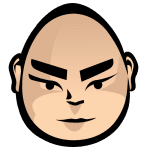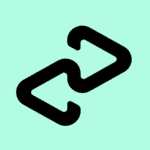How to Cancel Paypal Business Subscription
Contemplating the closure of your PayPal Business account? This guide facilitates a streamlined approach to ensure a smooth and successful cancellation process.
Important Considerations:
- Account Balance: Prior to account closure, it is imperative to remove any remaining funds from your PayPal balance. This can be achieved by transferring the balance to your bank account or using it to complete online transactions.
- Future Use: If the possibility of using PayPal in the future exists, consider retaining your account instead of closing it. A closed account cannot be reopened.
- Unresolved Issues: PayPal reserves the right to restrict account closure if there are outstanding balances, account limitations (e.g., security holds), or unresolved disputes. Address these issues before proceeding with closure.
Steps to Cancellation:
Web Browser:
- Navigate to your PayPal account using a web browser and log in with your credentials.
- Locate the “Settings” section and access it.
- Within “Settings,” identify “Account preferences” and select it.
- Find the option labeled “Close Account” and click on it to initiate the closure process.
Mobile App:
- Launch the PayPal mobile app on your smartphone or tablet.
- Tap on your profile picture or avatar, typically located in the top right corner.
- From the menu, select “Close Your Account.”
Business App (if applicable):
- Open the PayPal Business app on your device.
- Tap on your profile icon.
- Select “Account Info” from the available options.
- Locate and tap the option labeled “Close Your Account” to initiate closure.
Post-Closure Considerations:
- Confirmation: Once the closure process is complete, you will receive a confirmation notification from PayPal.
- Permanency: Remember that a closed PayPal Business account cannot be reactivated.
By following these steps and addressing the prerequisites, you can confidently and efficiently terminate your PayPal Business account and manage your online payment options effectively.