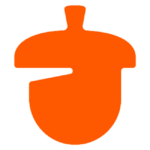How to Cancel Copper
To cancel your Copper subscription, follow these steps:
Through the App
- Log in to your Copper account.
- Navigate to the "Settings" section, usually found in the top right corner of your screen, represented by a gear icon.
- Click on "Billing".
- Locate the "Request Cancellation" or "Cancel Subscription" option, which might be under a section like "Plan Details" or "Subscription Management".
- Follow the prompts and provide any necessary information, such as feedback or reasons for your cancellation.
- Confirm your cancellation. You might receive a confirmation email.
Through Billing Support Team
- If you prefer or need assistance, you can contact Copper’s Billing Support team through the in-app chat or by emailing
[email protected].
- Follow the prompts in the chat to provide the necessary information to the team.
- Note that responses from the support team may take up to 24 hours, so cancelling through the app is generally quicker.
Important Considerations
-
Timing: It is best to cancel your subscription towards the end of your billing cycle to avoid unnecessary charges.
-
Data Export: Export your data from the account prior to cancellation using Copper’s export feature to ensure you have a copy.
-
Refunds: Copper generally does not offer refunds for canceled subscriptions, although there might be exceptions in certain circumstances such as billing errors or specific conditions for annual subscriptions.
-
Reactivation: You can typically reactivate your account within a certain timeframe after cancellation, but you might need to contact Copper support to do so.
Special Cases
-
Accounts Billed by a Reseller: If you purchased your Copper subscription through a reseller or partner, contact your reseller directly to initiate the cancellation process. Review your agreement with the reseller for any specific terms and conditions related to cancellation. Copper’s support team can also provide guidance if needed.
By following these steps, you can ensure a smooth transition and manage your Copper subscription effectively.