How to Cancel Your Adobe Express
Adobe Express offers a range of creative tools for individuals and teams, but there may come a time when you need to cancel your subscription. Whether you’re looking to switch plans or end your use of Adobe services, here’s a step-by-step guide on how to cancel your Adobe Express trial or subscription.
Switching Plans
Before you cancel, consider if a different plan might better suit your needs. Adobe offers various options, and switching plans can be a convenient alternative to cancellation.
Steps to Cancel Your Trial or Subscription
1. Access Your Adobe Account
- Go to your Adobe account page by signing in at Adobe Account.
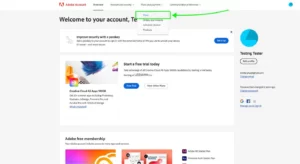
2. Manage Your Plan
- Find the plan you wish to cancel and select “Manage plan” or “View plan.”
3. Cancel Your Plan
- In the “Manage plan” section, choose “Cancel your plan.” If this option is not visible, it may be because your payment is still being processed or there was an issue with it. In such cases, try again after 24 hours.
4. Confirm Cancellation
- Review your plan details and then click “Continue” to proceed with cancellation.
- Indicate your reason for cancellation and select “Continue.”
- Finally, review the cancellation details and click “Confirm cancellation.”
Note: Always check your email for a confirmation of your cancellation. You can also verify the status of your cancellation on your account page.
Canceling a Teams Plan
For those on a Creative Cloud for teams subscription, the cancellation process might differ. Refer to Adobe’s specific guidance for teams plan cancellation.
Cancellation Fee and Refunds
Refunds depend on the timing of your cancellation and the type of subscription. Typically, a full refund is available if you cancel within 14 days of your initial purchase. Check Adobe’s policy to see if you qualify for a refund.
Post-Cancellation Effects
What You Lose
- Access to Creative Cloud applications and most services included in your paid subscription ends.
What You Retain
- Certain free membership benefits continue post-cancellation.
- Your Creative Cloud storage is reduced to 2 GB. Exceeding this limit requires action within 30 days to avoid losing access to files stored on Creative Cloud servers.
Lightroom Specifics
- Original images in Lightroom are stored for one year after membership lapses. You can download these files during this period.
- With Lightroom Classic, you retain access to photos on your local hard drive, including the ability to import, organize, and export them. However, access to the Develop & Map modules and Lightroom for mobile is restricted post-membership.
In conclusion, while cancelling your Adobe Express subscription is straightforward, it’s important to consider the implications and alternatives before proceeding. Ensure you understand the consequences on your stored data and access to Adobe’s services.
Manage Adobe Express and More with Subscribed.fyi
Effortlessly handle your Adobe Express and other subscriptions using Subscribed.fyi. This platform simplifies tracking and managing multiple subscriptions. It helps you identify unused services, making cancellation easier and saving money. Ideal for those seeking a central solution for their subscription needs, Subscribed.fyi offers a streamlined way to ensure you’re only investing in valuable services.
Key Benefits of Using Subscribed.fyi
- Comprehensive Tracking: Gain a clear overview of all your subscriptions, including Adobe Express, ensuring you never lose sight of your ongoing commitments.
- Identify Redundancies: It’s easy to overlook subscriptions that you no longer need. Subscribed.fyi assists in identifying these, potentially saving you money by canceling unused services.
- Ease of Cancellation: If you decide to cancel a service like Adobe Express, Subscribed.fyi simplifies this process, eliminating the need to navigate through each service’s unique cancellation steps.
Learn more on subscribed.fyi










