How much can customers save with Adobe Express deal?
Forever Free plan

Adobe Express is a user-friendly mobile app for quick photo editing. With a simple interface and creative tools, it offers efficient enhancements and instant sharing, making it ideal for on-the-go photographers.






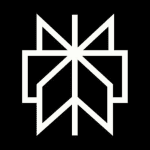

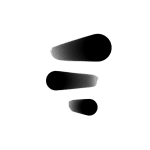




Let’s review your Subscription and Recurring costs and unlock 12x ROI with us!
Get Started Now