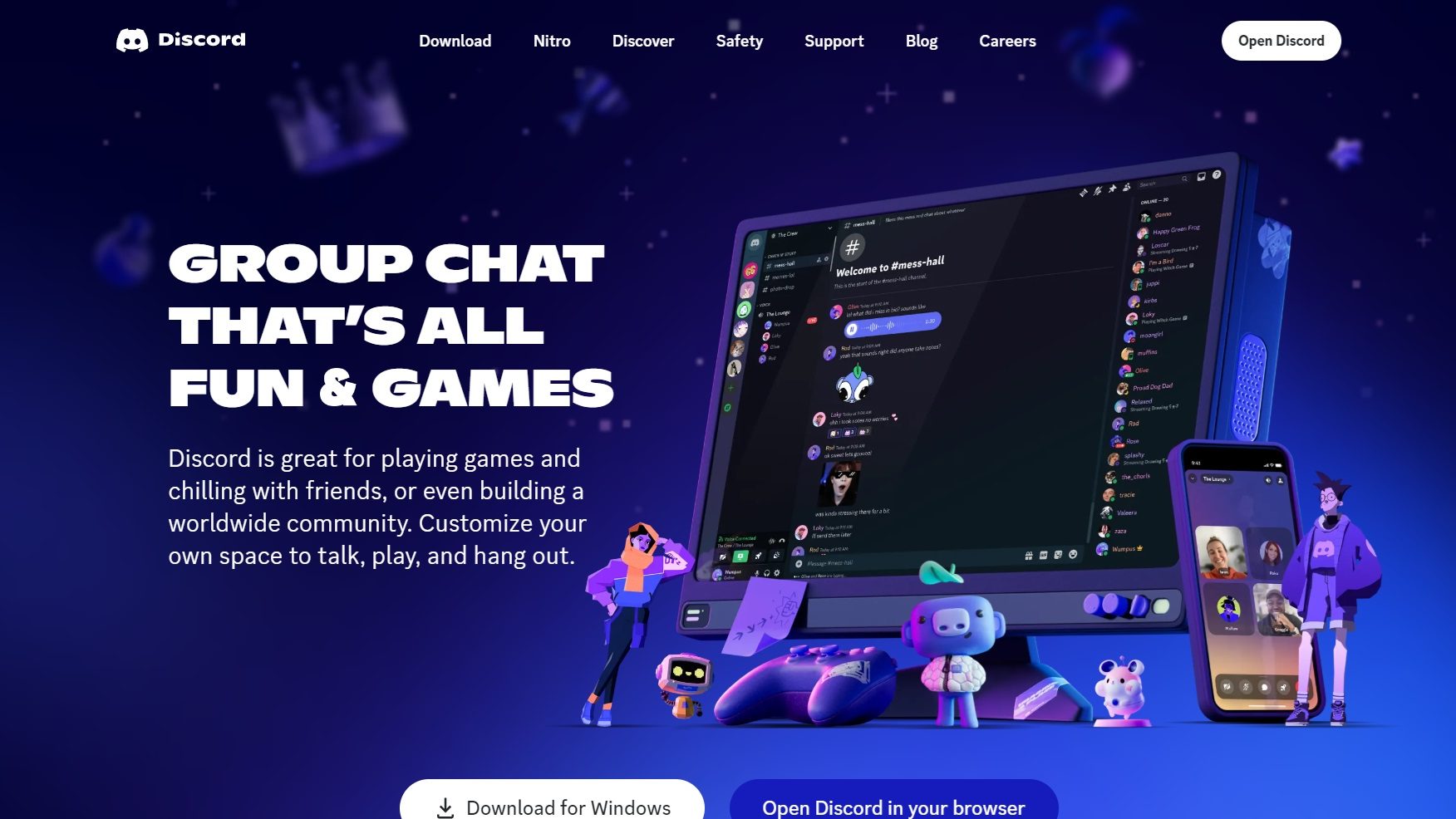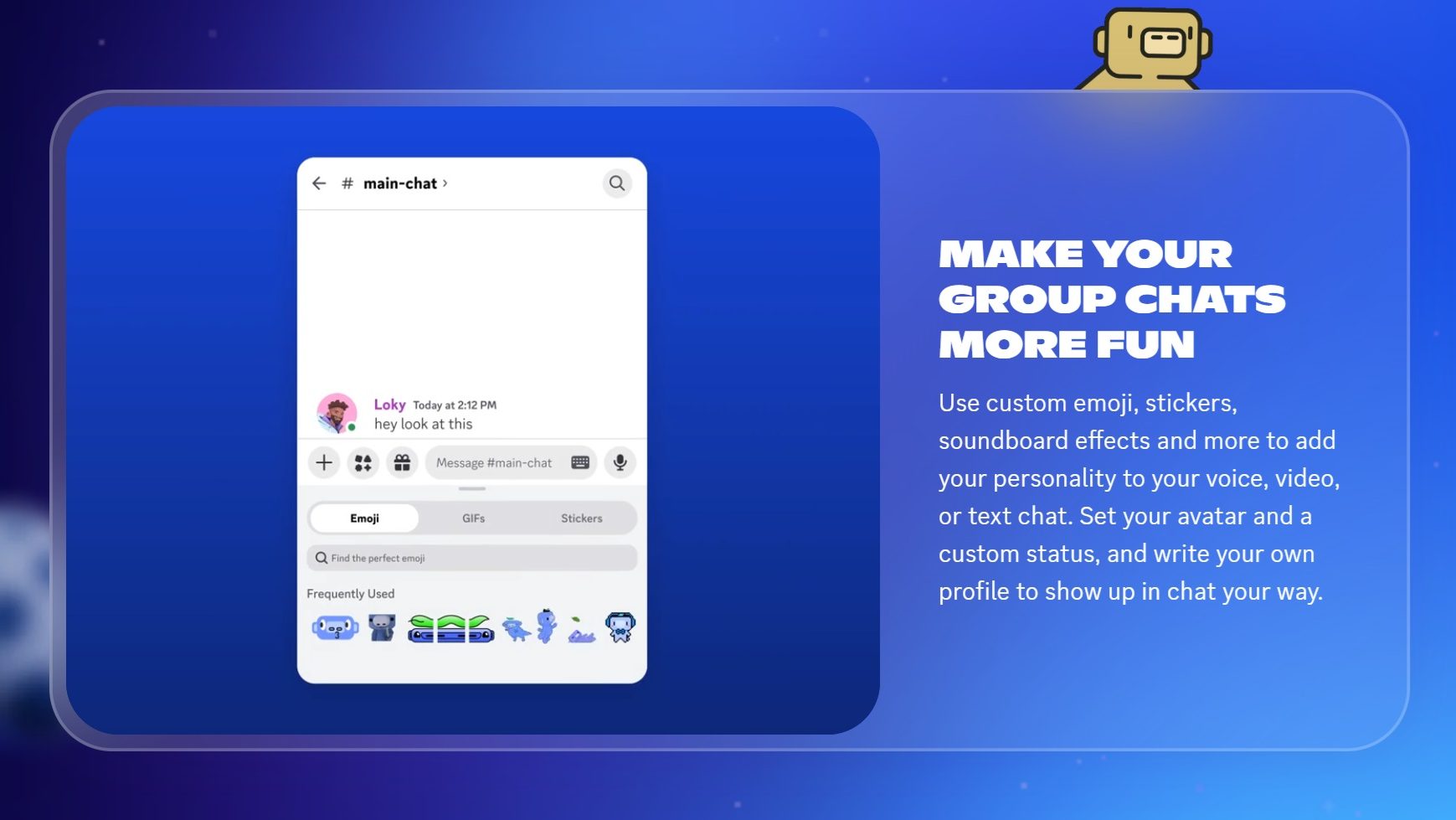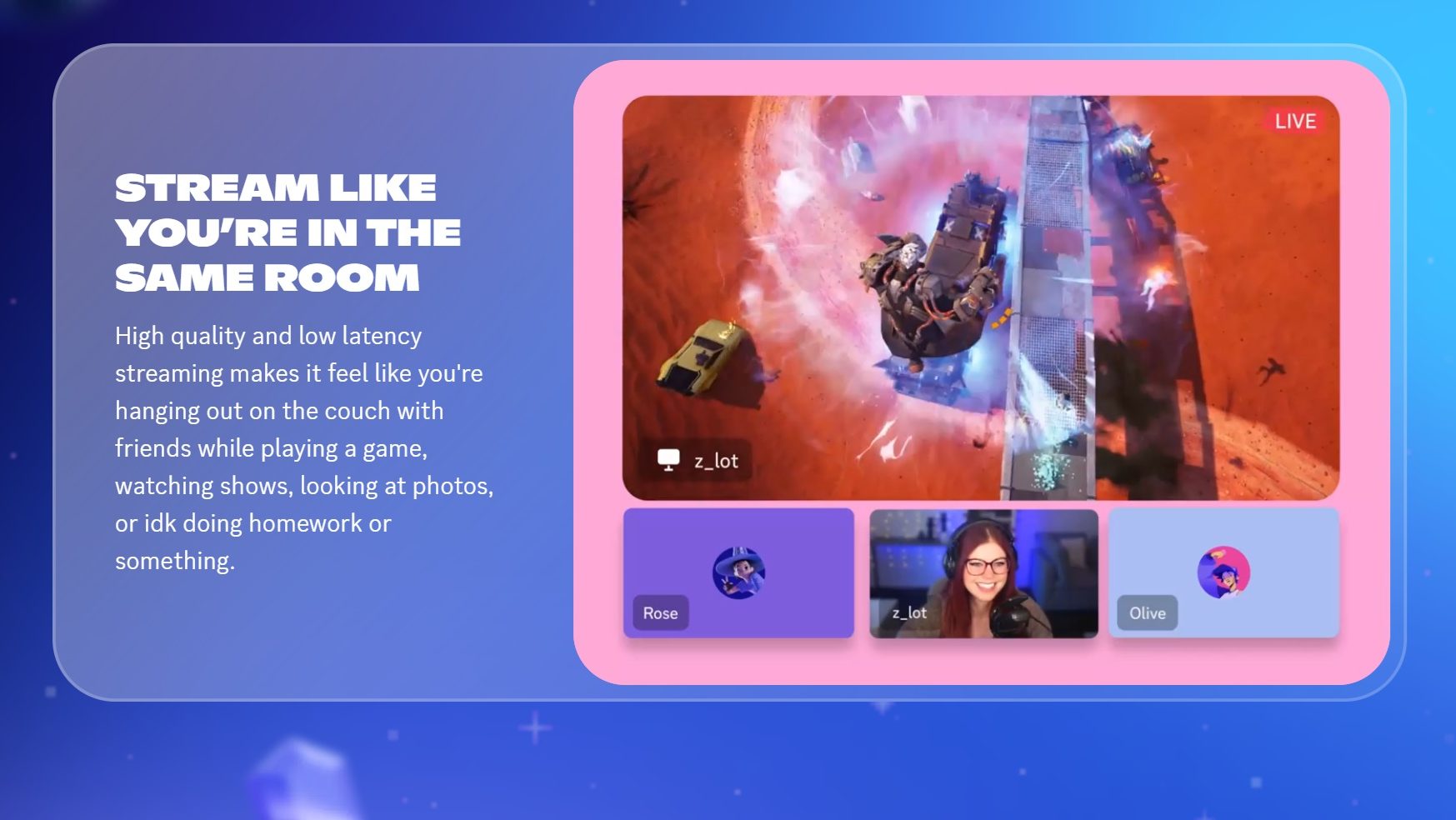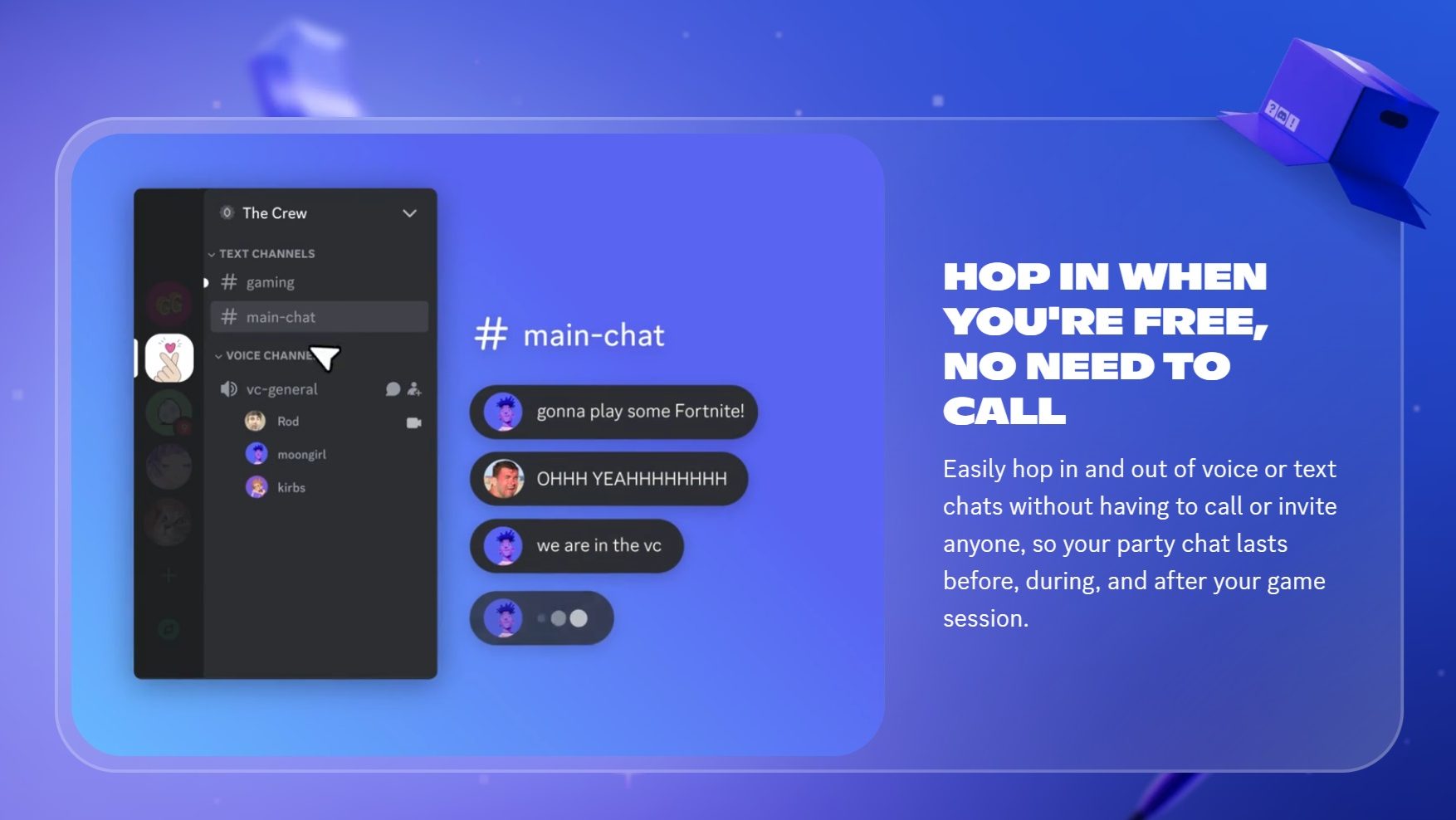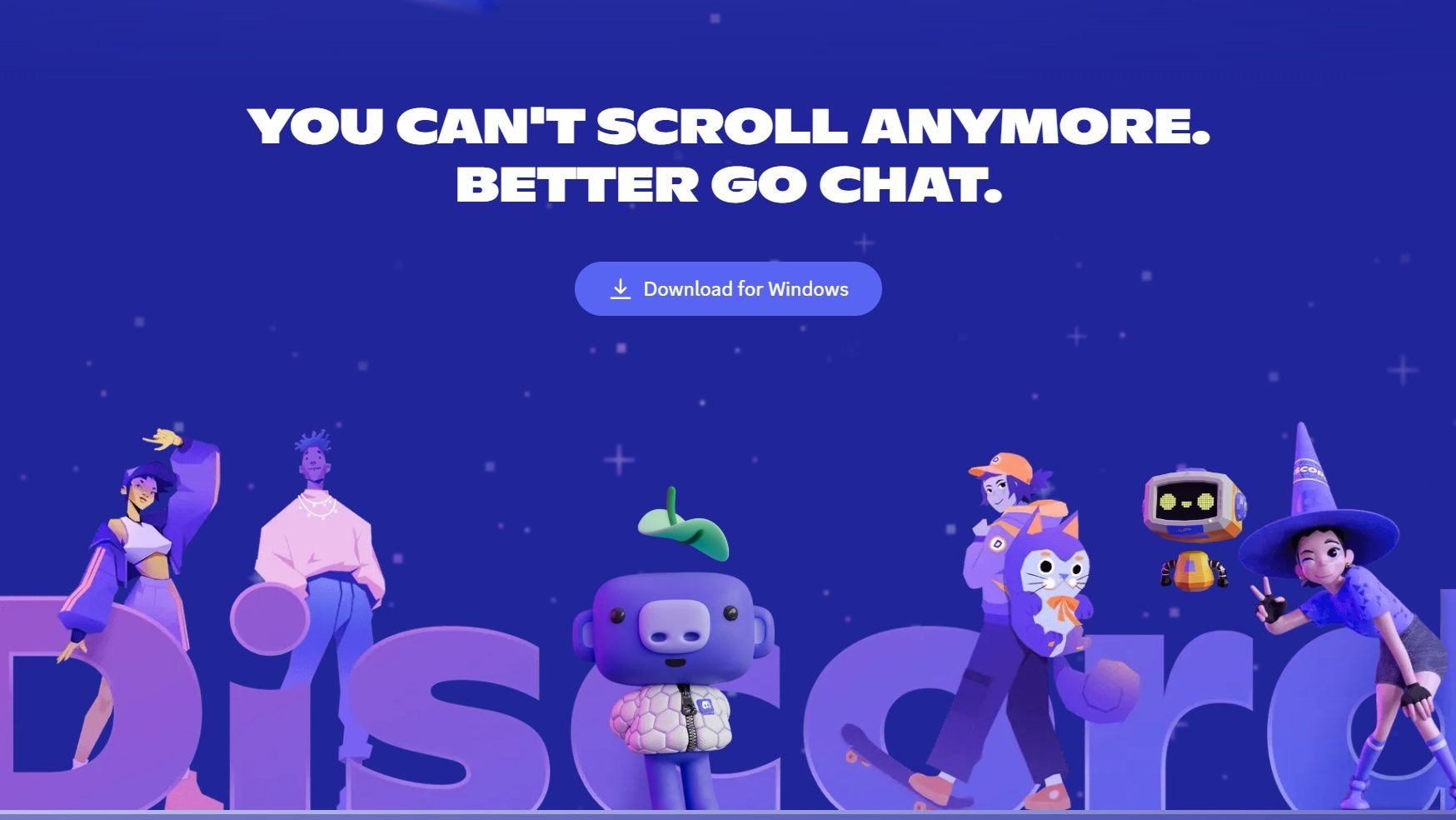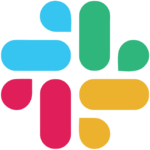Connect and Collaborate with Discord – The Ultimate Communication Platform
Discord, a leader in the Video Communication category, goes beyond gaming, offering seamless text, voice, and video chat for gamers and communities alike. With its intuitive interface and robust features, Discord enhances not only the gaming experience but also team collaboration and social interactions. Don’t miss out on exclusive deals to get the most out of your Discord experience. For more communication tools, check out Zoom, GoTo Meeting, and OpusClip.
Why Use Discord?
In the realm of gaming communication platforms, Discord stands out by:
- Seamless Communication: Discord provides a seamless way for gamers to communicate with each other through text, voice, and video channels, ensuring clear and efficient communication during gameplay.
- Community Building: With features like servers, channels, and roles, Discord allows gamers to build and customize their own communities, fostering a sense of belonging and camaraderie among players.
- Rich Multimedia Support: Discord supports sharing images, videos, and links within chats, making it easy for gamers to share game highlights, strategies, and resources with their fellow players.
- Integration with Games: Discord integrates with various games, allowing players to see what their friends are playing, join games together, and even launch games directly from the platform.
Who is Discord For?
Discord caters to a wide range of users within the gaming community:
- Gamers: Gamers use Discord to communicate with friends, form gaming communities, and coordinate gameplay sessions. It enhances the overall gaming experience by providing a platform for social interaction.
- Streamers: Streamers utilize Discord to engage with their audience, create dedicated communities, and collaborate with other content creators. It serves as a hub for building and nurturing fan bases.
- Esports Teams: Esports teams leverage Discord for team communication, strategy discussions, and coordination during tournaments. It offers a centralized platform for team management and coordination.
- Content Creators: Content creators use Discord to interact with their followers, share updates, and collaborate on projects. It provides a space for building a loyal fan base and fostering community engagement.
In summary, Discord is a versatile communication platform that enhances the gaming experience by providing a seamless way for gamers to connect, communicate, and collaborate. Whether you’re a gamer, streamer, esports team, or content creator, Discord offers the tools and features needed to build and nurture communities within the gaming world.