How to Cancel Flusk Subscription
Contemplating a departure from Flusk’s application development platform? Fear not, for the cancellation process is both convenient and readily accomplished. As your guide, I shall provide you a smooth experience:
Initiating Termination:
Flusk empowers you to terminate your subscription at any time, offering a user-friendly cancellation process directly within your account:
- Navigate to Your Dashboard: Log in to your Flusk account and access your dashboard, where you manage various aspects of your subscription.
- Seek the Billing Portal: Within the dashboard, locate the “Your app” section and proceed to the “Billing” subsection. This serves as your gateway to financial control.
- Initiate Cancellation: With resolute purpose, identify the “Cancel” button or option within the billing section.
- Confirm: Meticulously examine any presented prompts. Understand the implications of cancellation and any remaining access you might have. When certain of your decision, click the confirmation button to finalize the process.
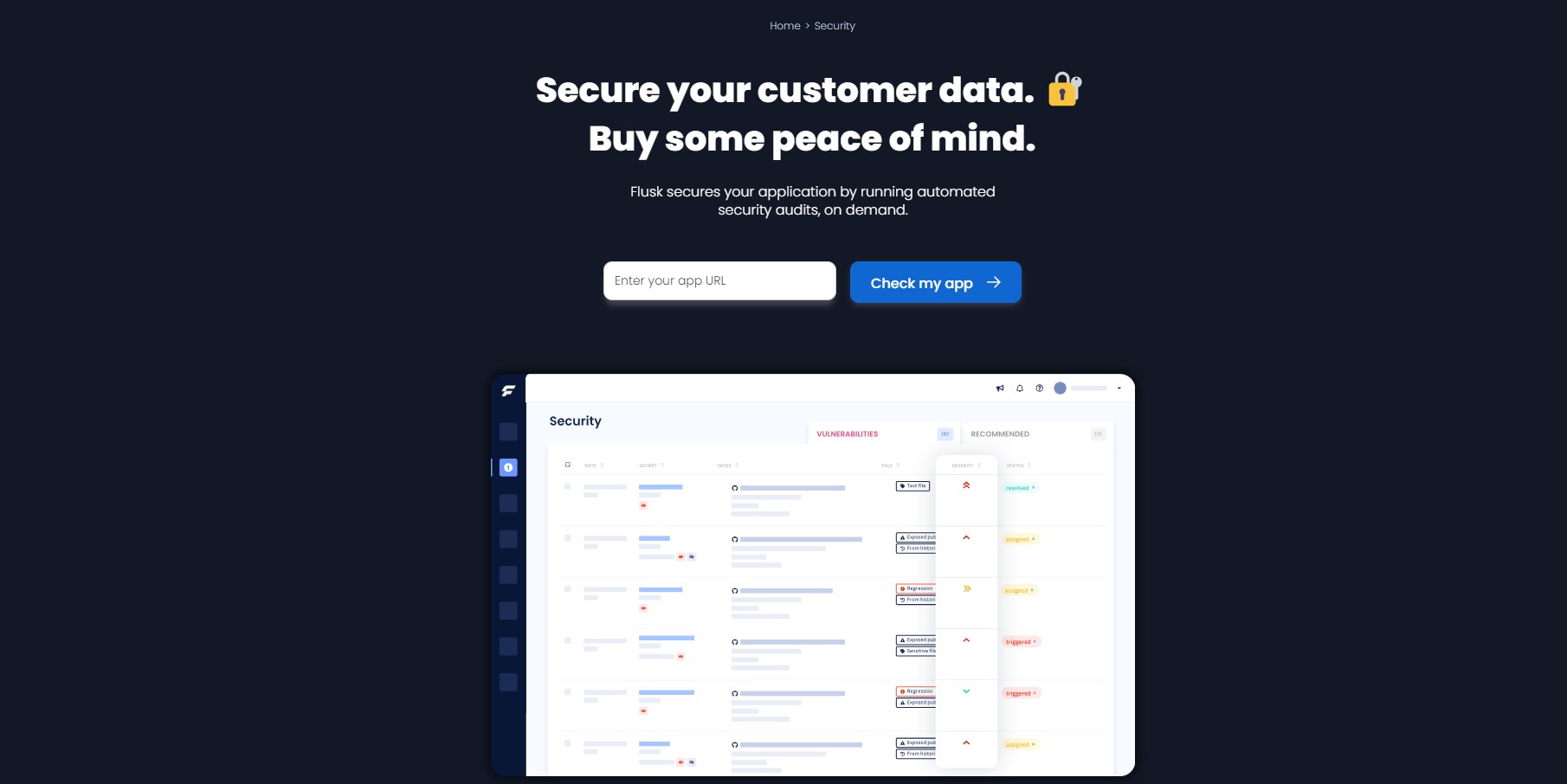
Important Considerations:
- Regardless of the cancellation method, access to your Flusk features persists until the current billing cycle concludes.
- Pre-paid subscription periods remain unaffected by cancellation.
By following these steps, you can confidently navigate the cancellation process and regain control over your financial commitments. Now, go forth and pursue your application development endeavors with renewed autonomy!
Looking for Alternatives?
If you’re looking for other tools to help with your projects and business after canceling your Flusk subscription, here are some top alternatives to consider:
- Zapier: A widely-used automation tool that connects your favorite apps and services to automate workflows and increase productivity.
- IFTTT: This tool allows you to create simple conditional statements to automate tasks across various apps and devices.
- Webflow: A powerful web design tool that allows you to build responsive websites visually, without writing code.
- Figma: A collaborative interface design tool that helps teams create, test, and ship better designs from start to finish.
- Adobe Creative Cloud: A suite of creative tools for graphic design, video editing, web development, and photography.
- Nullify: A versatile tool for managing and automating various aspects of your projects and business processes.
Each of these platforms offers unique capabilities to help you continue building, automating, and growing your projects and business.





