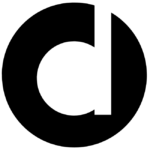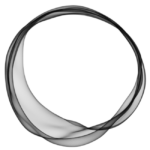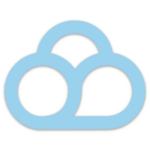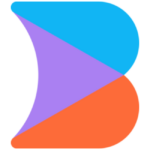How to Cancel Lago Subscription
Ready to conclude your engagement with Lago’s billing and subscription platform? Fear not, for the cancellation process can be accomplished efficiently. As your guide, I shall provide a concise approach to ensure a smooth experience:
Direct Contact:
- Compose a Professional Email: Draft an email to [email protected]. Clearly state your intent to cancel your Lago subscription and specify the specific product (Cloud or Self-Hosted Premium) you wish to terminate.
- Include Necessary Information: Provide your account details for seamless identification. These might include your company name, contact information, and subscription ID (if available).
- Await Confirmation: The Lago support team will respond promptly, confirming your cancellation request and processing it efficiently.
If you’re exploring alternatives, you might want to check out this list of open-source tools that could serve your business needs moving forward.
Important Considerations:
- Lago notes that pre-paid subscriptions are non-refundable and will not be prorated upon cancellation.
- Your access to Lago features persists until the end of your current billing cycle.
- Should you have any lingering questions or concerns, the Lago support team is readily available to assist.
For deals on other business tools and platforms, be sure to explore Subscribed Deals to find offers that could help you save.
By following these simple steps and leveraging the efficient support offered by Lago, you can confidently navigate the cancellation process and reclaim control over your financial commitments. Now, go forth and pursue your business endeavors with renewed autonomy!
Terminating your Lago Subscription:
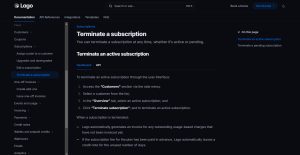
Looking for Alternatives?
If you’re considering other tools after canceling your Lago subscription, here are some excellent alternatives to explore:
- FormKit: A powerful form-building solution for developers, designed to simplify the creation and management of complex forms in your applications.
- LiveKit: A real-time audio and video platform that enables you to integrate live streaming and communication into your apps seamlessly.
- Dub: A user-friendly video creation tool perfect for businesses looking to produce engaging video content for marketing and communication.
- Cube: A headless BI platform designed to help developers build and scale data-driven applications with powerful analytics capabilities.
- Formbricks: An open-source feedback and survey tool that helps you gather valuable user insights and improve your product’s user experience.
These platforms provide a variety of features to suit your development, data, and communication needs.