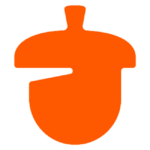How to Cancel Nutshell Subscription
Seeking to conclude your engagement with Nutshell’s CRM services? Fear not, for the cancellation process can be navigated with clarity and efficiency. Allow me to guide you through the steps:
Charting Your Course:
Nutshell offers two primary cancellation paths, determined by your initial enrollment method:
1. Nutshell Website: If you subscribed directly through their platform, rejoice! Cancellation awaits within your account settings.
2. External Processors (Stripe, PayPal): Should you have subscribed through external processors like Stripe or PayPal, a separate procedure applies.
Website Cancellation:
- Establish Secure Connection: Log in to your Nutshell account, forging a secure link to your subscription details.
- Navigate to the Administrative Nexus: Click on the “Setup” tab within your dashboard and proceed to the “Nutshell Billing” section. This serves as your gateway to financial control.
- Identifying Your Target: Review the displayed data and pinpoint the specific Nutshell subscription you wish to cancel. Choose wisely, as this action is irreversible.
- Initiate Termination: With resolute purpose, click the “Close your account” link located on the left-hand side of the billing page.
- Confirm with Confidence: Meticulously examine the presented prompts. When certain of your decision, click “Close account” once more to finalize the process.
- Verification Via Email: An email from Nutshell shall soon arrive, serving as your official documentation of cancellation. Retain this for future reference.
External Processors:
- Identify Your Processor: Determine whether your subscription is processed through Stripe or PayPal by reviewing your Nutshell billing details or contacting support.
- Follow Processor-Specific Instructions: Direct your attention to the respective “Canceling a Subscription” sections on Stripe’s or PayPal’s official support websites. These resources provide detailed, platform-specific procedures for terminating your Nutshell subscription.
Important Considerations:
- Regardless of the cancellation method, access to your Nutshell features persists until the current billing cycle concludes.
- Pre-paid subscription periods remain unaffected by cancellation.
- If you wish to export your data before your account closes, click the “Export” button within the “Setup” tab.
- Should unforeseen obstacles arise or questions linger, the Nutshell support team stands ready to assist.
Equipped with this knowledge, you can confidently choose the appropriate path and navigate the cancellation process with ease. Now, go forth and pursue your sales and customer relationship endeavors with renewed control!