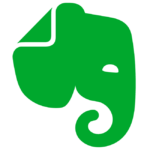How to Cancel Evernote
Evernote, a key player in the Project Management space, excels in organizing digital life. Canceling your Evernote Personal subscription is straightforward, ensuring your notes stay accessible. Explore our guide for details and don’t miss exclusive deals. For alternatives, consider Trello, Basecamp, Monday.com, Jira, and Asana.
How to Cancel Evernote: Step-by-step
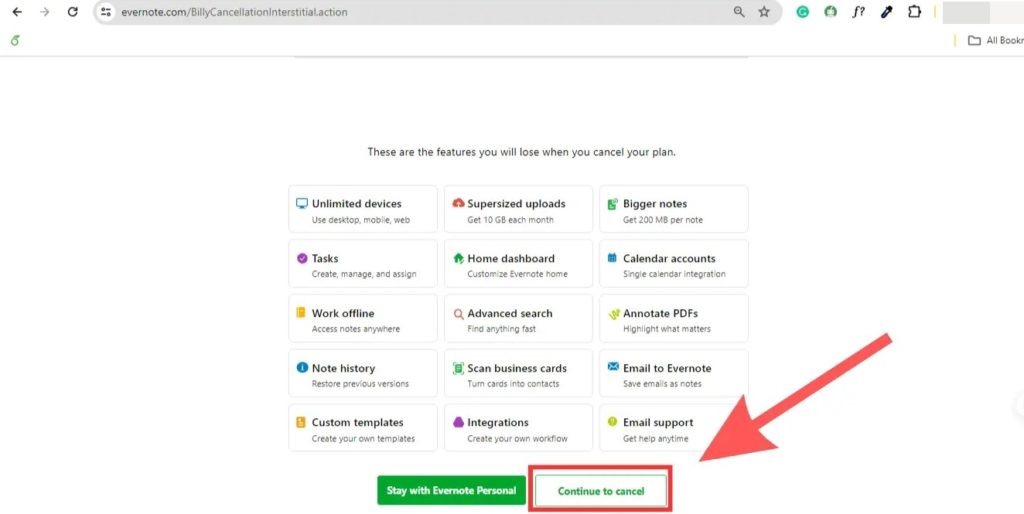
What Happens When You Cancel Evernote?
Upon cancellation, your account remains active until the end of your current billing cycle. After this period, your subscription will automatically switch to Evernote Free. The good news is that you won’t lose any data; you’ll still have access to all your notes and notebooks.
Steps to Cancel Your Evernote Subscription
The cancellation process depends on your payment method. Below are the steps for those using credit cards, PayPal, or SEPA.
For Users on the New Payment System:
- Access Account Settings: Log in to Evernote Web and go to your account settings.
- Navigate to Billing: On the left navigation menu, select ‘Billing’.
- Initiate Cancellation: Scroll down on the Billing page and click on ‘Cancel your Evernote subscription’.
- Downgrade to Free: At the bottom of the page, click on ‘Downgrade to Free’.
- State Your Reason: Select a reason for canceling your subscription.
- Confirm Cancellation: Click on the ‘Cancel subscription’ button to finalize the process.
For Users on the Older Payment System:
- Access Account Settings: Log into your Evernote Web account settings.
- Manage Subscription: On the ‘Account Summary’ page, select ‘Manage subscription’.
- Switch to Free Plan: Choose ‘Evernote Free’ to switch to a free Evernote account.
Key Benefits of Using Subscribed.fyi
- Comprehensive Overview: Gain a holistic view of all your subscriptions. This is crucial to understand your monthly or annual financial commitments.
- Identify and Eliminate Redundancies: Find and cancel subscriptions that are no longer necessary. This helps declutter your digital life and optimize your budget.
- Simplification of Cancellation Processes: The platform streamlines the cancellation process for various services, saving you time and effort.
Looking for Alternatives?
If you’re considering other tools to help with note-taking, organization, and project management after canceling your Evernote subscription, here are some top alternatives to consider:
- Notion: A highly customizable workspace that combines notes, tasks, databases, and collaboration tools, making it ideal for both personal and team use.
- Basecamp: A comprehensive project management tool that helps teams stay organized with to-do lists, file sharing, and team communication features.
- Monday.com: A flexible work operating system that allows teams to build custom workflows and manage projects efficiently with visual boards and automation.
- Jira: A powerful tool for project management and issue tracking, particularly popular among software development teams for its agile capabilities.
- Asana: A user-friendly project management platform that helps teams coordinate tasks, track progress, and collaborate effectively.
Each of these platforms offers unique capabilities to help you stay organized and productive in your personal and professional life.
Conclusion
Effortlessly manage your Evernote subscription and others with Subscribed.fyi. This platform simplifies the task of tracking and handling multiple subscriptions. Whether you’re focused on canceling your Evernote subscription or managing other services, Subscribed.fyi offers a centralized solution for all your subscription management needs. Use this tool to get a comprehensive overview of your subscriptions, identify and eliminate redundancies, and simplify cancellation processes. This leads to better financial management and peace of mind.