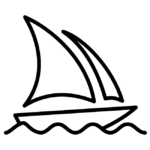How to cancel Budgets.AI
Contemplating the conclusion of your engagement with Budgets AI’s financial management platform? Fear not, for the cancellation process is readily accessible within your account settings. As your guide, I shall provide a clear and concise approach to ensure a smooth experience:
Initiating Cancellation:
- Establish a Secure Connection: Log in to your Budgets AI account, forging a secure link to your subscription details.
- Access Account Settings: In the upper right corner of your screen, locate your profile icon and hover over it. This will reveal a dropdown menu.
- Navigate to Subscription Management: Within the dropdown menu, select the “Subscription” option. This serves as your gateway to manage your financial control.
- Choose Your Path: The “Subscription” section presents you with three options: cancel, downgrade, or upgrade your current plan.
- Initiate Termination: If cancellation aligns with your goals, decisively select the “Cancel Subscription” option.
- Confirm with Confidence: Meticulously examine any presented prompts. Understand the implications of cancellation, such as limitations on data access and functionalities. When certain of your decision, click the confirmation button to finalize the process.
Important Considerations:
- Regardless of the chosen method, access to your Budgets AI features persists until the current billing cycle concludes.
- Pre-paid subscription periods remain unaffected by cancellation.
- Budgets AI may retain certain information for legal and administrative purposes, as outlined in their Terms of Service.
- Should you encounter any difficulties or have further questions, the Budgets AI Support team stands ready to assist you.
By following these steps, you can confidently navigate the cancellation process and regain control over your financial commitments.