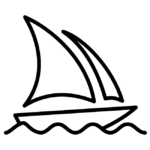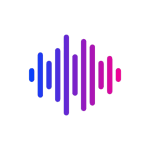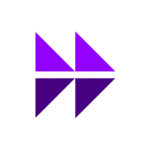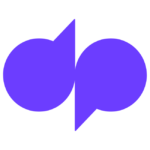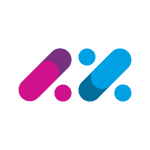How to Cancel Midjourney Subscription
Seeking to sever your creative ties with Midjourney? Worry not, for the cancellation process can be navigated with clarity and efficiency. Allow me to guide you through the necessary steps:
Website Cancellation:
- Establish Secure Connection: Log in to your Midjourney account, forging a secure link to your subscription details.
- Navigate to Management Hub: Locate the “Manage Sub” section, typically found on the left-hand sidebar of your dashboard.
- Identify Your Target: Review the displayed information and pinpoint the specific Midjourney subscription you wish to cancel. Choose wisely, for this action is irreversible.
- Initiate Termination: With resolute purpose, click the “Cancel Plan” button associated with your chosen subscription.
- Confirm with Confidence: Carefully examine the presented prompts. Understand the implications of cancellation and any potential remaining access. When certain of your decision, click “Cancel Plan” once more to finalize the process.
- Verification Via Email: An email from Midjourney shall soon arrive, serving as your official documentation of cancellation. Retain this for future reference.
Additional Considerations:
- Regardless of the cancellation method, access to your generated images and your Midjourney.com account page persists until the current billing cycle concludes.
- Pre-paid subscription periods remain unaffected by cancellation.
- Should unforeseen obstacles arise or questions linger, the Midjourney support team stands ready to assist.
Equipped with this knowledge, you can confidently execute the cancellation process and reclaim your budgetary autonomy. Now, go forth and pursue your artistic endeavors with renewed liberation!