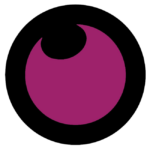How to Cancel Eyeson
Here’s a quick guide on how to cancel your Eyeson subscription. Whether you’re switching to another video conferencing tool or simply adjusting your expenses, this guide will walk you through the steps with ease. Eyeson uses FastSpring as its third-party billing provider, making the process slightly different from other services. Follow this guide for a smooth cancellation process. If you’re looking for similar solutions, you can explore other options in the Video Communication category.
How to Cancel an Eyeson Subscription
Canceling your Eyeson subscription is straightforward when you follow the correct steps. Whether you’re switching to another platform or managing your budget, follow this guide for a hassle-free cancellation.
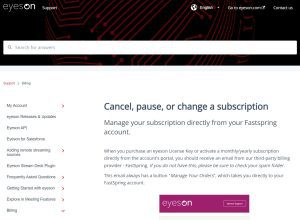
How to Cancel Eyeson: Step-by-step
Step 1: Locate Your FastSpring Email
When you purchased an Eyeson License Key or activated a subscription, you would have received an email from FastSpring, Eyeson’s billing partner. This email is essential for managing your subscription. If you can’t find it, check your spam folder.
Step 2: Access Your FastSpring Account
Open the FastSpring email and look for the Manage Your Orders button. Clicking on this button will direct you to your FastSpring account, where you can view your Eyeson subscription details.
Step 3: Enter Your Email for Verification
On the FastSpring page, enter the email address associated with your Eyeson account. This step is crucial to verify your account ownership before making changes.
Step 4: Verify via Follow-up Email
Check your inbox for a follow-up email from FastSpring. This email is sent to confirm your request to access and manage your subscription. If you don’t see it right away, wait a few minutes or check your spam/junk folder.
Step 5: Adjust Subscription Settings
In the follow-up email, click the highlighted Manage Subscription button. This will direct you to a page where you can view and modify your Eyeson subscription. You’ll have the option to Pause, Cancel, or Modify your plan.
Key Considerations:
- Automatic Renewal: Most Eyeson subscriptions automatically renew. When you cancel, your subscription will remain active until the end of the current billing cycle.
- Pausing vs. Canceling: If you’re not ready to cancel completely, consider pausing your subscription instead. This allows you to resume services later without losing your data.
Additional Resources:
- Eyeson Homepage: Learn more about Eyeson’s video conferencing features and updates.
- Eyeson Support: For further assistance, visit the Eyeson support page or contact their customer service team.
- FastSpring Support: If you encounter issues with your billing account, reach out to FastSpring for help.
Managing Eyeson and Other Subscriptions with Subscribed.fyi
Efficiently manage your Eyeson subscription along with others using Subscribed.fyi. Subscribed.fyi simplifies tracking and handling multiple subscriptions, making it easier to stay on top of your financial commitments.
Benefits of Using Subscribed.fyi:
- Comprehensive Overview: View all your subscriptions in one place to get a clear understanding of your monthly or annual commitments.
- Identify and Eliminate Redundancies: Easily locate and cancel services you no longer need, optimizing your budget and decluttering your digital life.
- Simplified Cancellation Processes: Subscribed.fyi streamlines the cancellation process for various services, saving you time and effort.
Conclusion
Canceling your Eyeson subscription is a straightforward process when you follow these steps. By accessing your FastSpring account, initiating the cancellation, and confirming it, you can ensure a smooth transition. If you have any further questions or concerns, don’t hesitate to reach out to Eyeson’s or FastSpring’s support team for help.
For more detailed instructions or specific questions about your Eyeson account, feel free to visit their FAQ page or contact their support team directly.
Looking for Alternatives?
If you’re considering other tools after canceling your Eyeson subscription, here are some excellent alternatives for video conferencing, content creation, and online meetings:
- Zoom: A leading video conferencing platform that offers seamless virtual meetings, webinars, and collaboration features.
- OpusClip: A tool designed for creating engaging video content, making it easy to edit and share videos for marketing and social media.
- GoTo Webinar: An ideal platform for hosting interactive webinars, enabling you to engage with your audience through live events.
- GoTo Meeting: A reliable solution for virtual meetings, providing easy scheduling and integration features for teams.
- Zoho Meeting: A secure online meeting and webinar platform that supports seamless collaboration and communication.
These alternatives offer a variety of features to meet your video conferencing, content creation, and webinar needs.