How much can customers save with Filestash deal?
Free Usage for Community
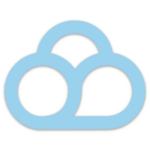
Filestash transforms your local filesystem into a versatile file management solution. Supporting various storage solutions and protocols, it offers unified file management with features like SSO integration, white-label customization, extendable plugins, and security/compliance focus, catering to professionals, enterprise users, and developers.
mkdir filestash && cd filestash.curl -O https://downloads.filestash.app/latest/docker-compose.yml.docker-compose up -d.http://your_domain:8334 in your web browser.
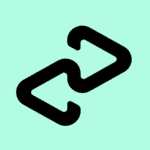

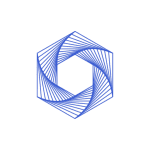



Let’s review your Subscription and Recurring costs and unlock 12x ROI with us!
Get Started Now