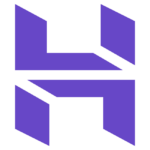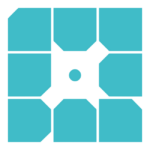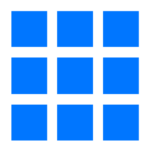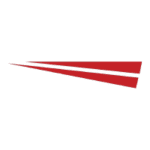How to cancel GoDaddy
Step 1: Log in to Your GoDaddy Account
- Visit the GoDaddy website and log in to your account using your credentials.
Step 2: Navigate to “Renewals and Billing”
- Once logged in, locate the “Renewals and Billing” section on the main page. This is usually found in the account settings or dashboard.
Step 3: Identify the Subscription to Cancel
- Within the “Renewals and Billing” section, you’ll see a list of your subscriptions. Identify the specific subscription you wish to cancel. Remember that canceling one subscription affects all products within it.
Step 4: Select the Subscription for Cancellation
- Tick the checkbox next to the subscription you want to cancel. This will help specify the target of your cancellation.
Step 5: Initiate the Cancellation Process
- Once the desired subscription is selected, look for the option that says “Cancel Renewal” or a similar term. Click on it to start the cancellation process.
Step 6: Confirm the Cancellation
- After selecting “Cancel Renewal,” a confirmation page will appear. Go through the details to ensure it’s the correct subscription. If everything is accurate, proceed to confirm the cancellation by selecting “Cancel Renewal” again.
Important Tips:
- Review Terms and Conditions: Before canceling, review the terms and conditions associated with your subscription to understand any potential consequences or fees.
- Check for Refunds: Verify GoDaddy’s refund policy to determine if you are eligible for any refunds after canceling a subscription.
- Save Confirmation: After canceling, save or screenshot the confirmation page for your records. This can be helpful in case of any future discrepancies.
- Consider Alternatives: If canceling due to specific issues, consider reaching out to GoDaddy support to explore alternative solutions or modifications to your subscription.
Conclusion: Canceling a GoDaddy subscription involves a straightforward process through the website. Ensure you carefully select the correct subscription, understand the implications, and keep records of the cancellation confirmation. By following these steps and tips, you can successfully manage your GoDaddy subscriptions as needed.